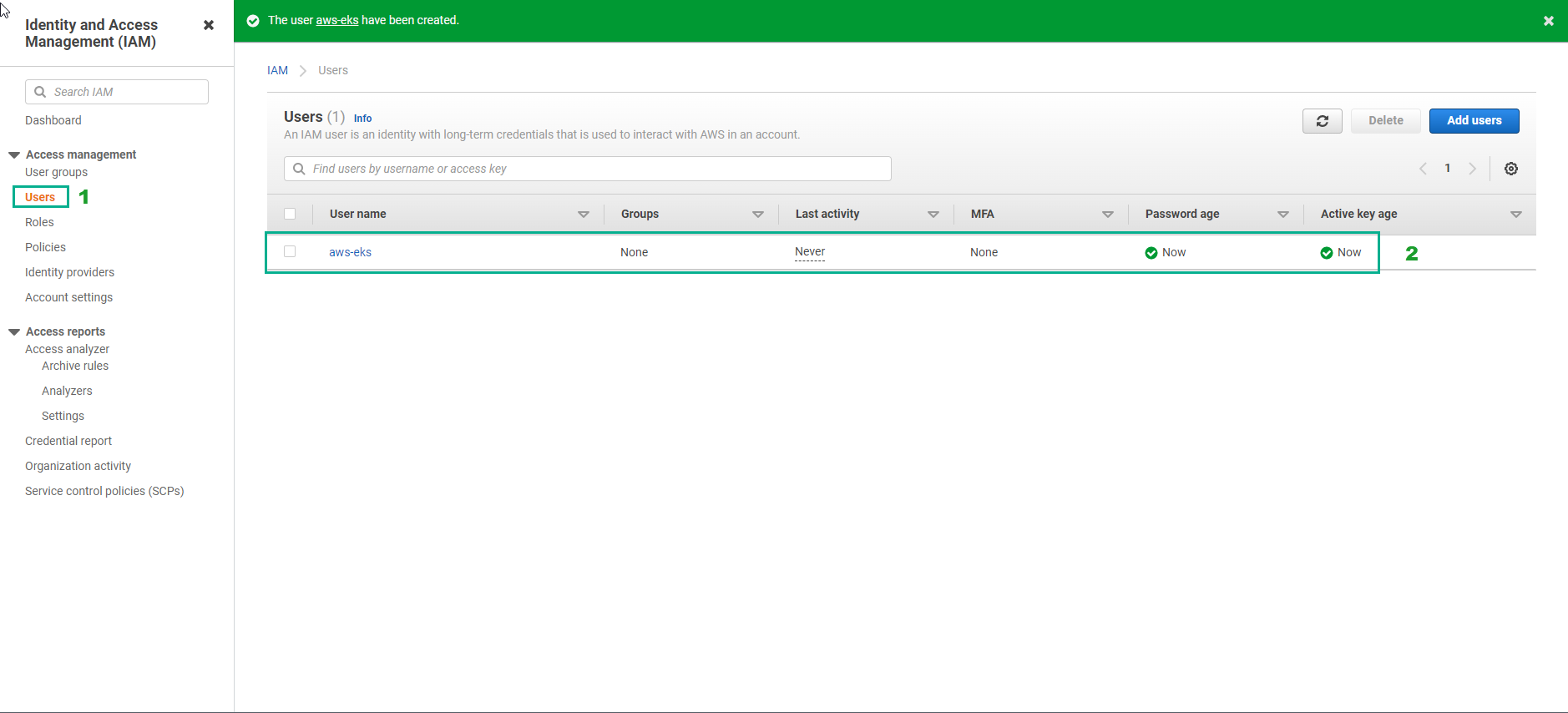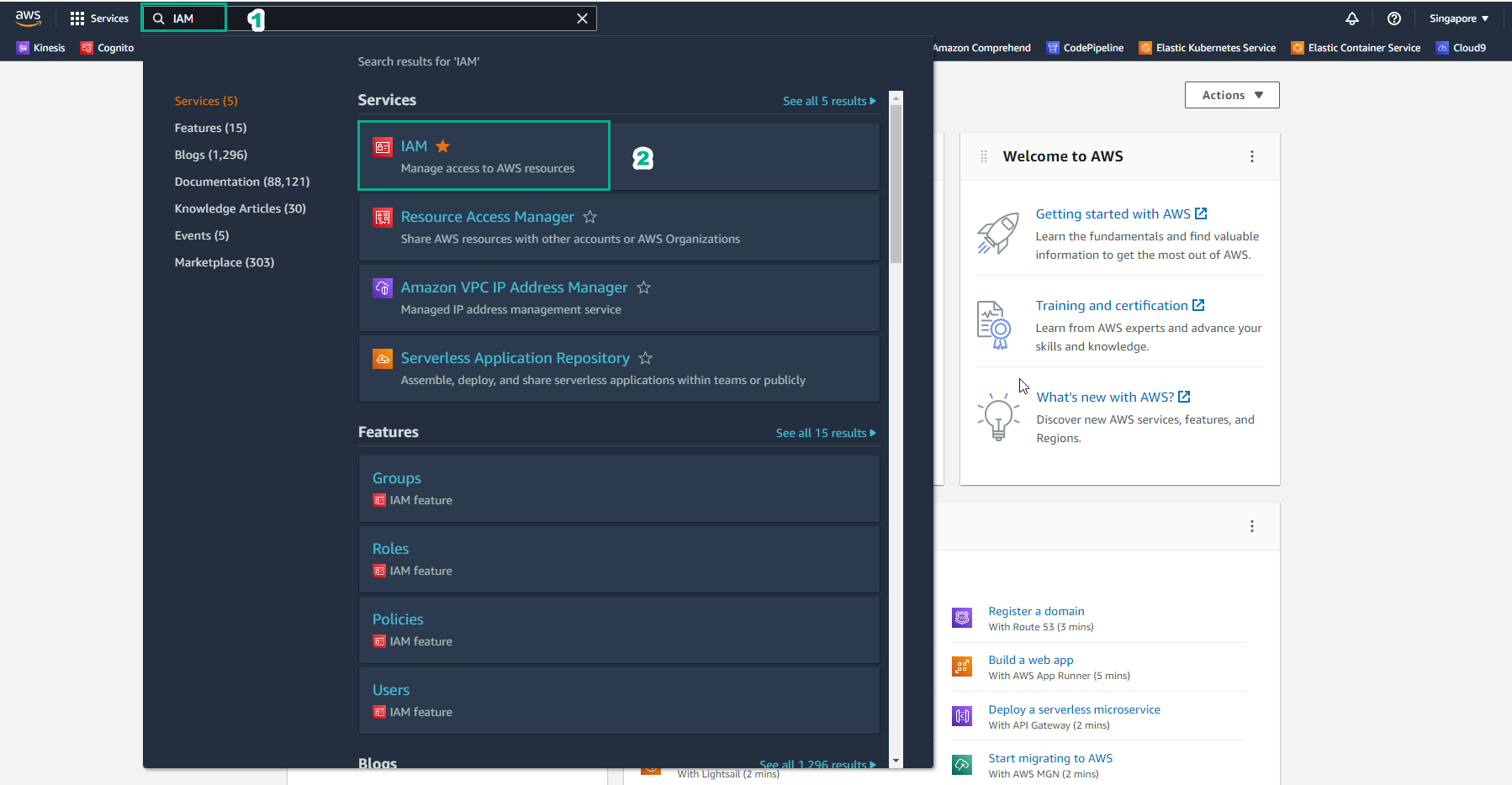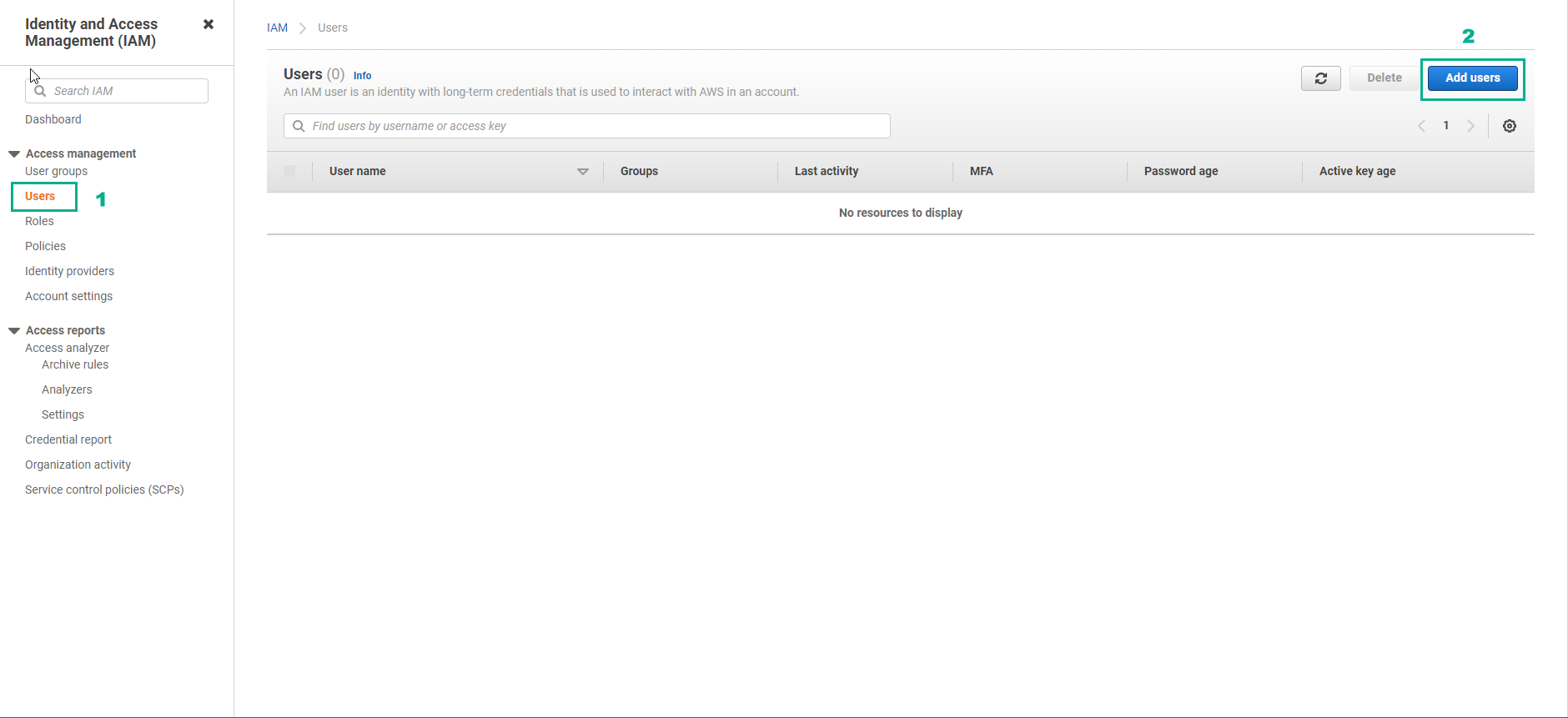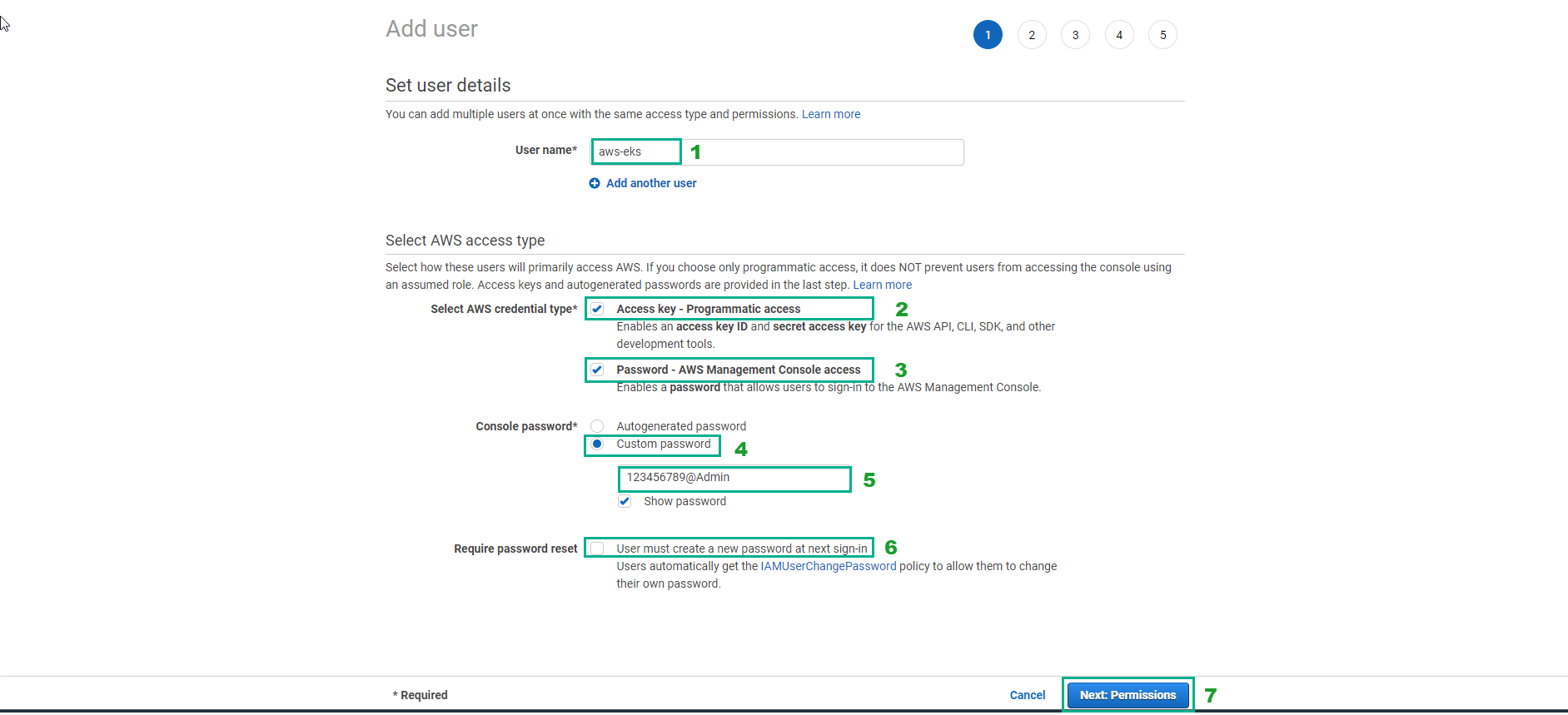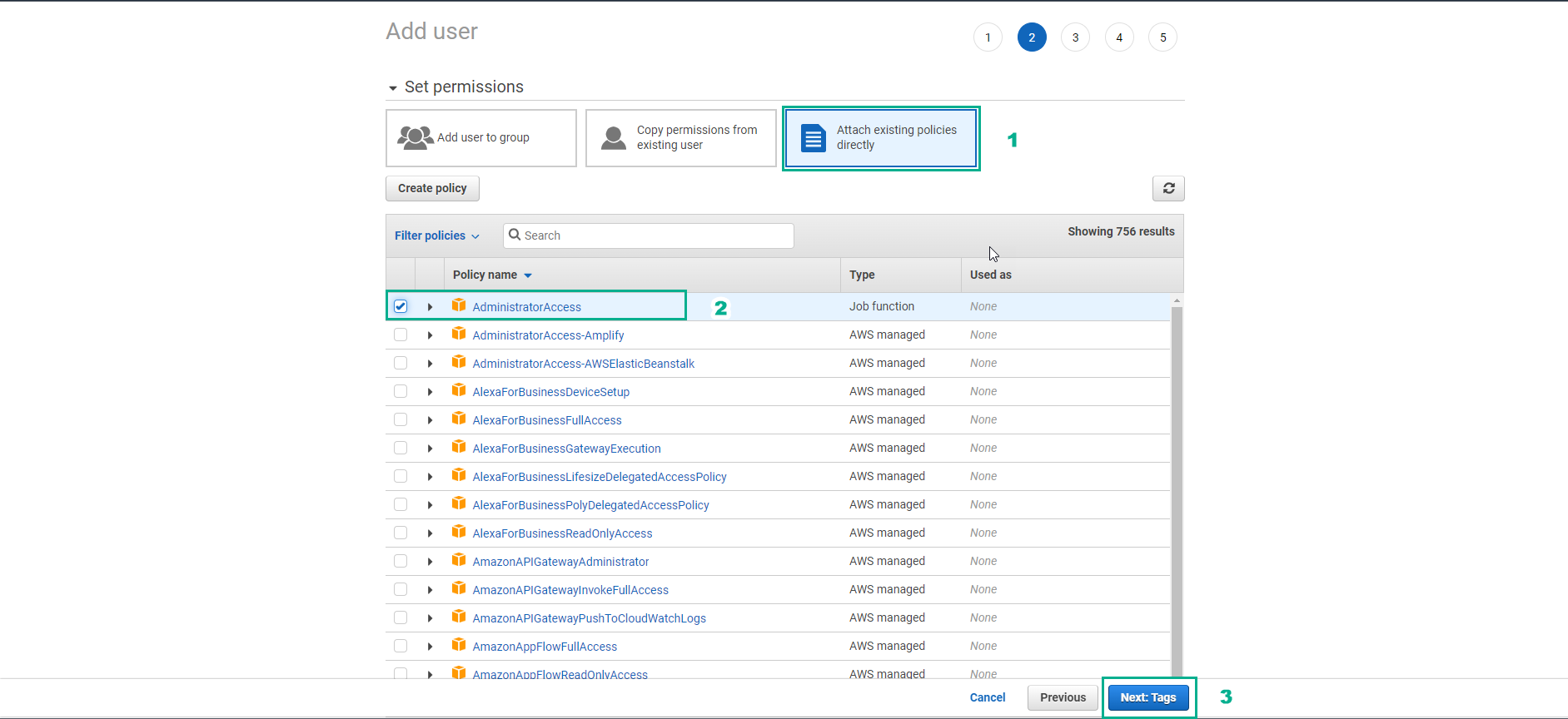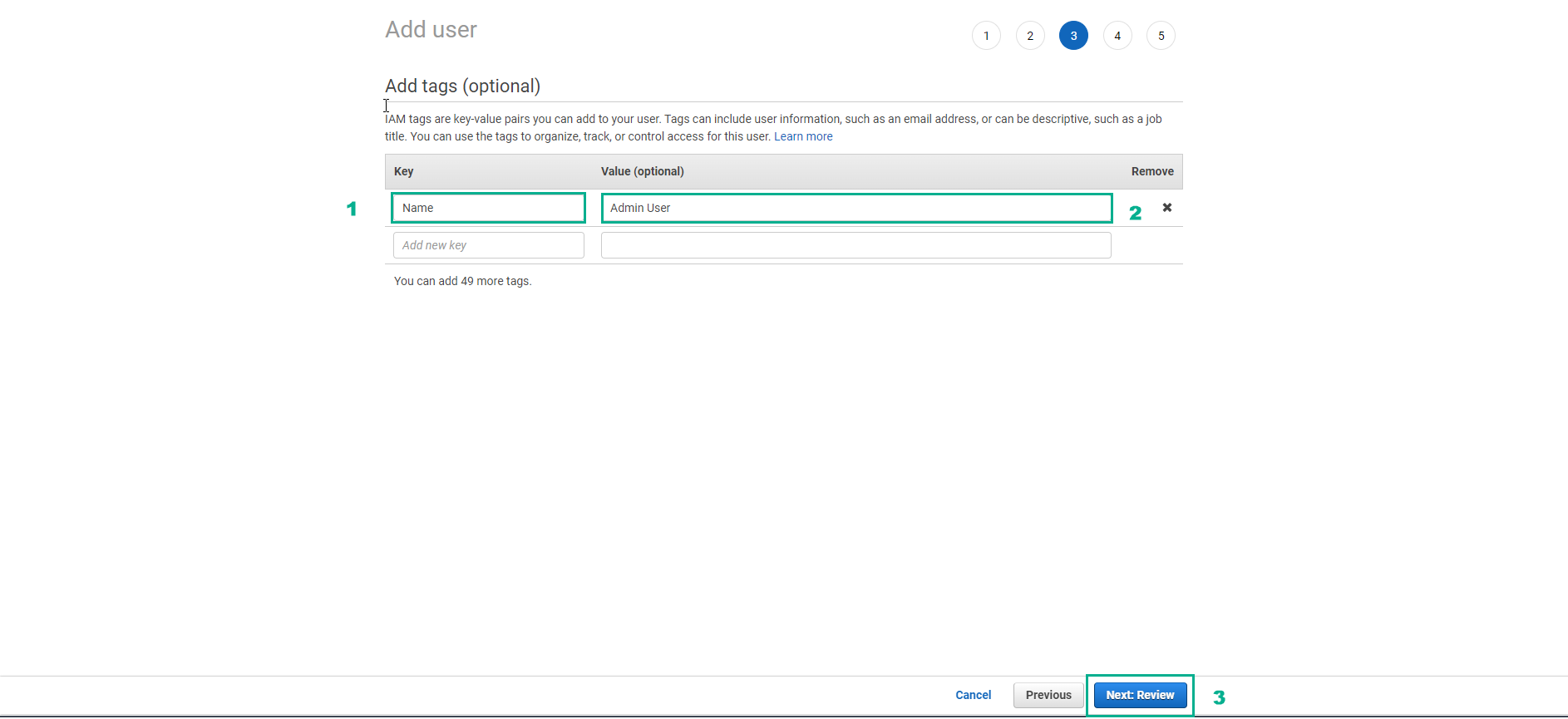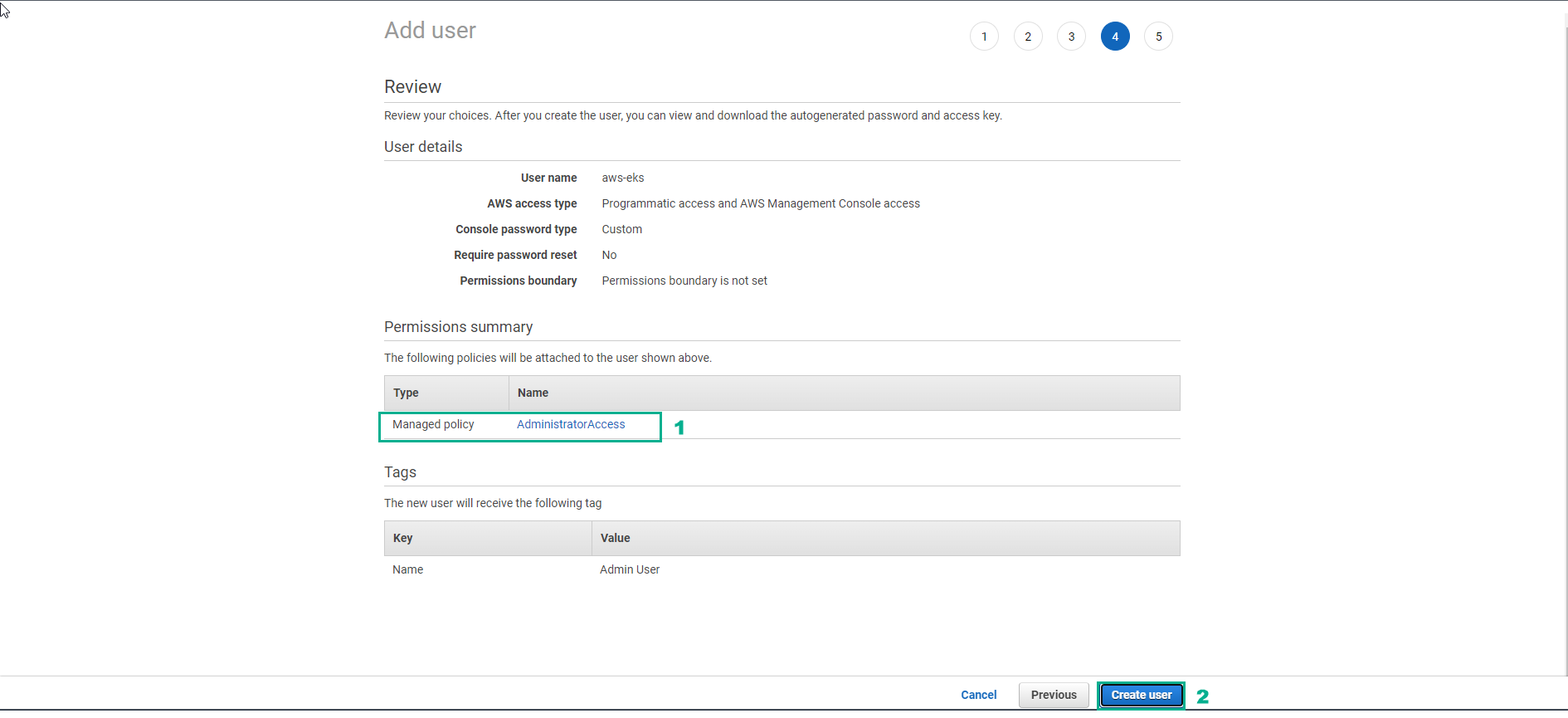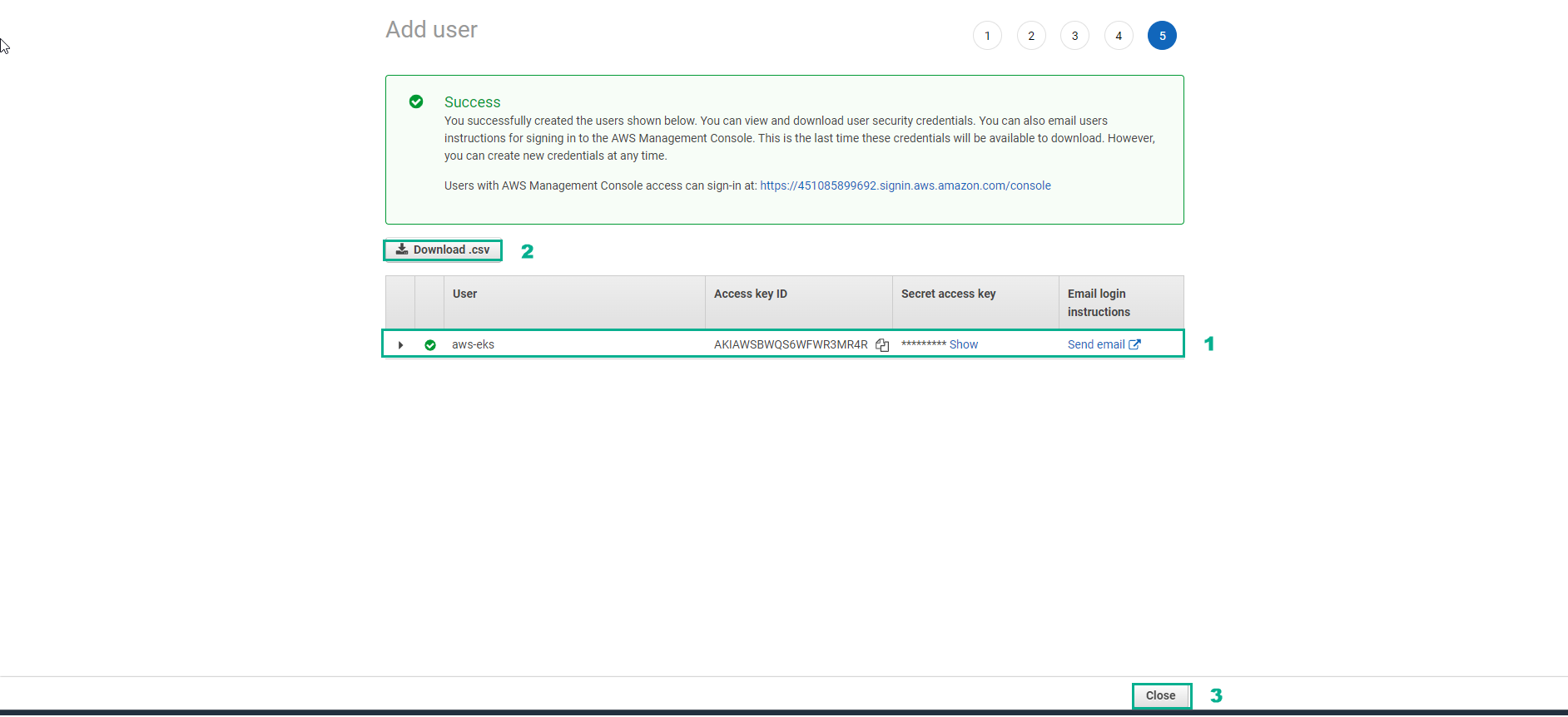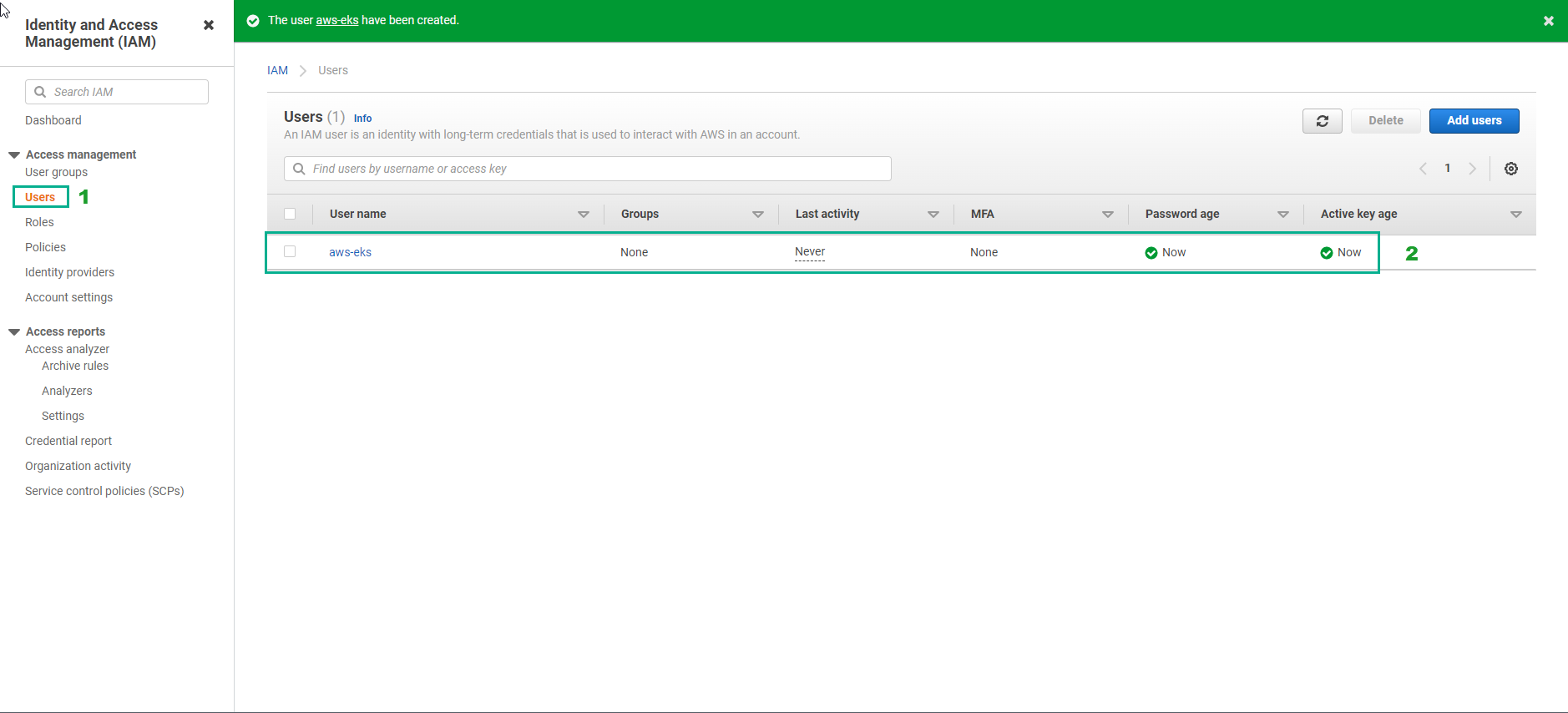Tạo IAM User
Tạo IAM User
- Truy cập vào trang AWS Console
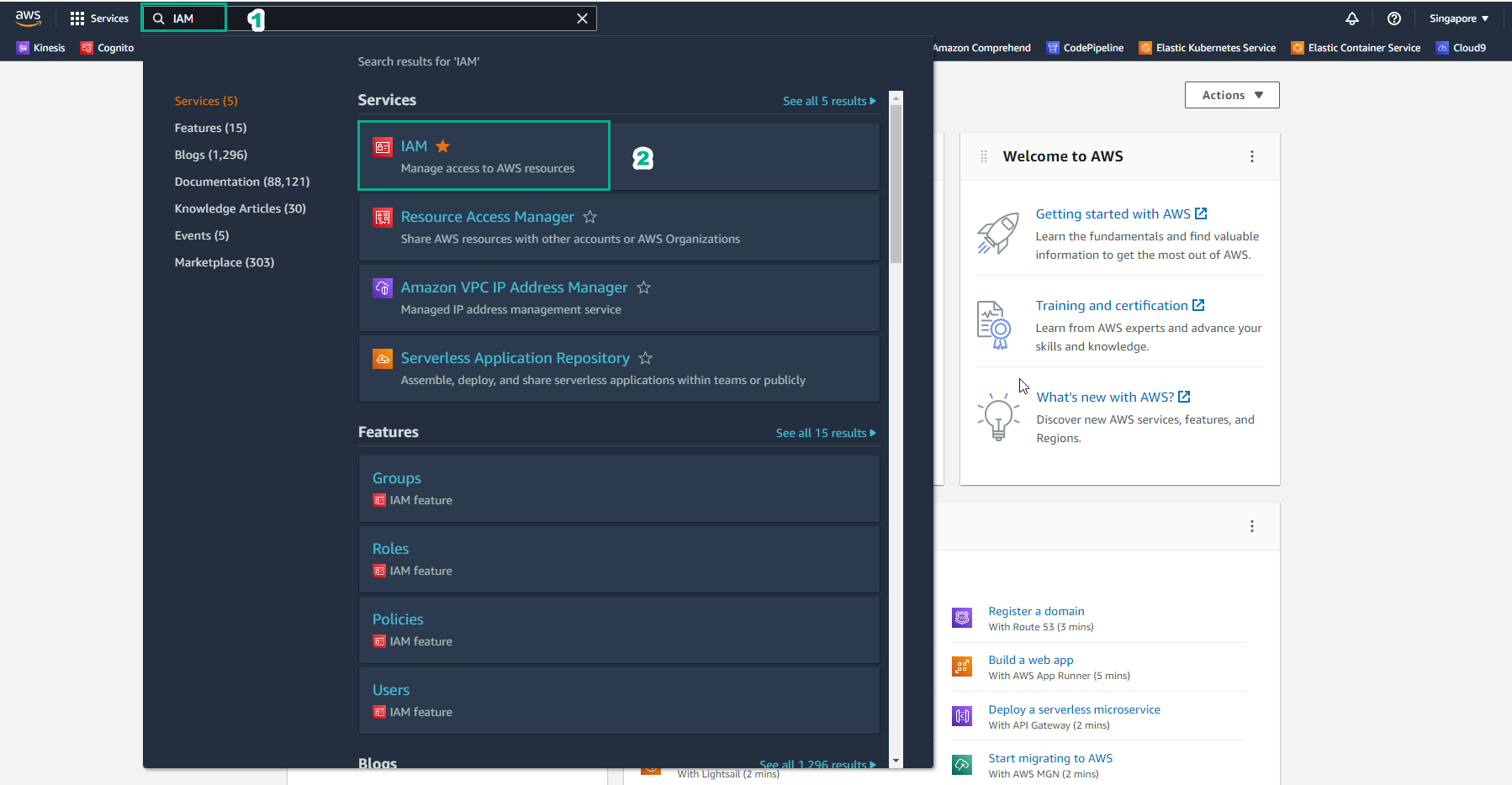
- Trong giao diện IAM
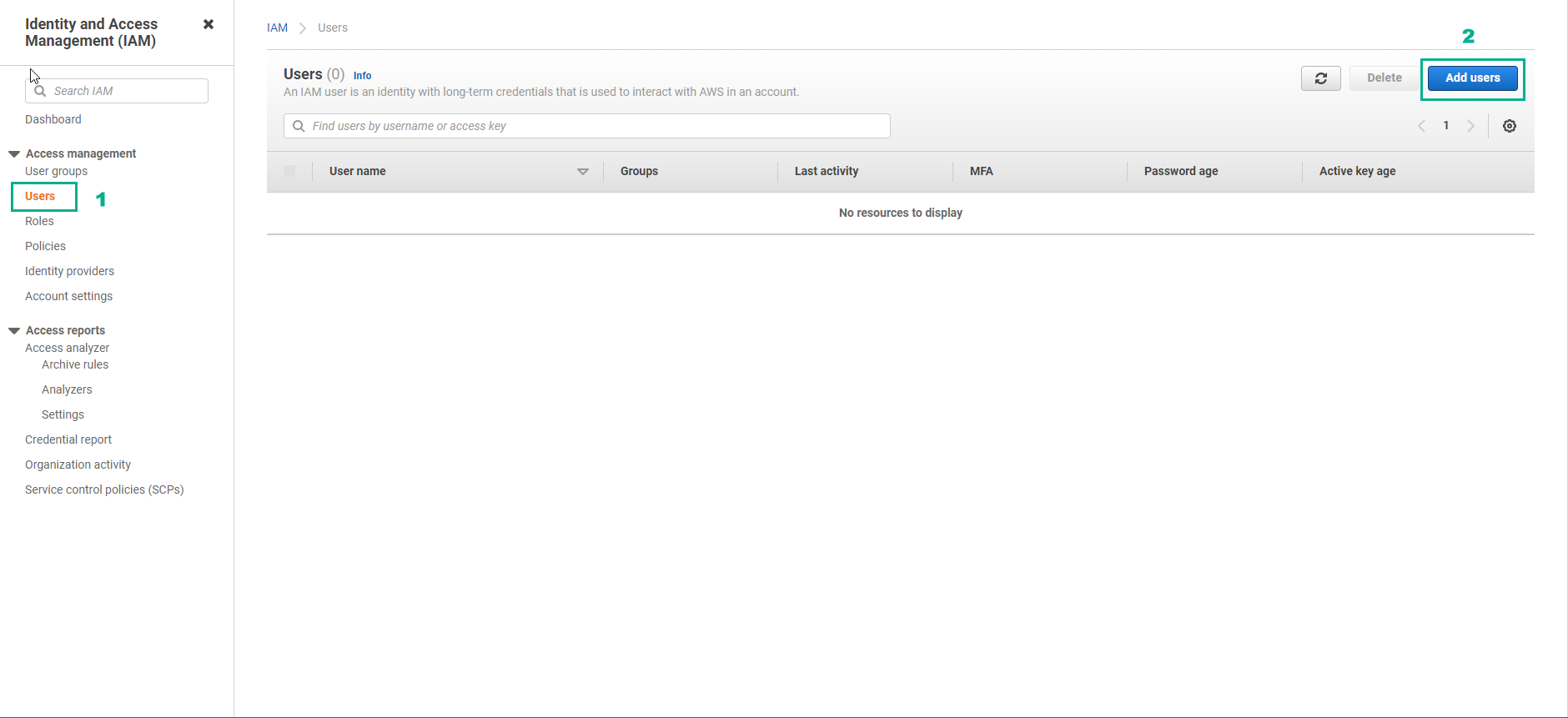
- Trong bước Add user
- Nhập User name, nhập
aws-eks
- Chọn Access key - Programmatic access
- Chọn Password - AWS Management Console access
- Chọn Custom password
- Chọn Show password
- Bỏ chọn User must create a new password at next sign-in
- Chọn Next:Permissions
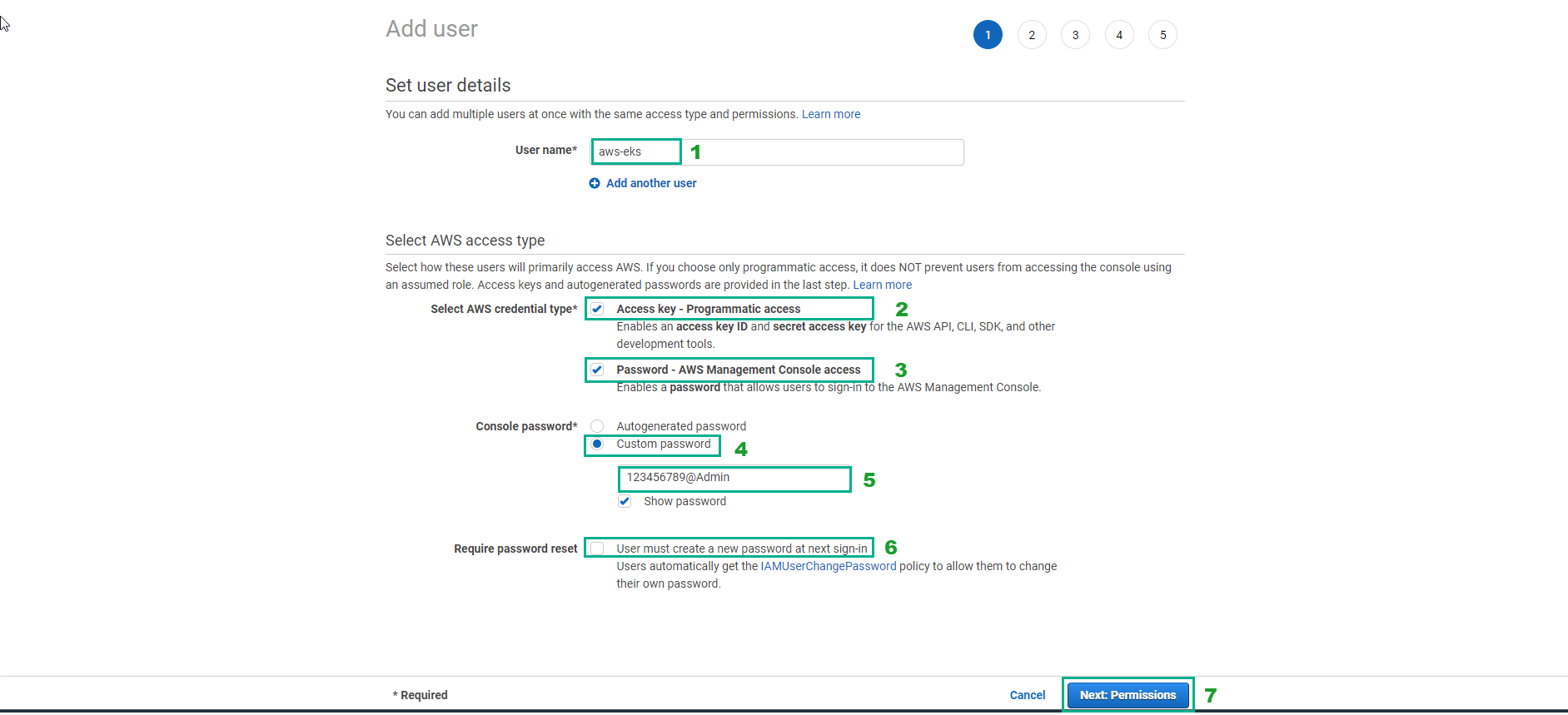
- Trong bước tiếp theo của Add user
- Chọn Attach existing policies directly
- Chọn AdministratorAccess
- Chọn Next:Tags
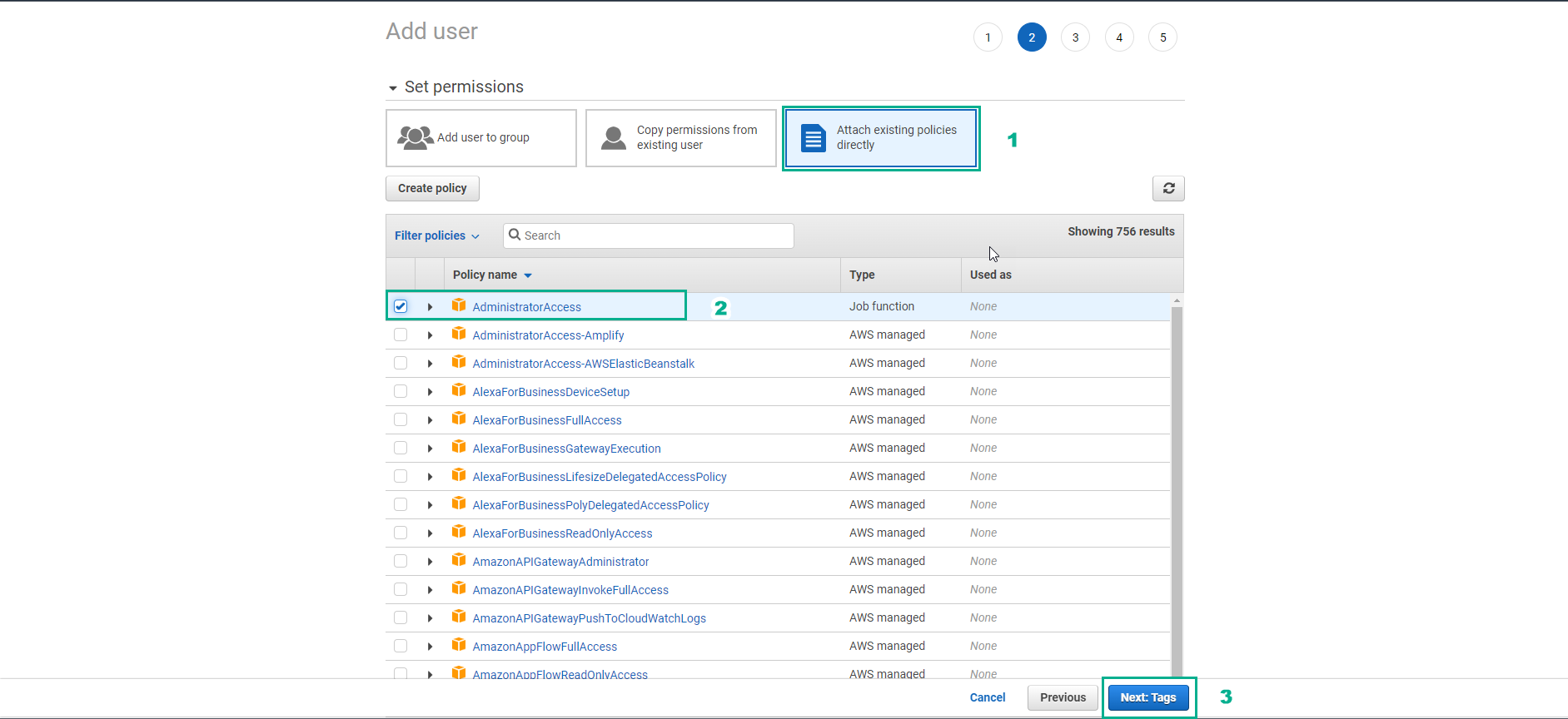
- Trong bước Add tags
- Nhập Key:
Name
- Nhập Value:
Admin user
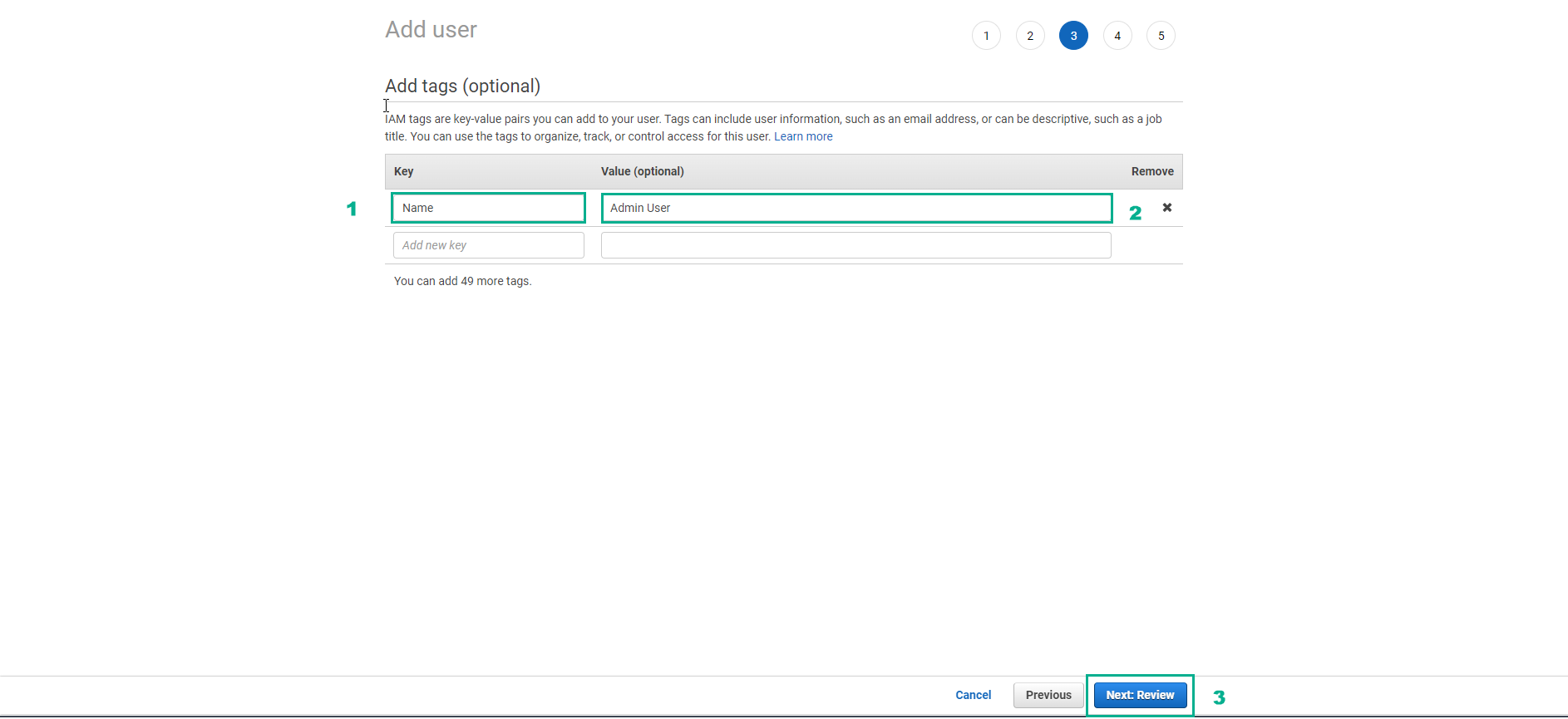
- Kiểm tra lại và chọn Create user
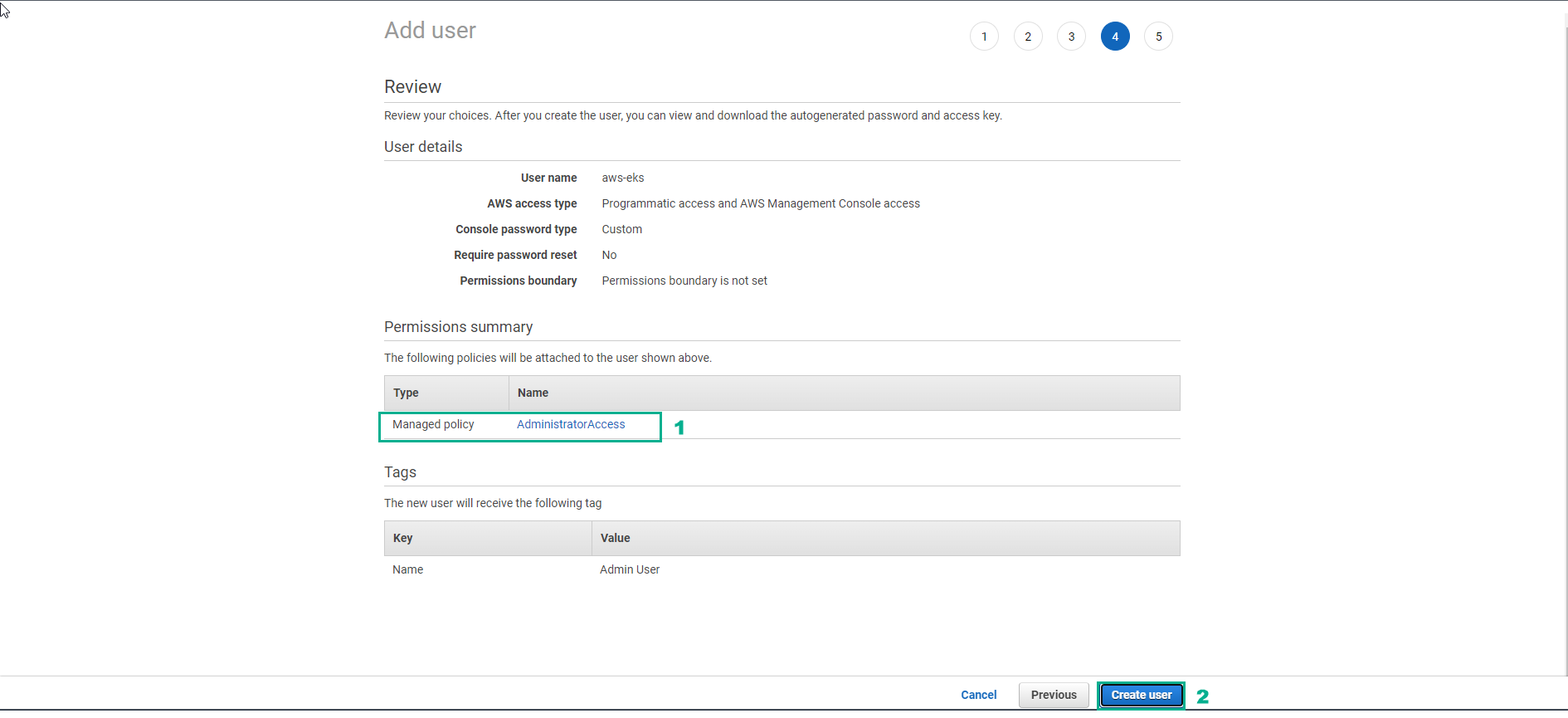
- Sau khi Add user thành công
- Xem thông tin user đã tạo
- Chọn Download.csv để tải thông tin về Access key ID và Serect access key
- Sau đó, chọn Close
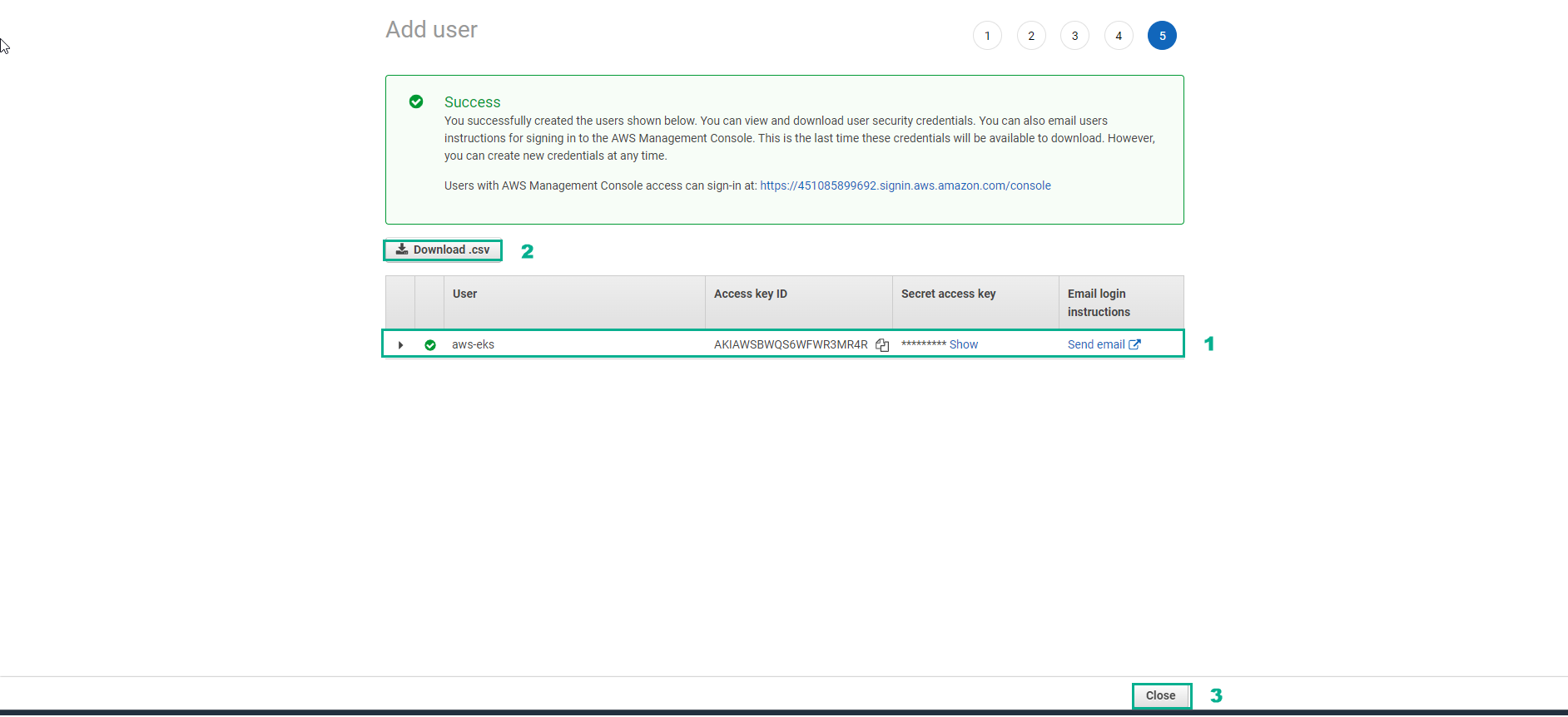
- Xem thông tin tạo user thành công