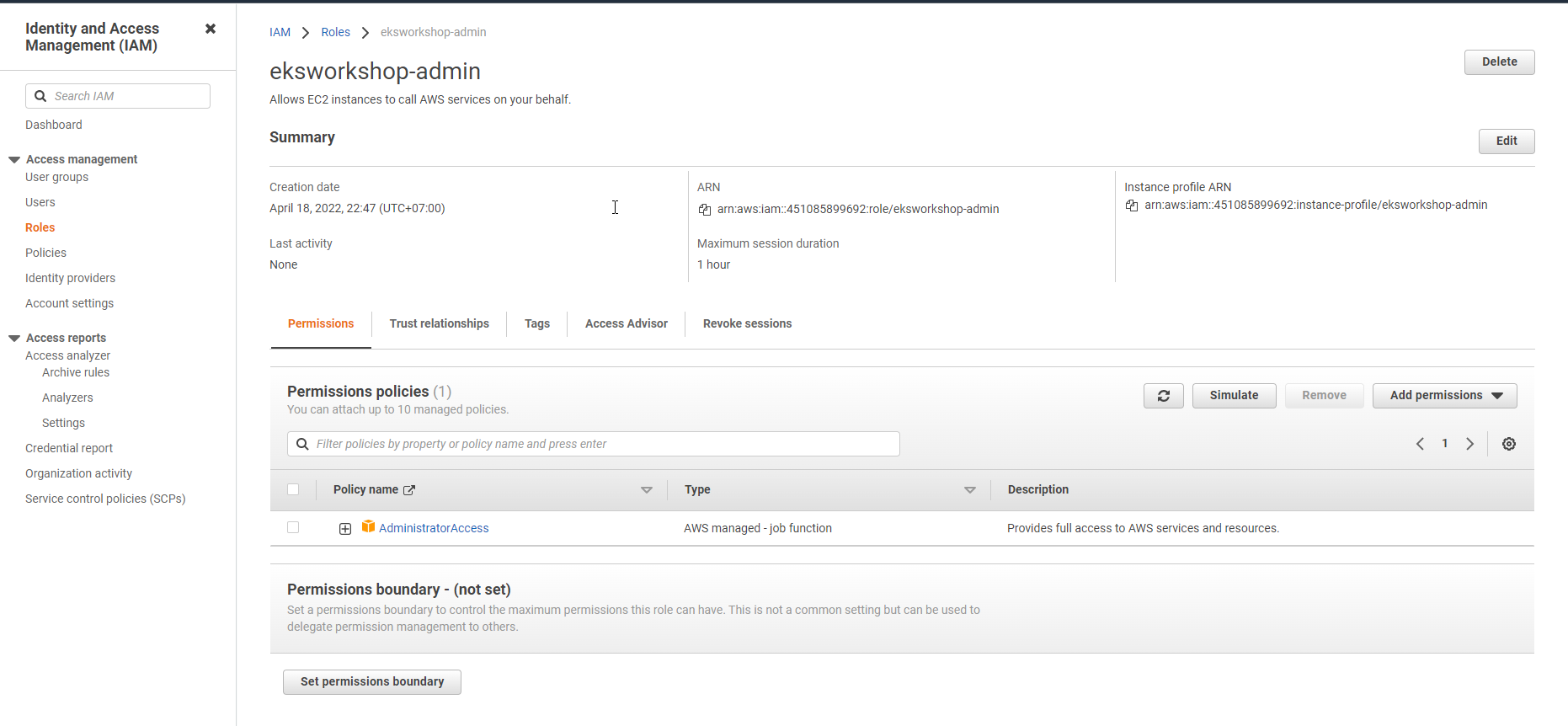Tạo IAM role
Tạo IAM role
- Trong Workspace AWS Cloud9
- Chọn AWS Cloud9
- Chọn Go To Your Dashboard
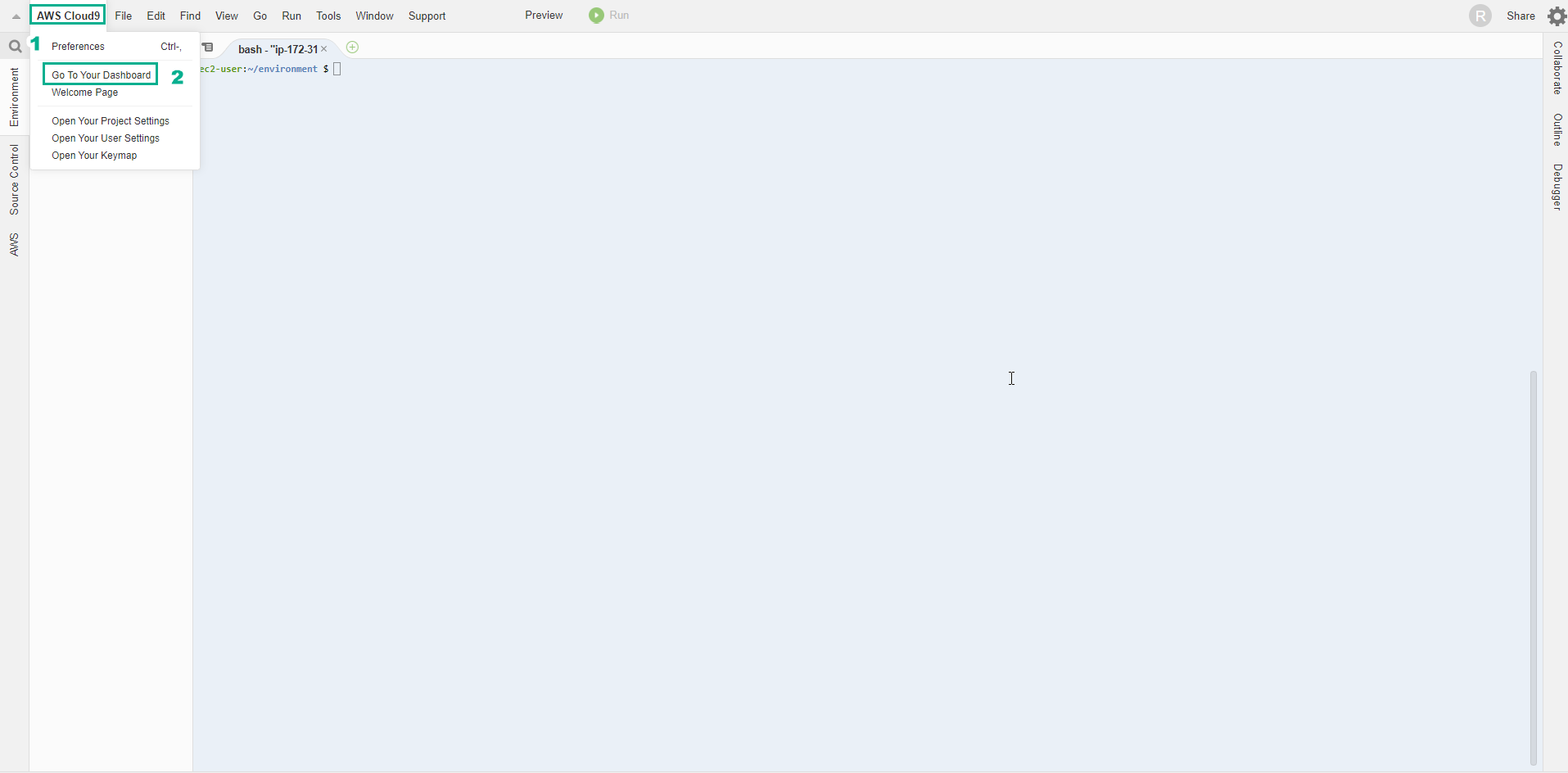
- Trong giao diện AWS Console
- Tìm IAM
- Chọn IAM
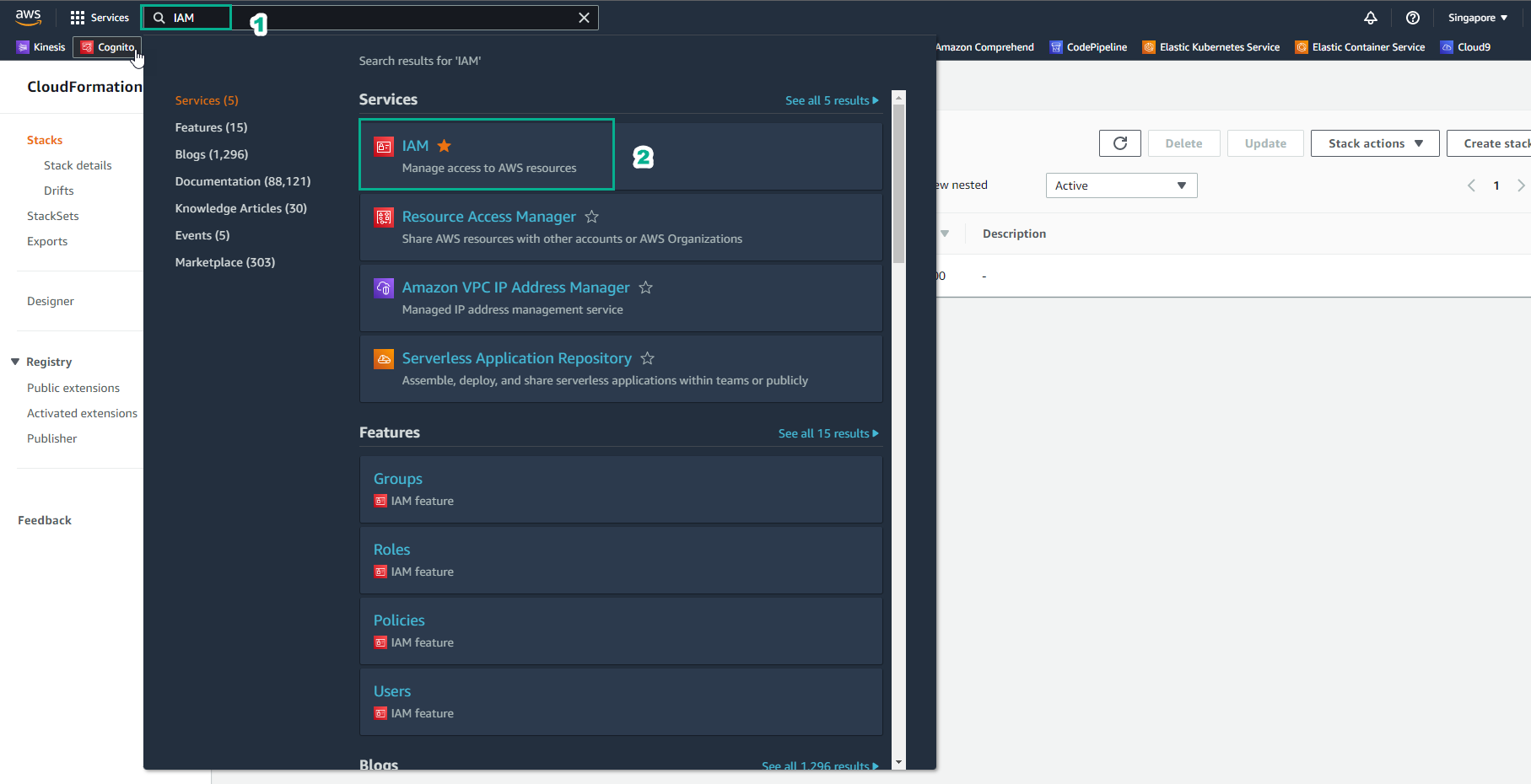
- Trong giao diện IAM
- Chọn Role
- Chọn Create role
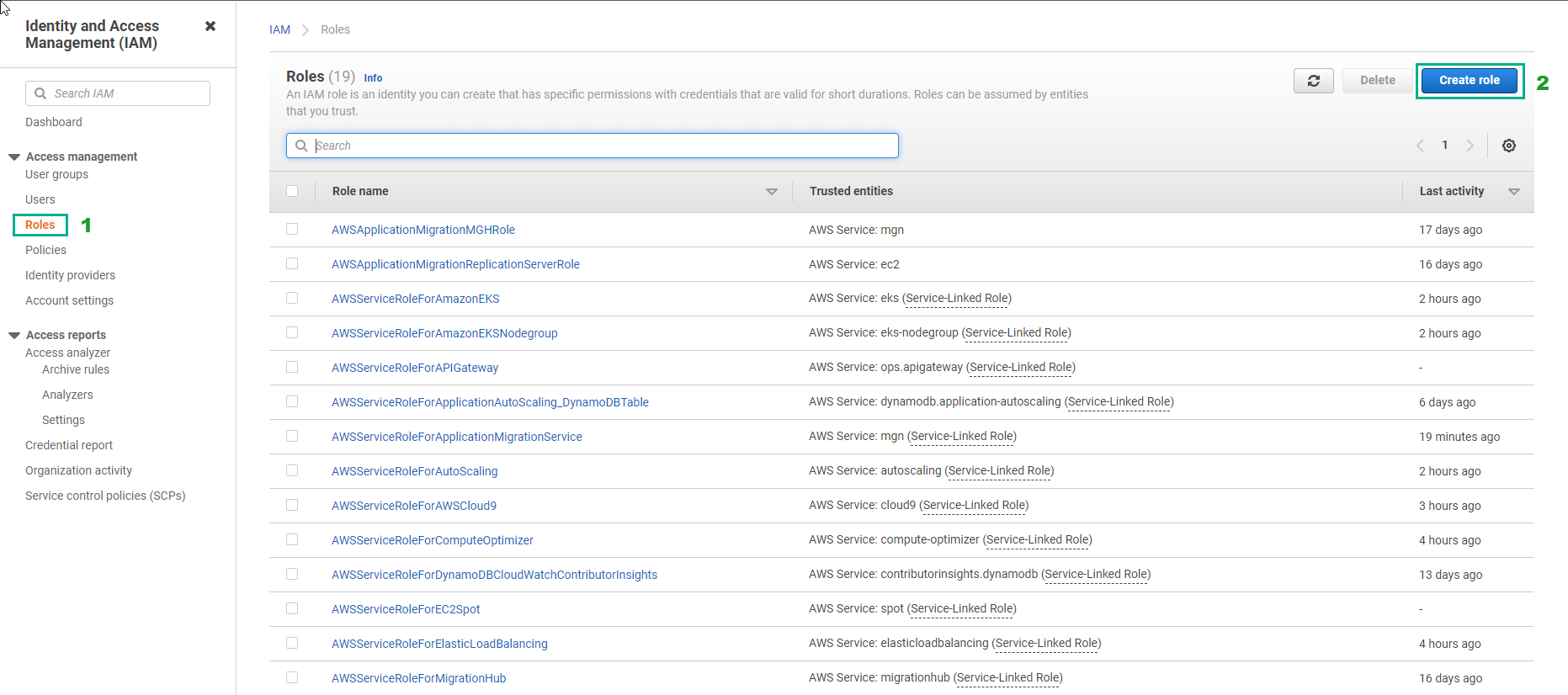
- Trong bước Select trusted entity
- Chọn AWS service
- Chọn EC2
- Chọn Next
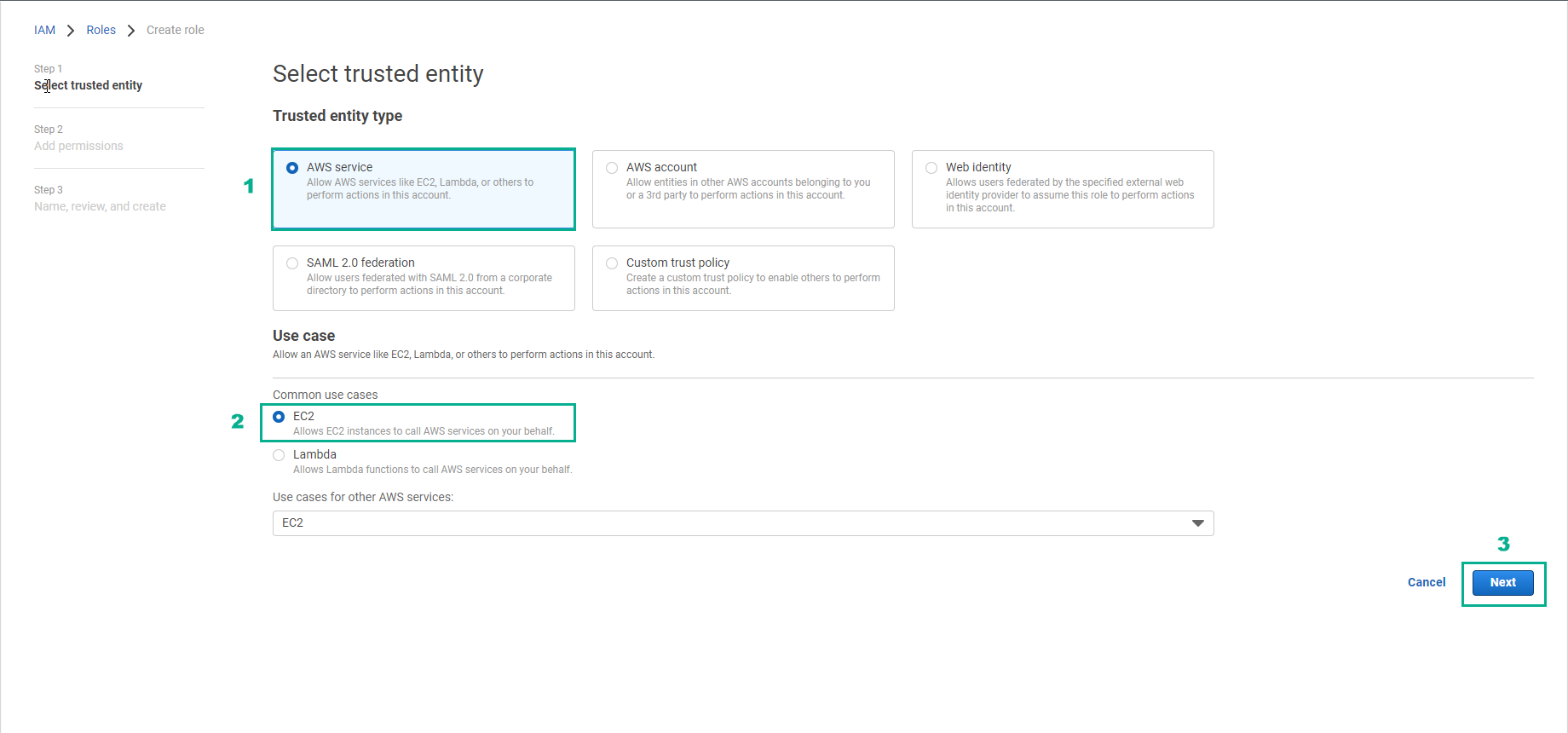
- Trong bước Add permission
- Tìm AdministratorAccess
- Chọn AdministratorAccess
- Chọn Next
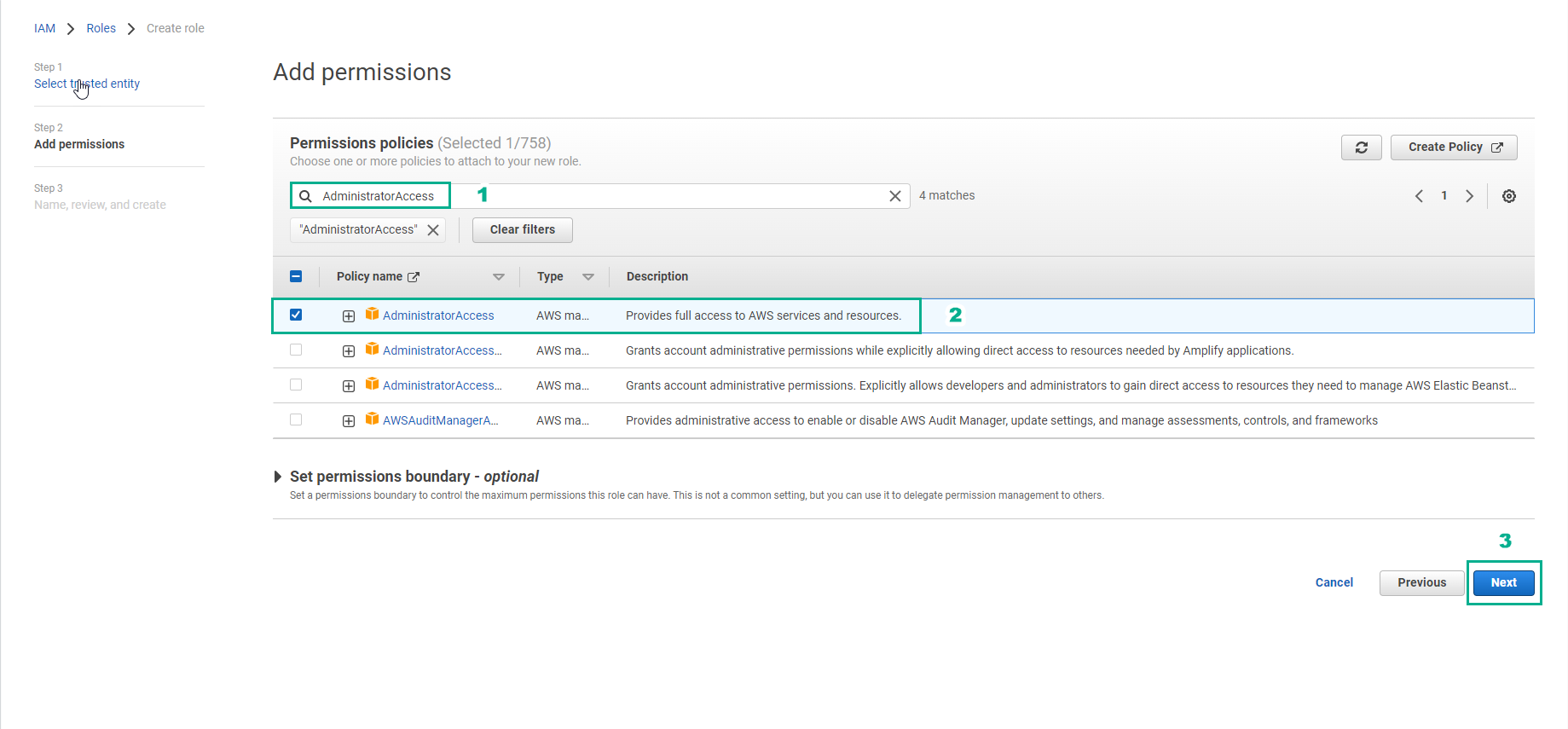
- Trong bước Name, review and create
- Nhập Role name:
eksworkshop-admin
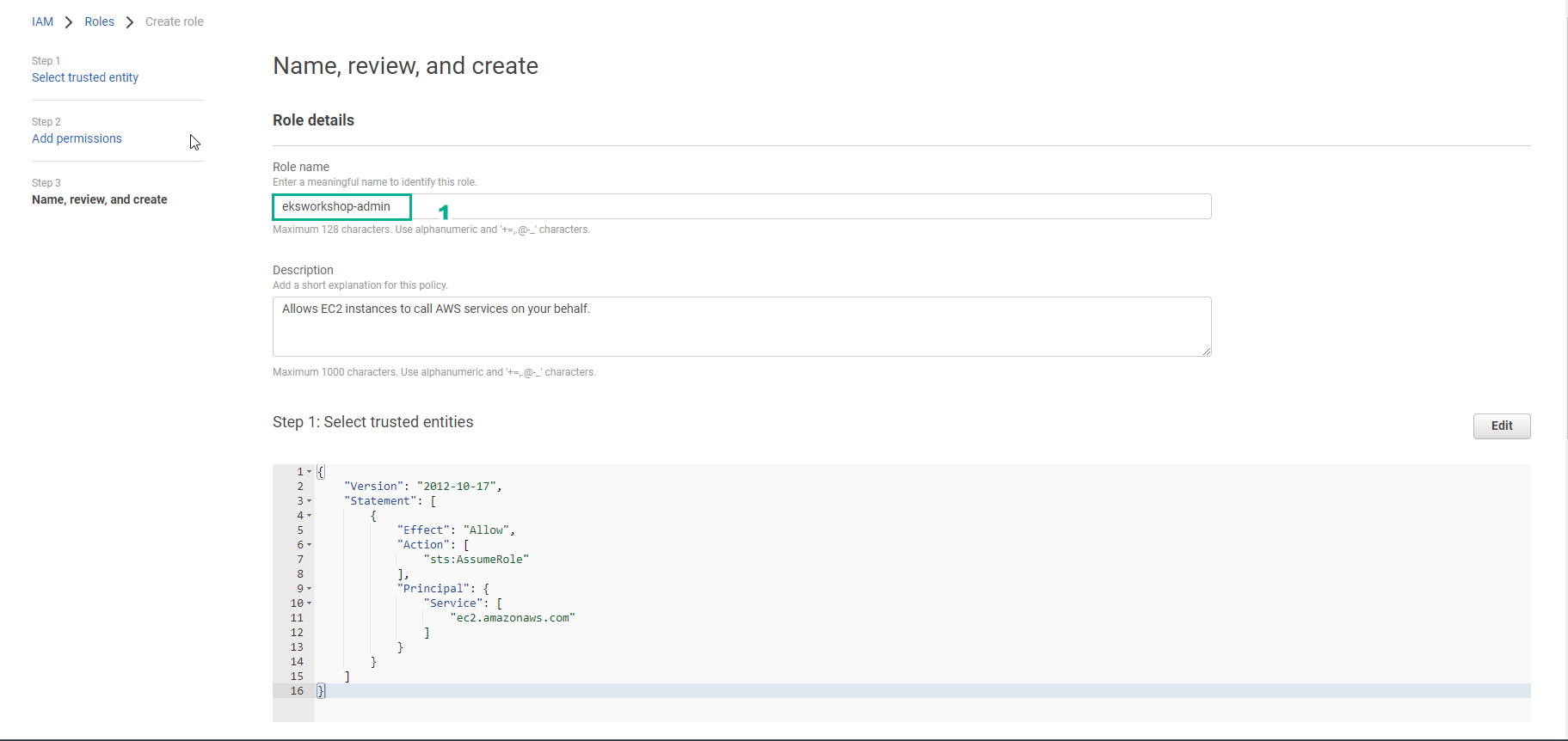
- Chọn Create role
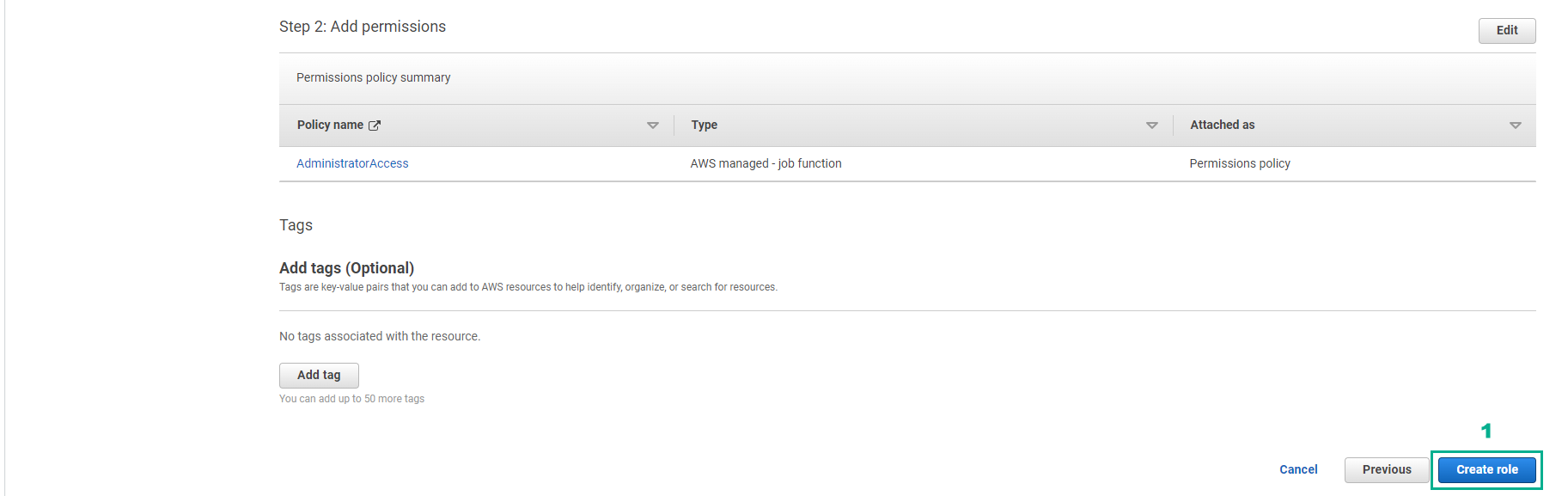
- Tạo role thành công