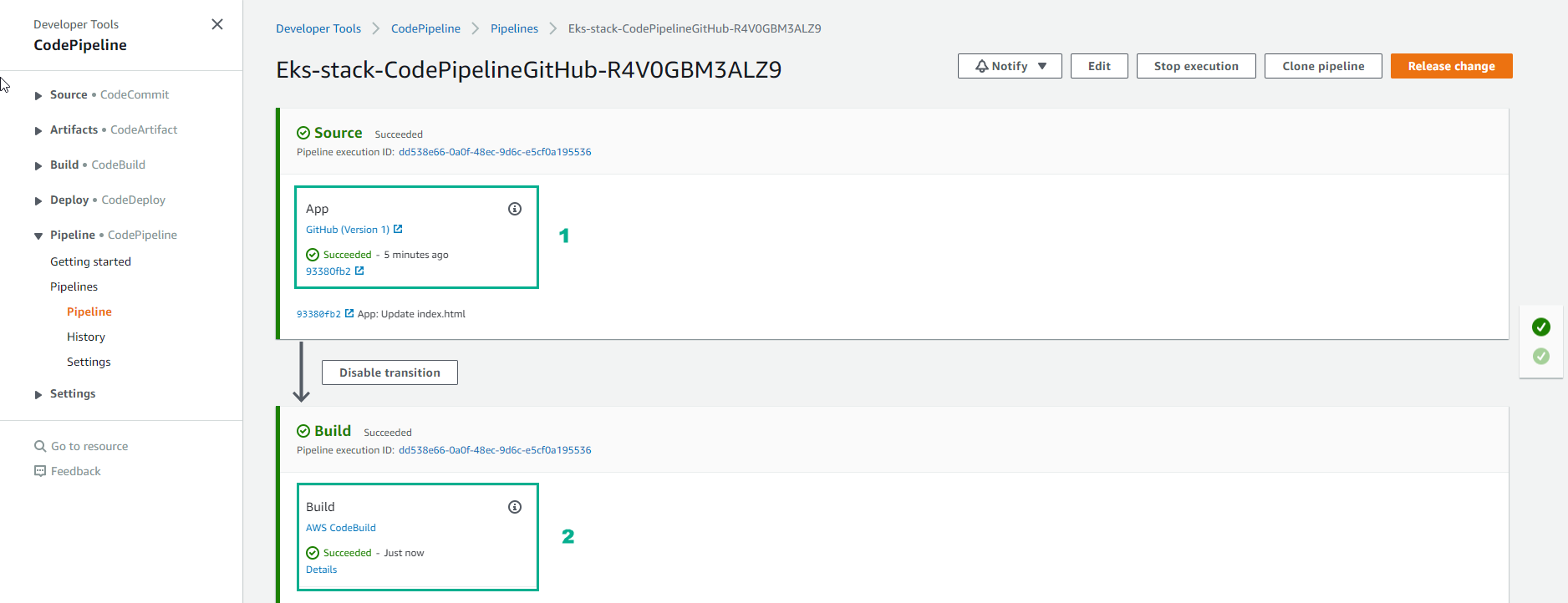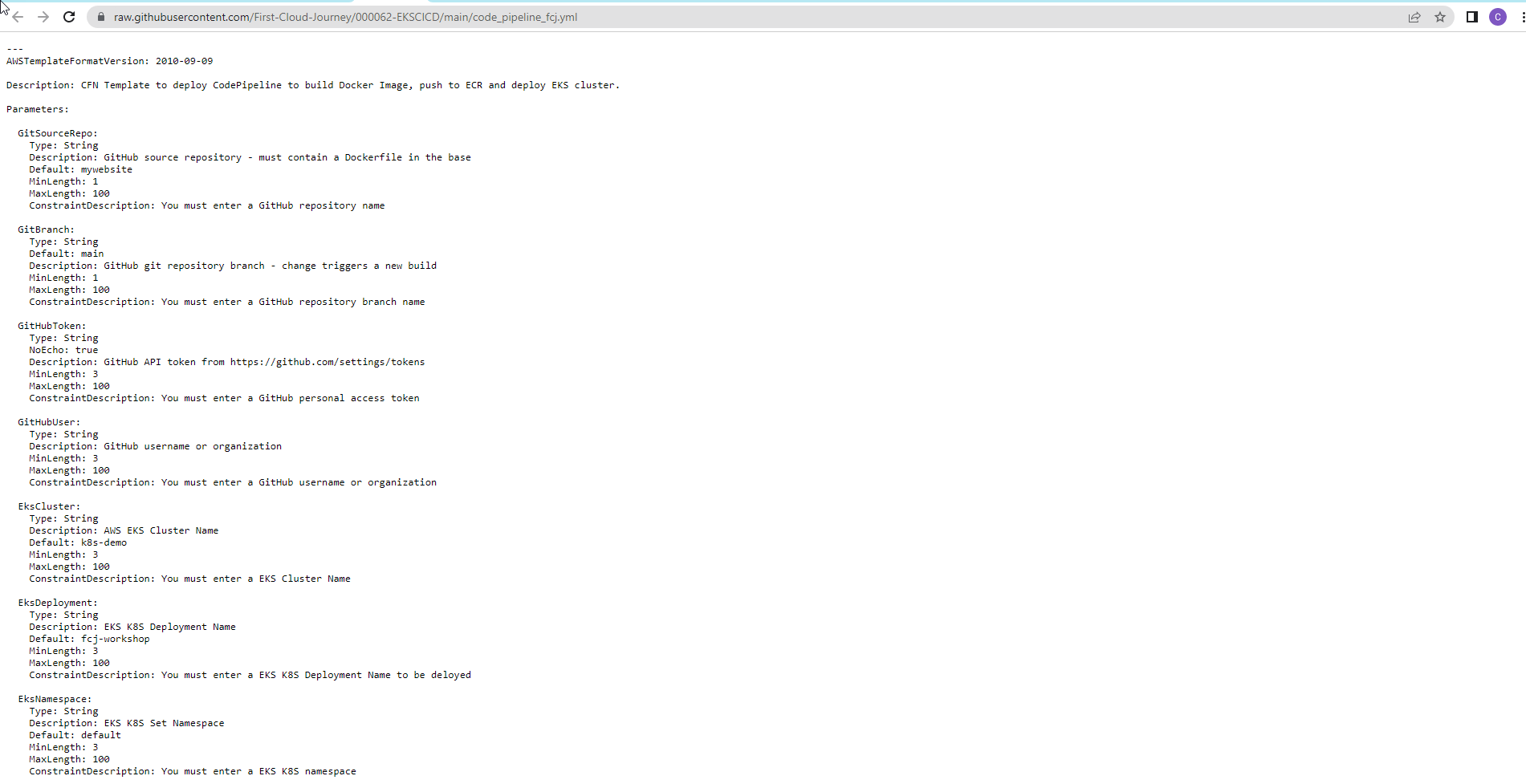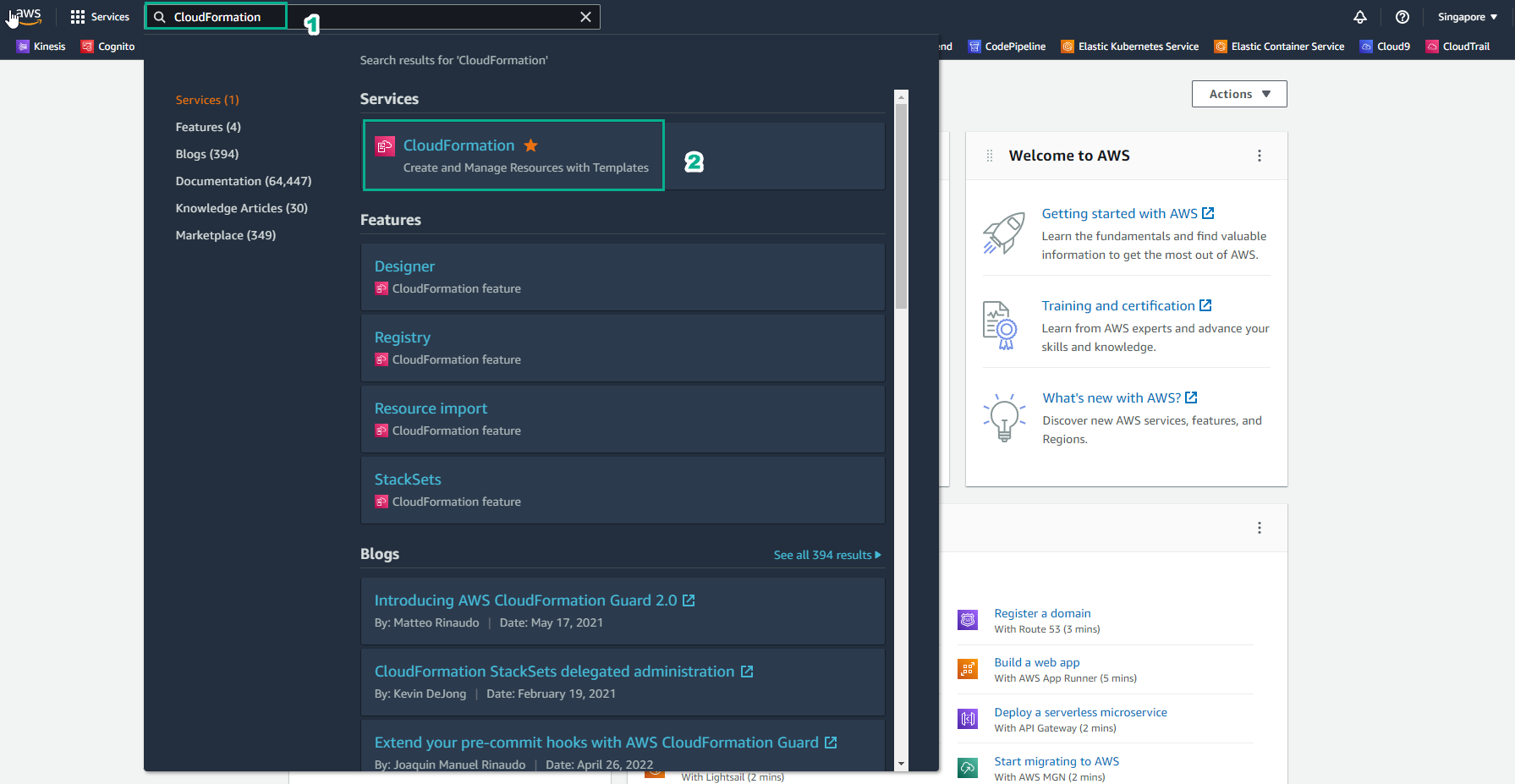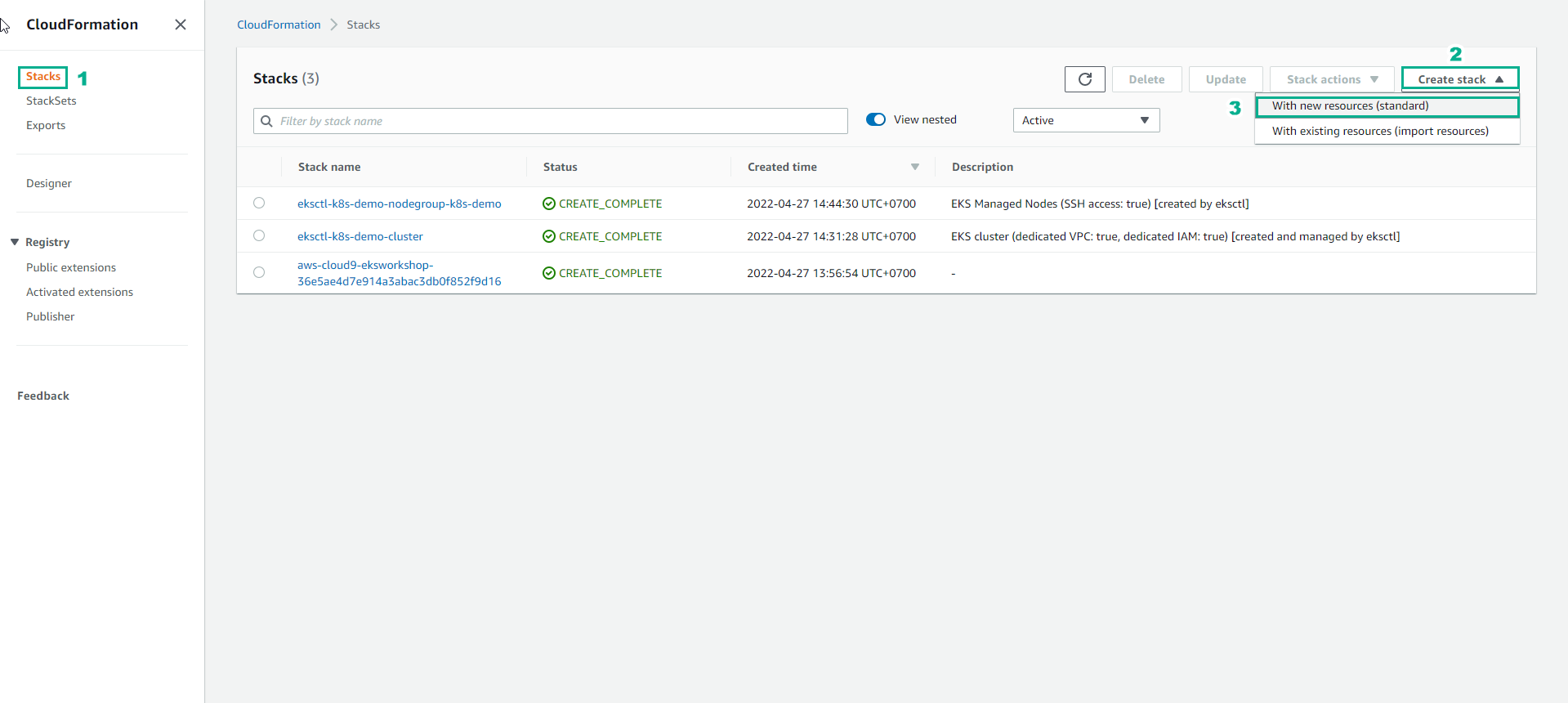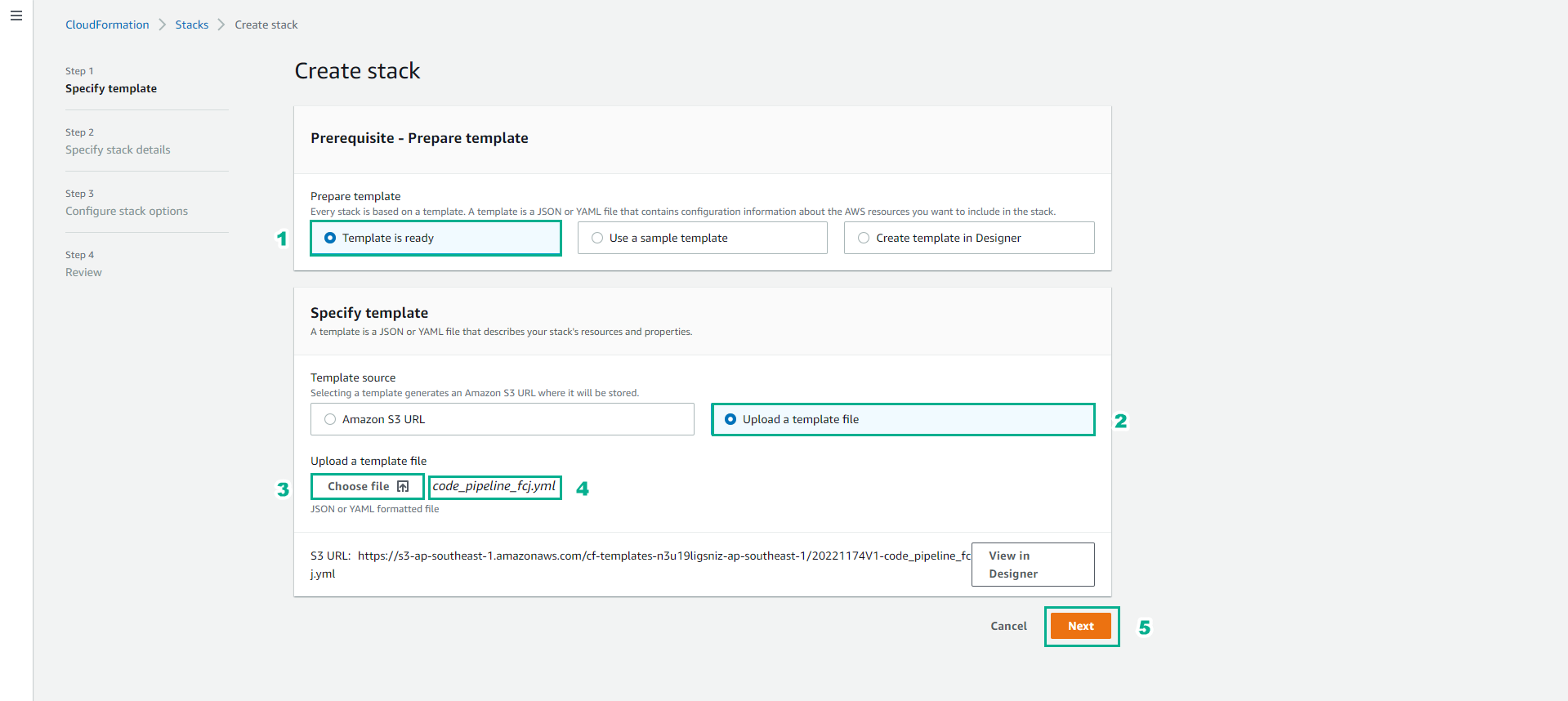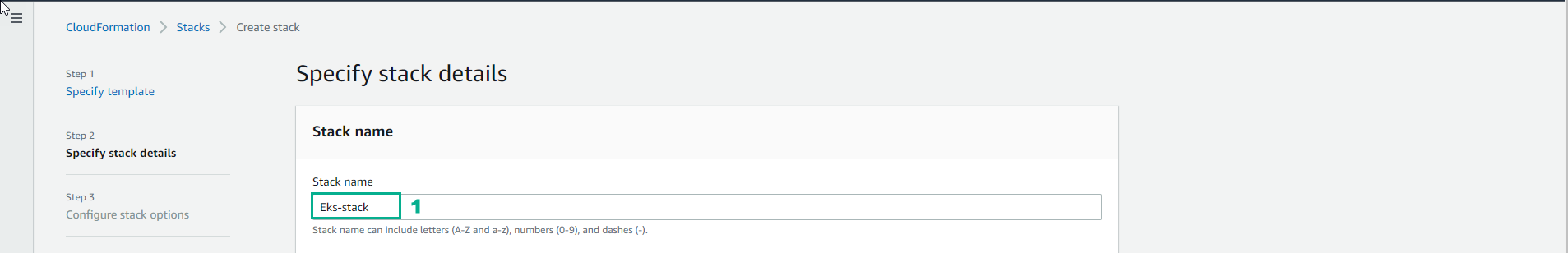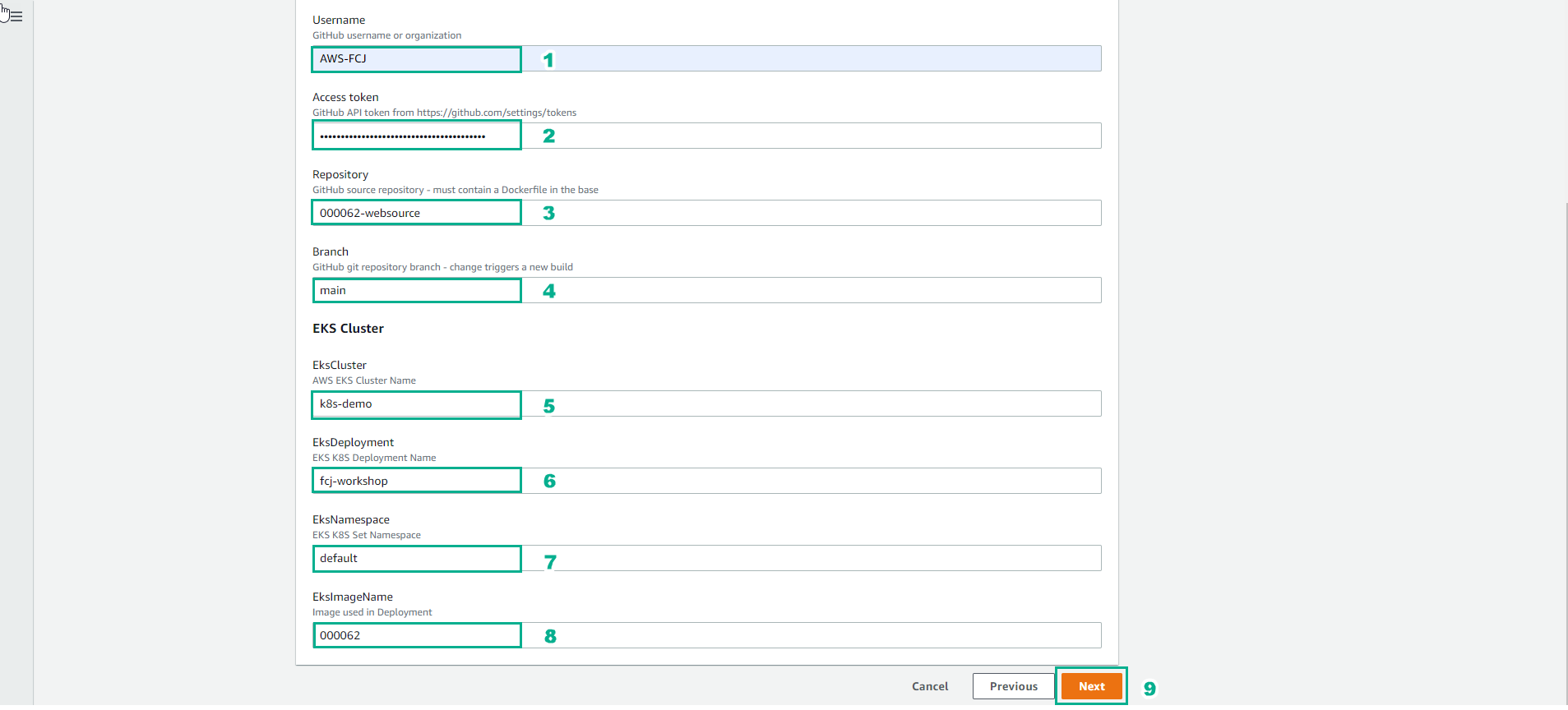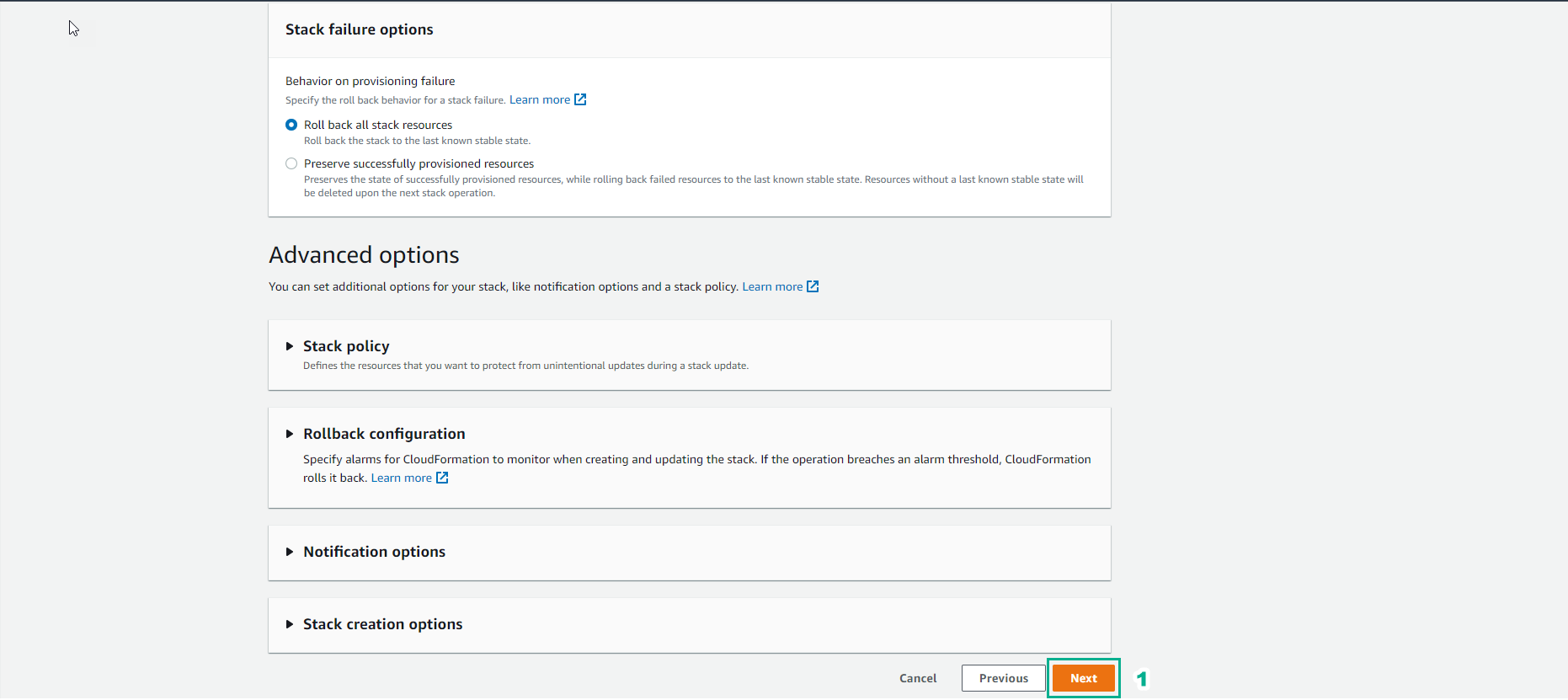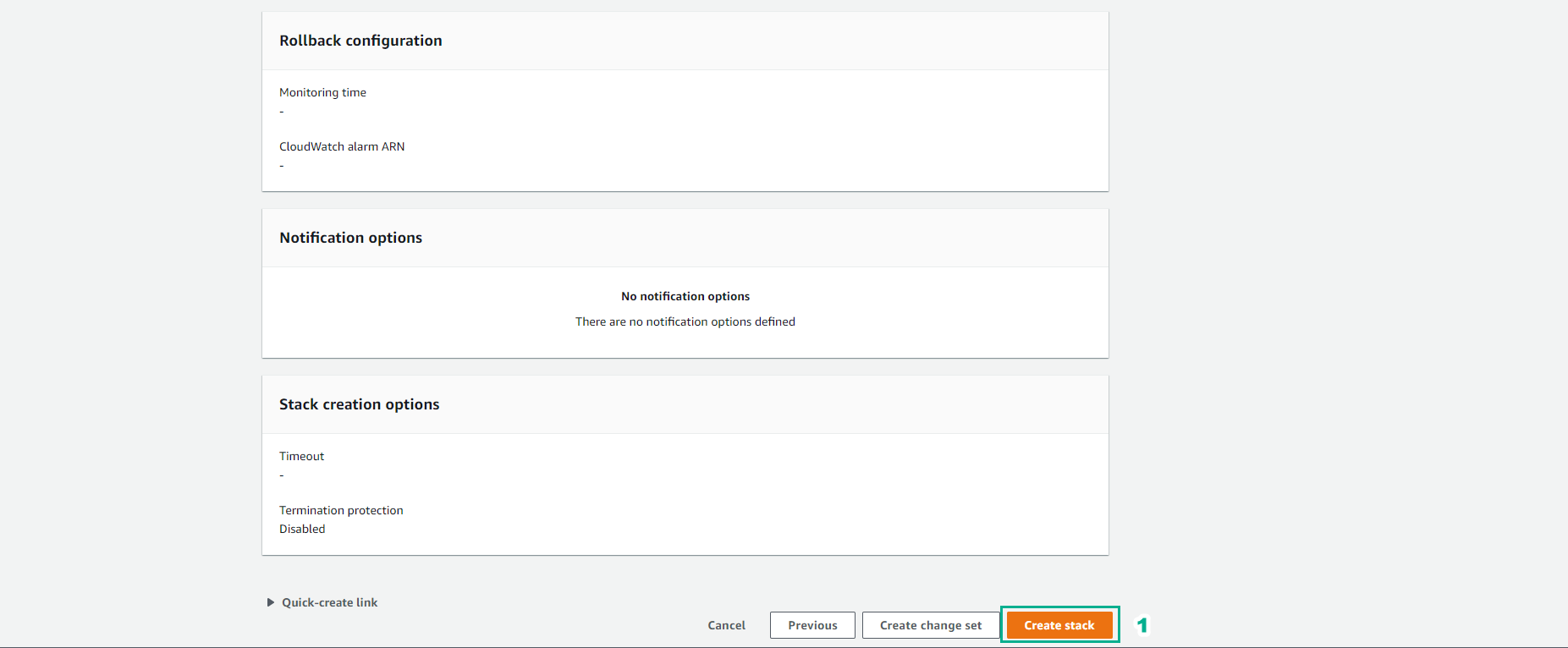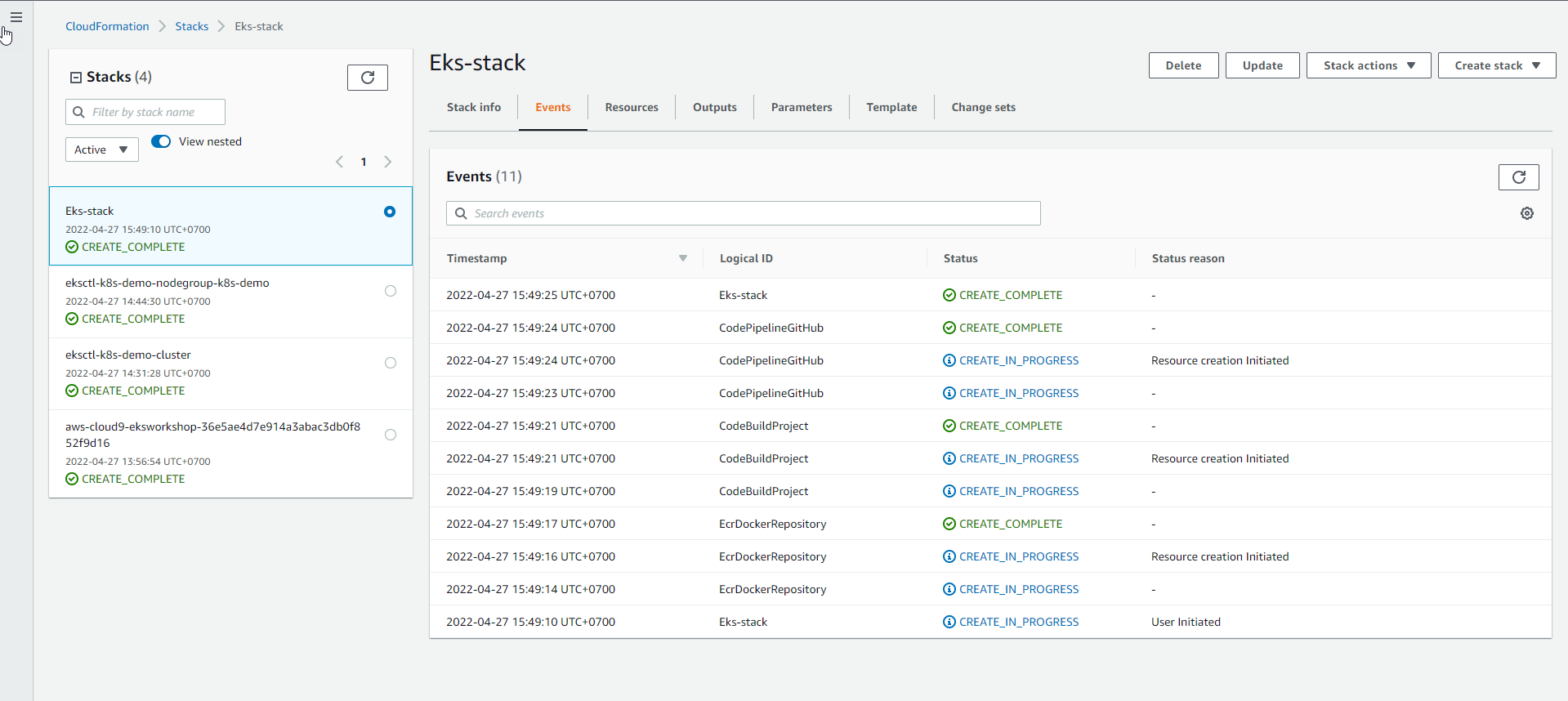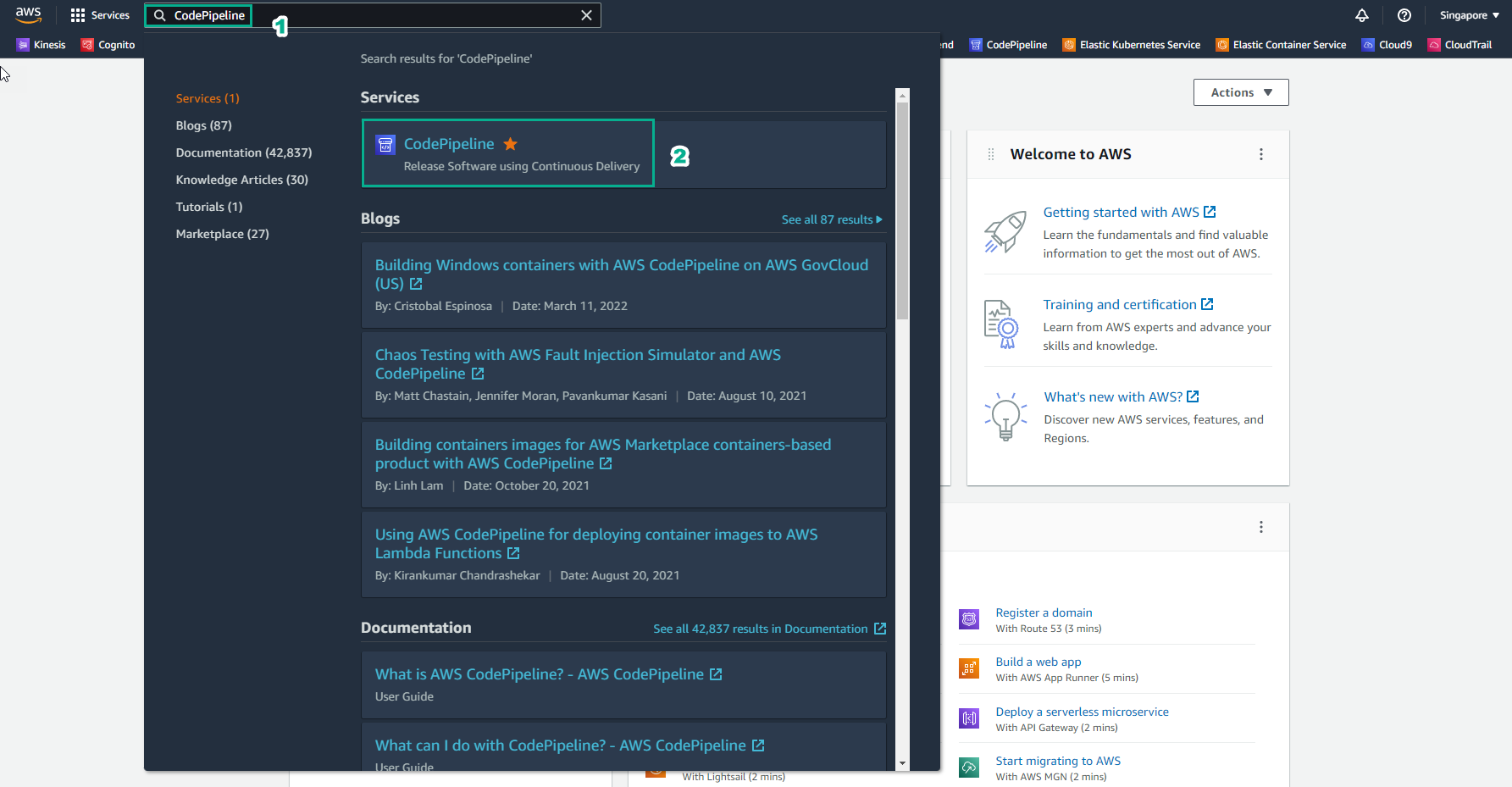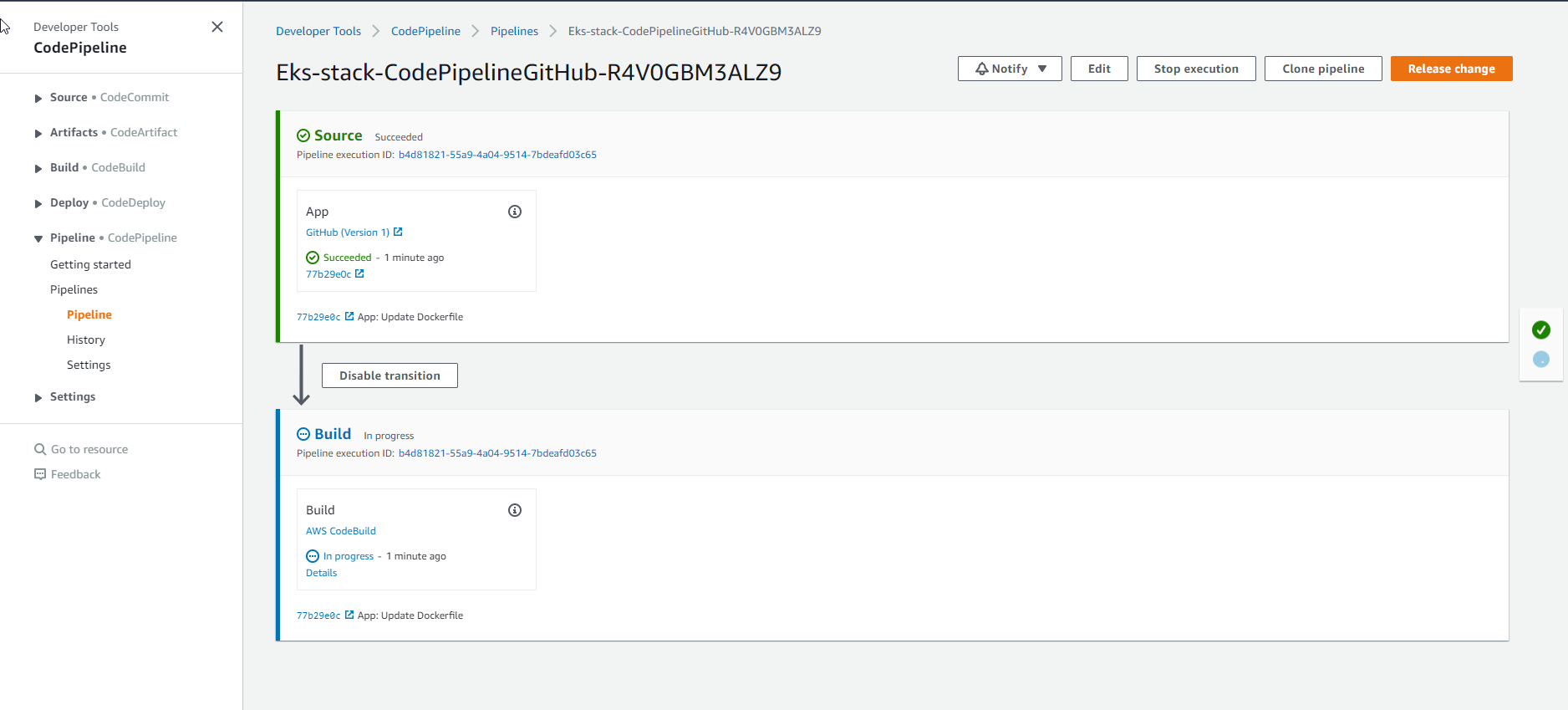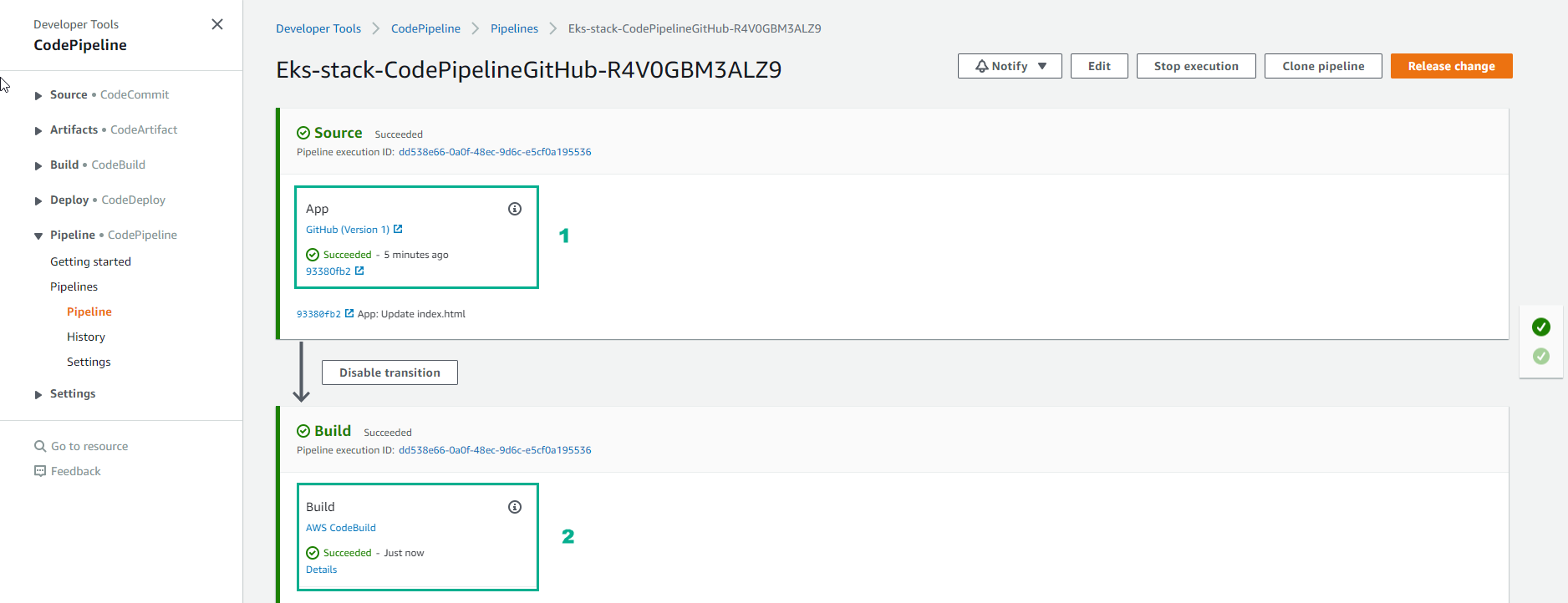Tạo một pipeline
Tạo một CI/CD pipeline với CodePipeline
- Chúng ta sẽ tạo CodePipeline sử dụng công cụ AWS CloudFormation.
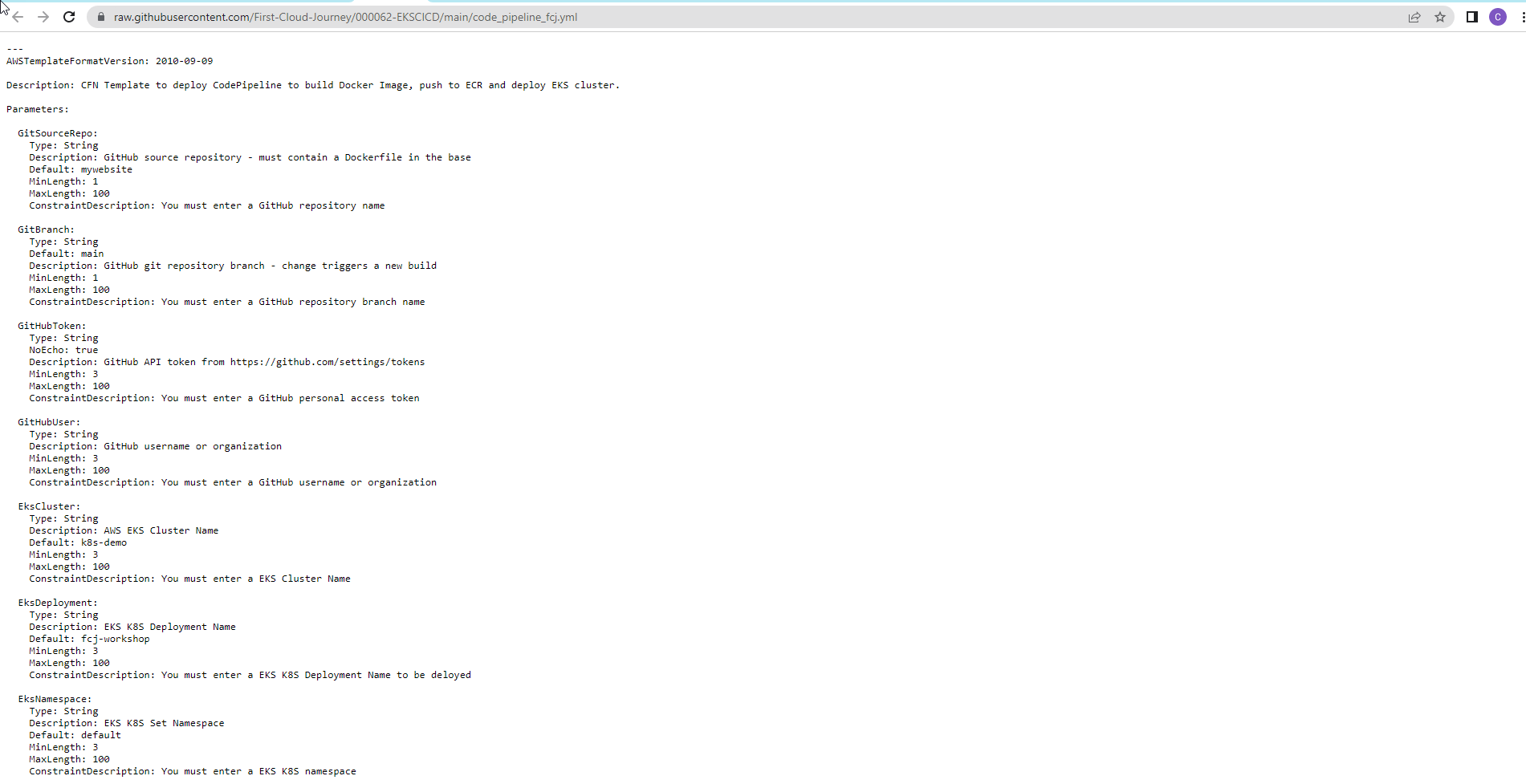
- Trong giao diện AWS Console
- Tìm CloudFormation
- Chọn CloudFormation
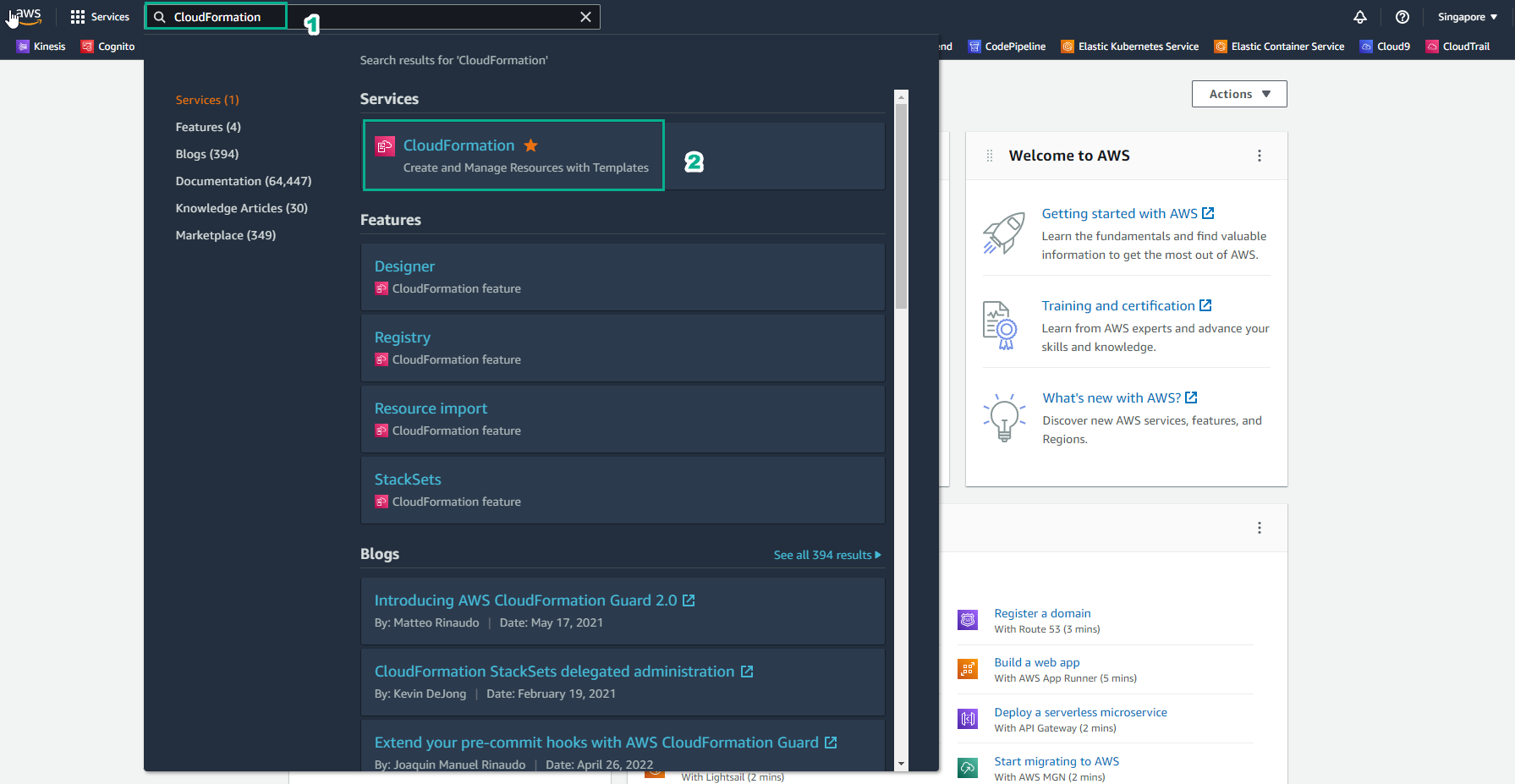
- Trong giao diện CloudFormation
- Chọn Stacks
- Chọn Create stack
- Chọn With new resources (standard)
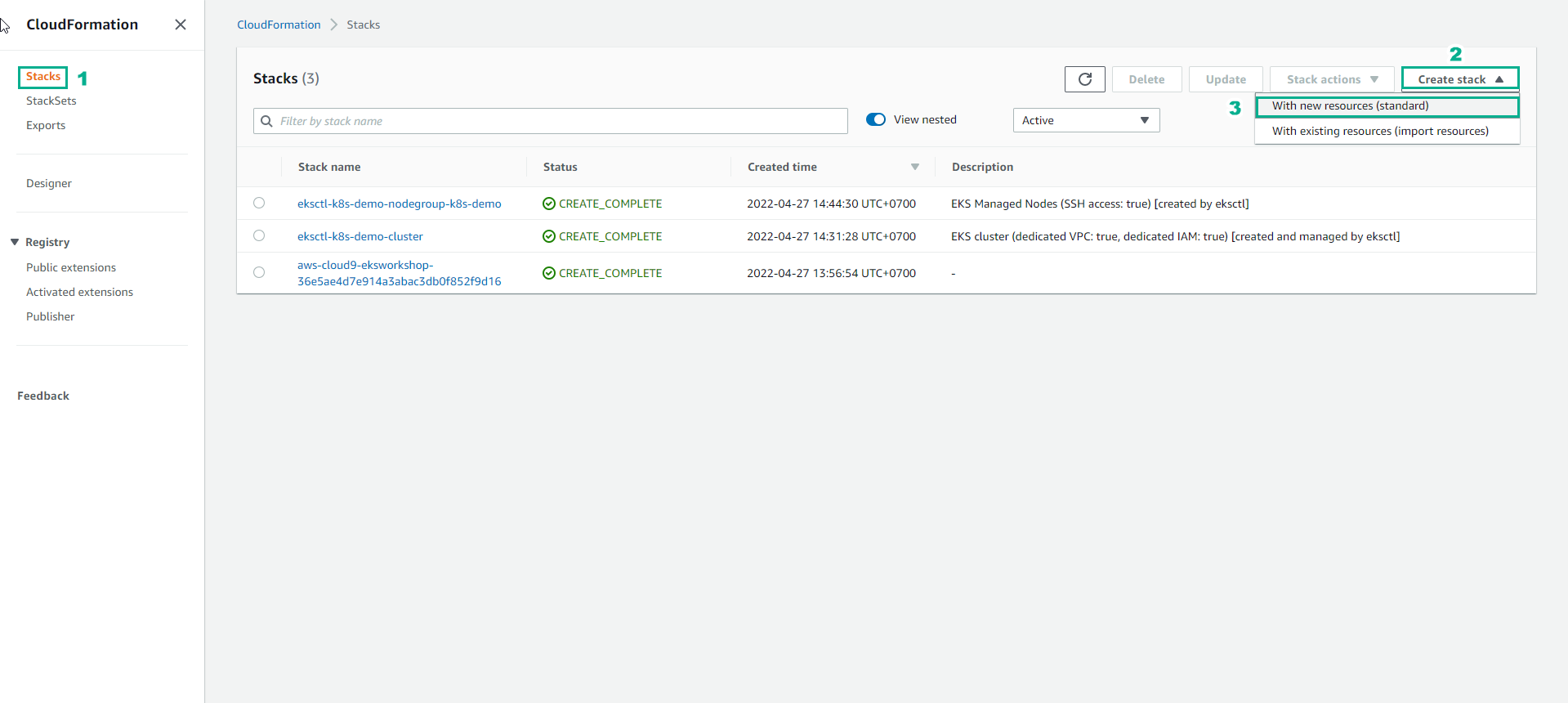
- Trong giao diện Create stack
- Chọn Template is ready
- Chọn Upload a template file
- Chọn Choose file
- Chọn CloudFormation template file đã tải về. Ví dụ
code_pipeline_fcj.yml
- Chọn Next
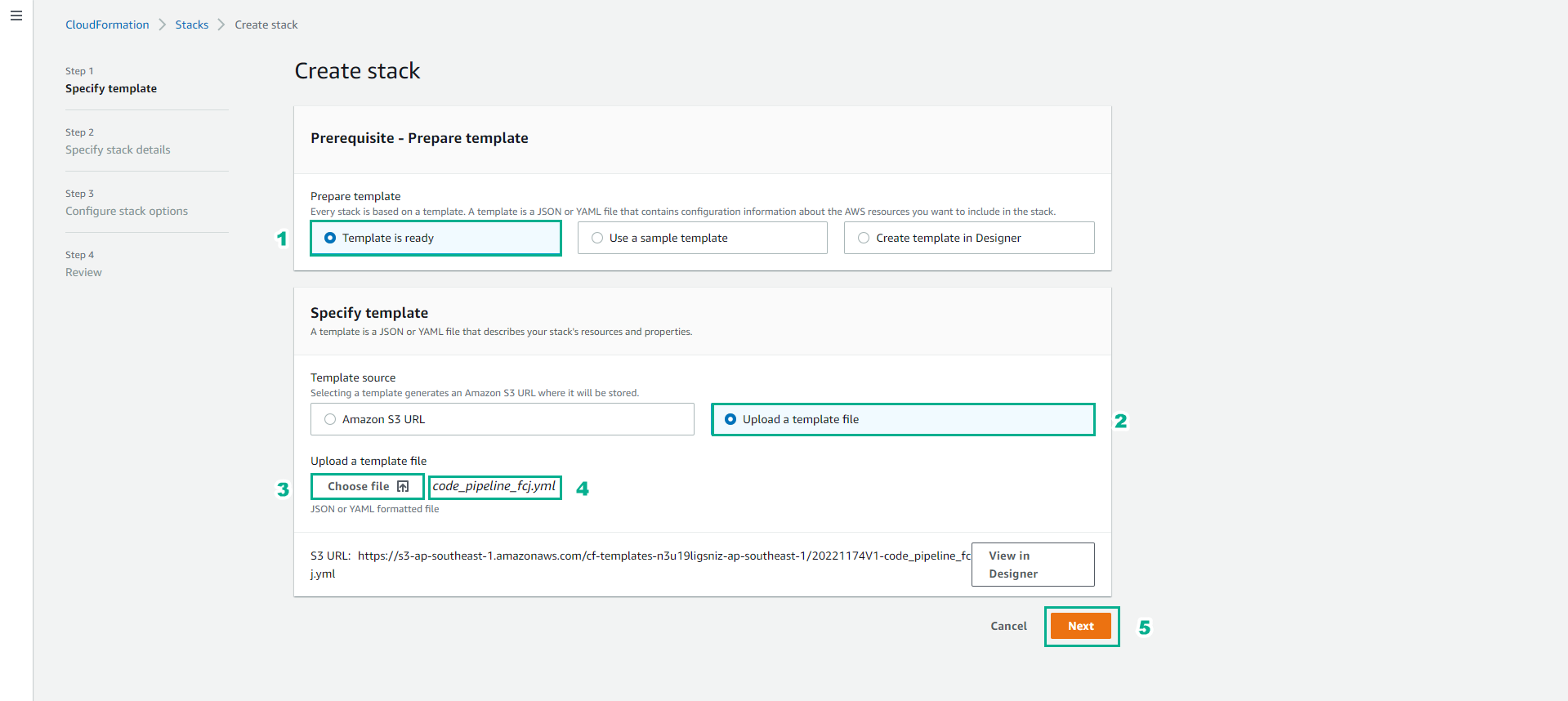
- Phần Stack name, nhập
Eks-stack
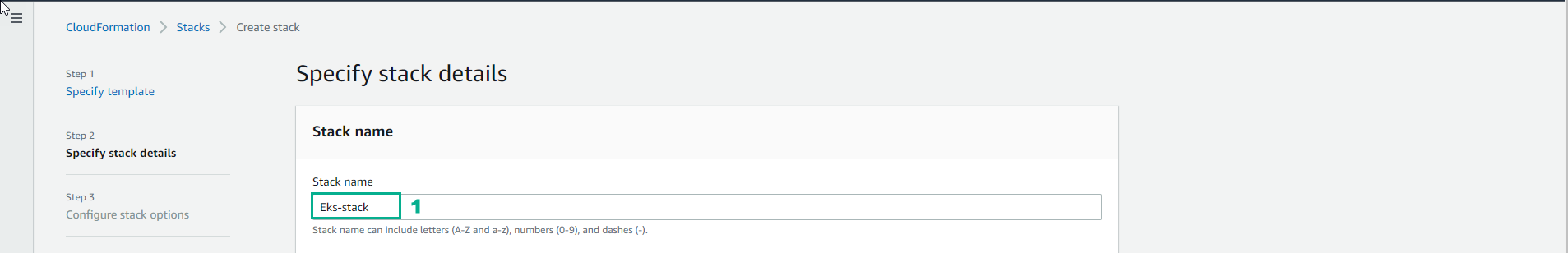
- Tiếp theo, điền thông tin các mục sau:
- User name, nhập tên Github Account
- Nhập Access token đã tạo
- Nhập tên Repository
- Nhập Branch
- Nhập tên EksCluster
- Nhập EksDeployment
- Nhập EksNamespace
- Chọn Next
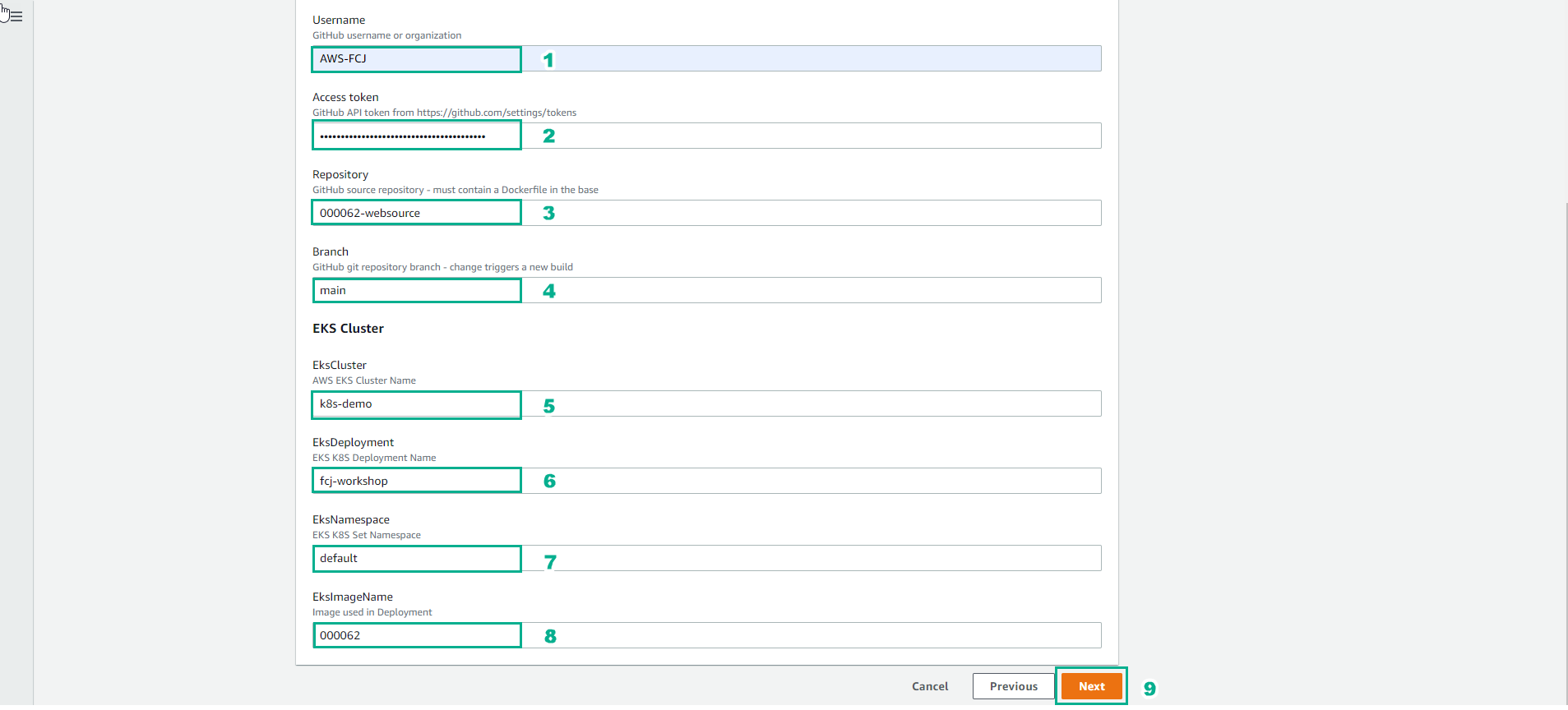
- Kéo xuống cuối trang và chọn Next
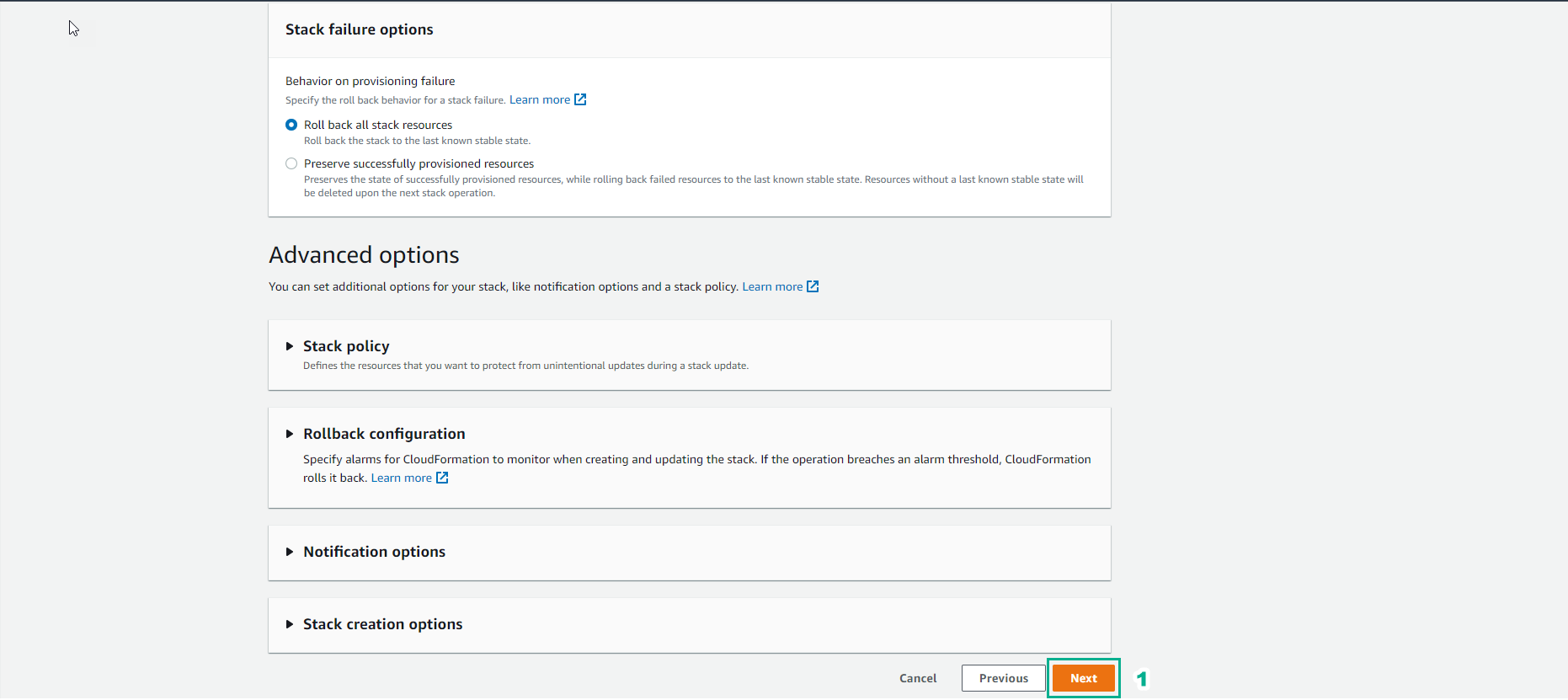
- Kéo xuống cuối trang và chọn Create stack
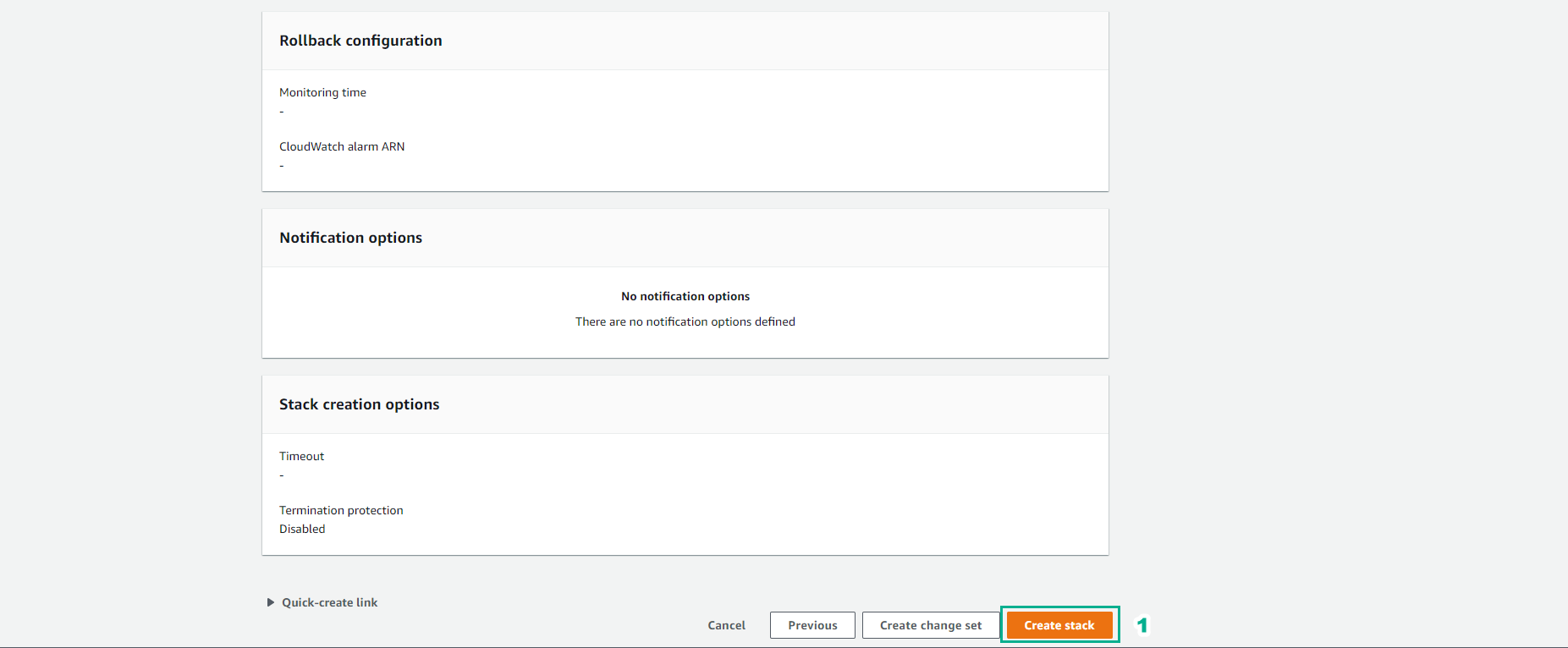
- Hoàn thành tạo stack
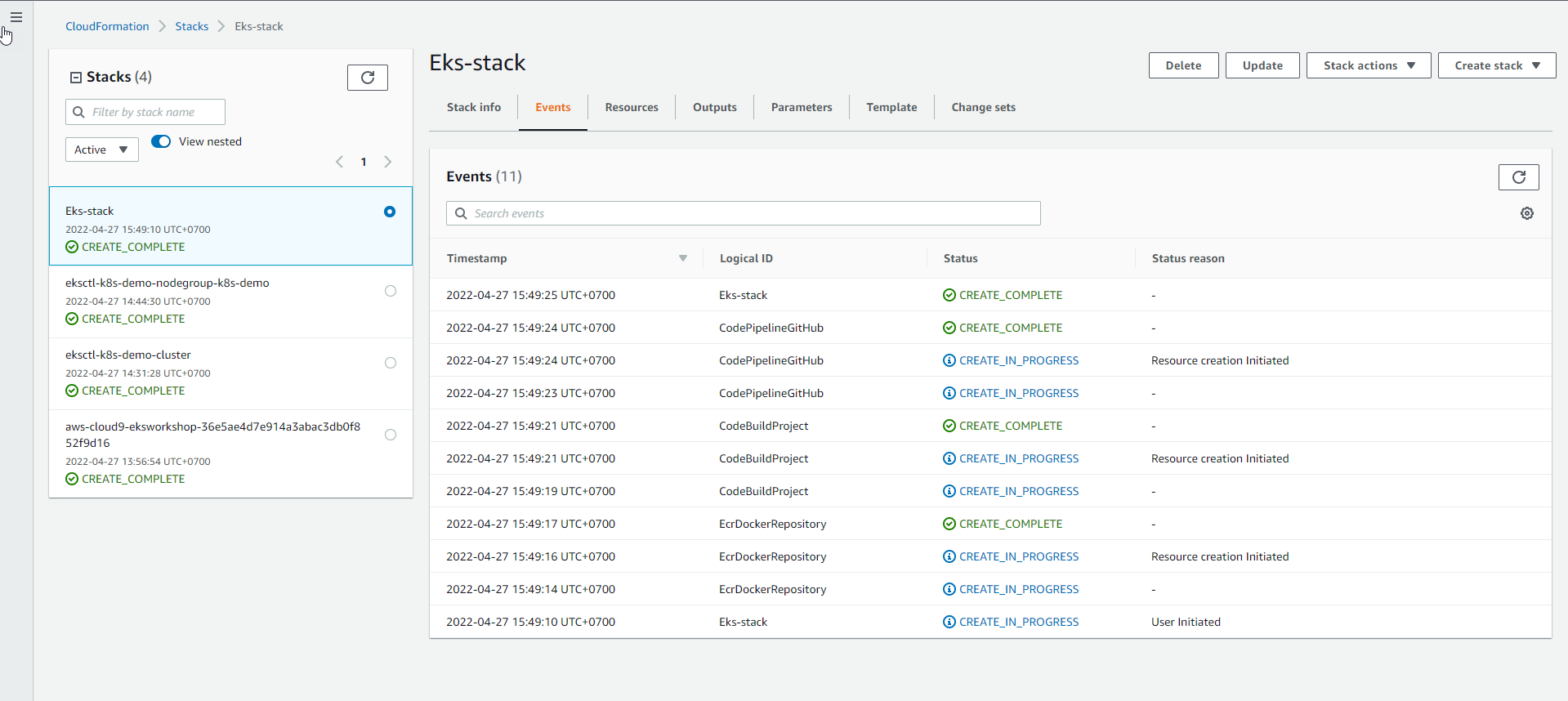
- Trong giao diện AWS Console
- Tìm CodePipeline
- Chọn CodePipeline
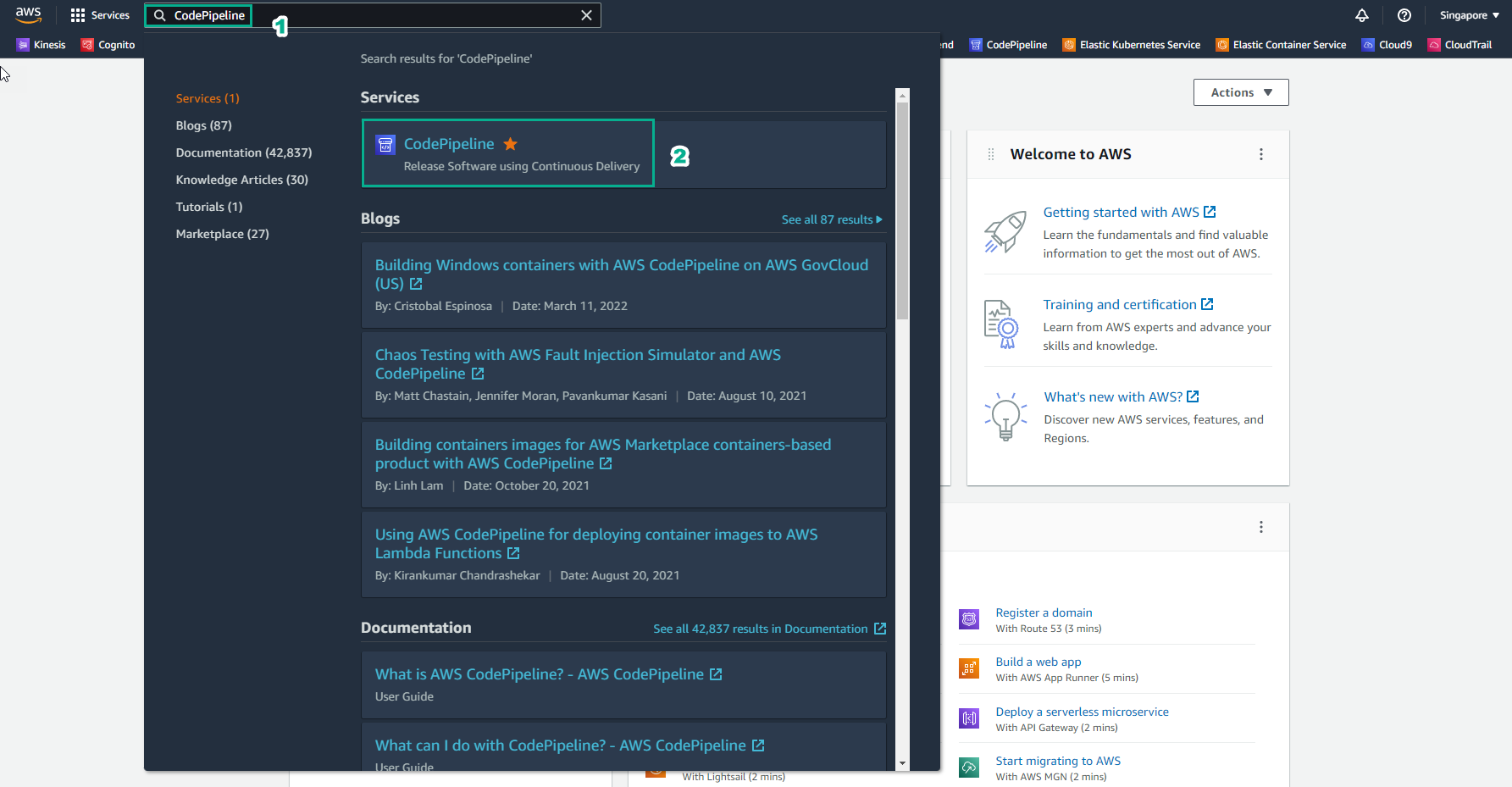
- Quá trình CI/CD
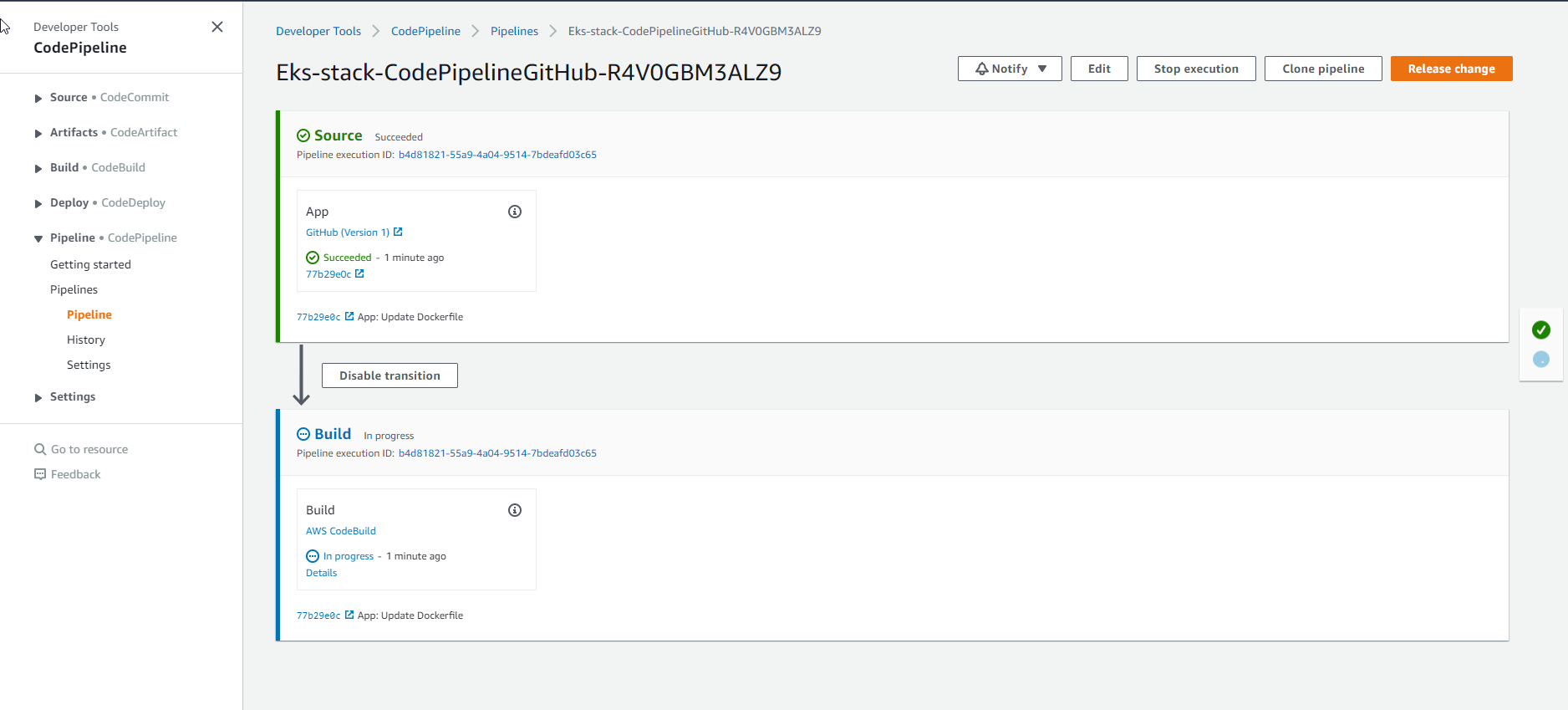
- Quá trình CI/CD hoàn thành khi chuyển sang trang thái Succeeded