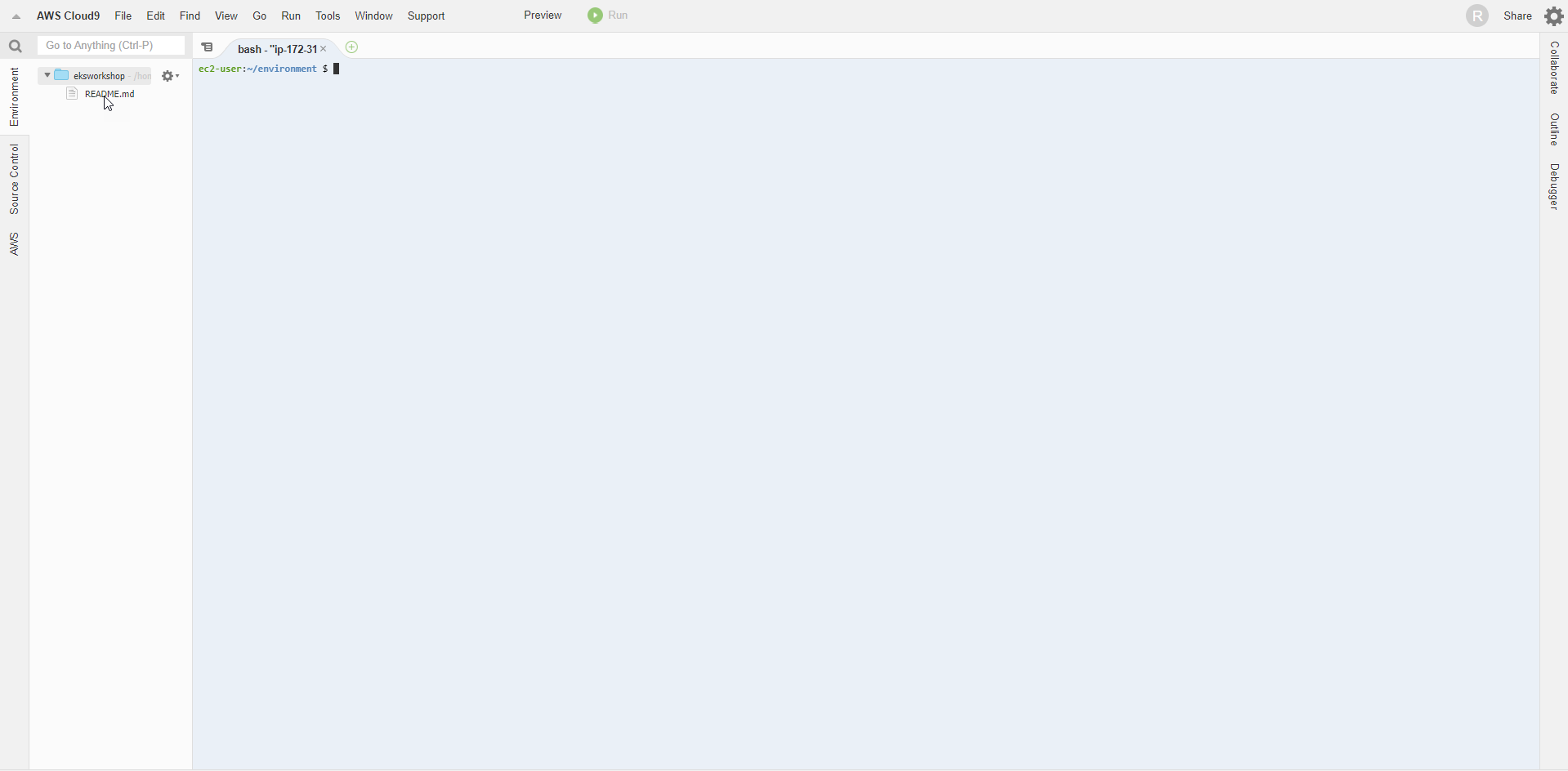Create Cloud9 Workspace
Cloud9 environment initialization takes about 5 minutes
Create Cloud9 Workspace
- Go to AWS Console
- Find Cloud9
- Select Cloud9
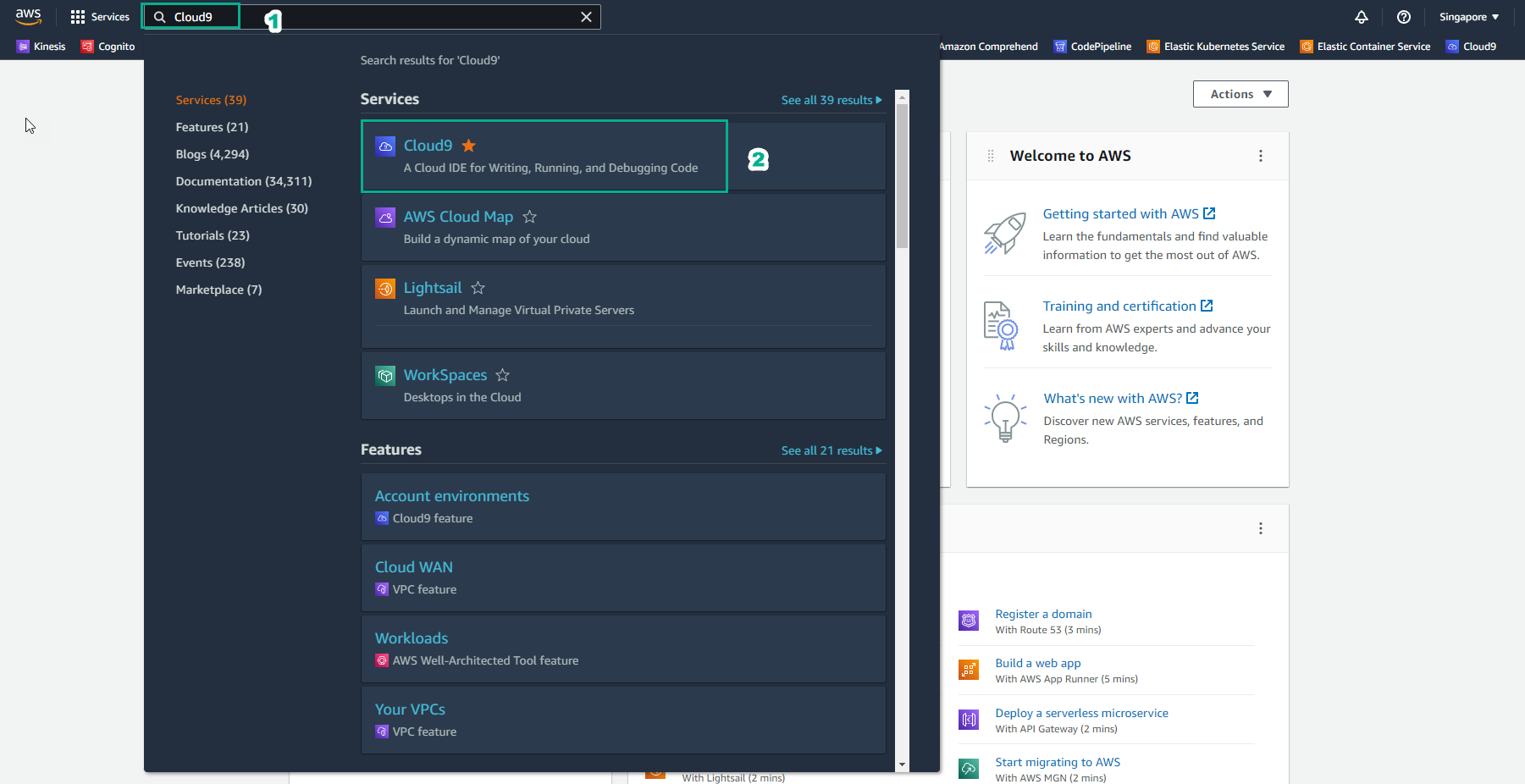
- In the Cloud9 interface
- Select Create environment
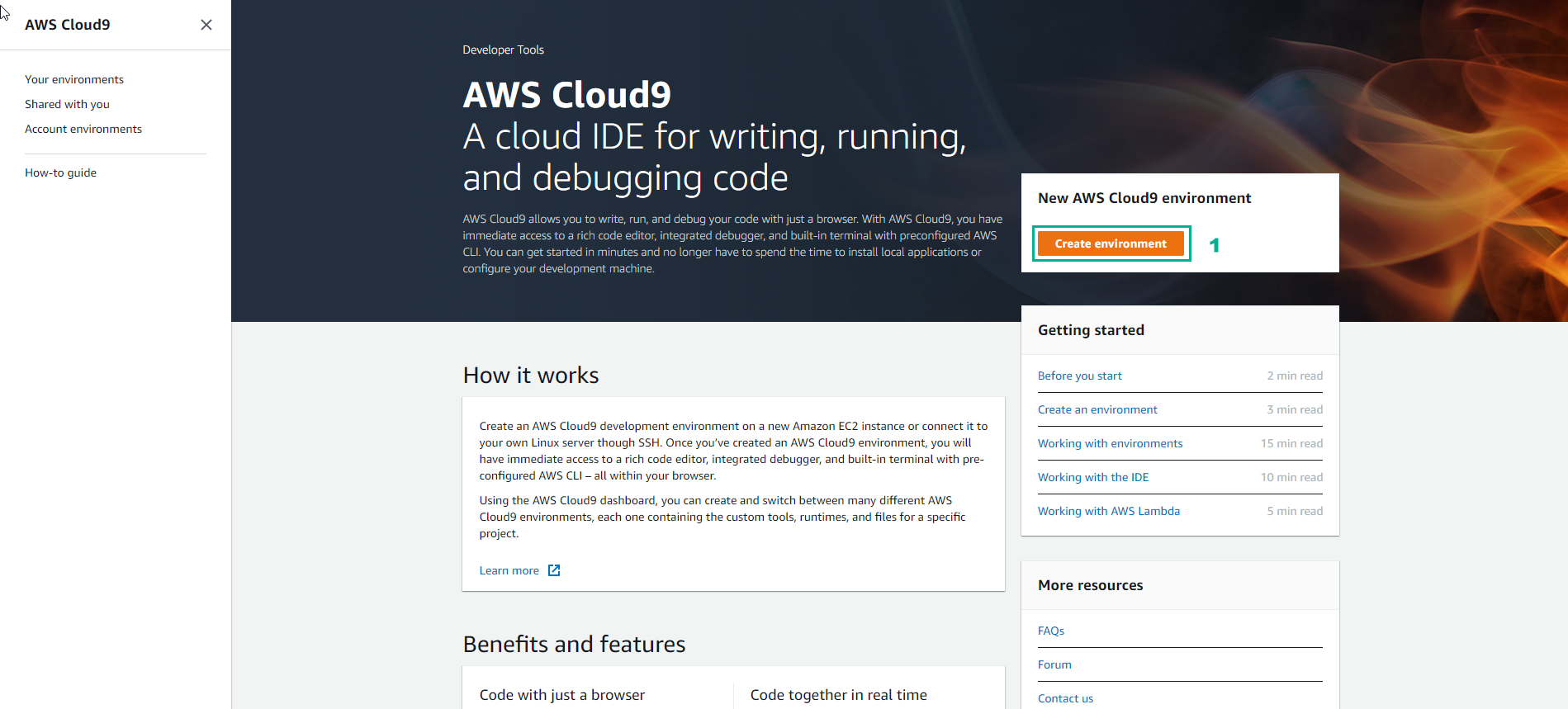
- In Name environment step
- Enter Name:
eksworkshop - Select Next step
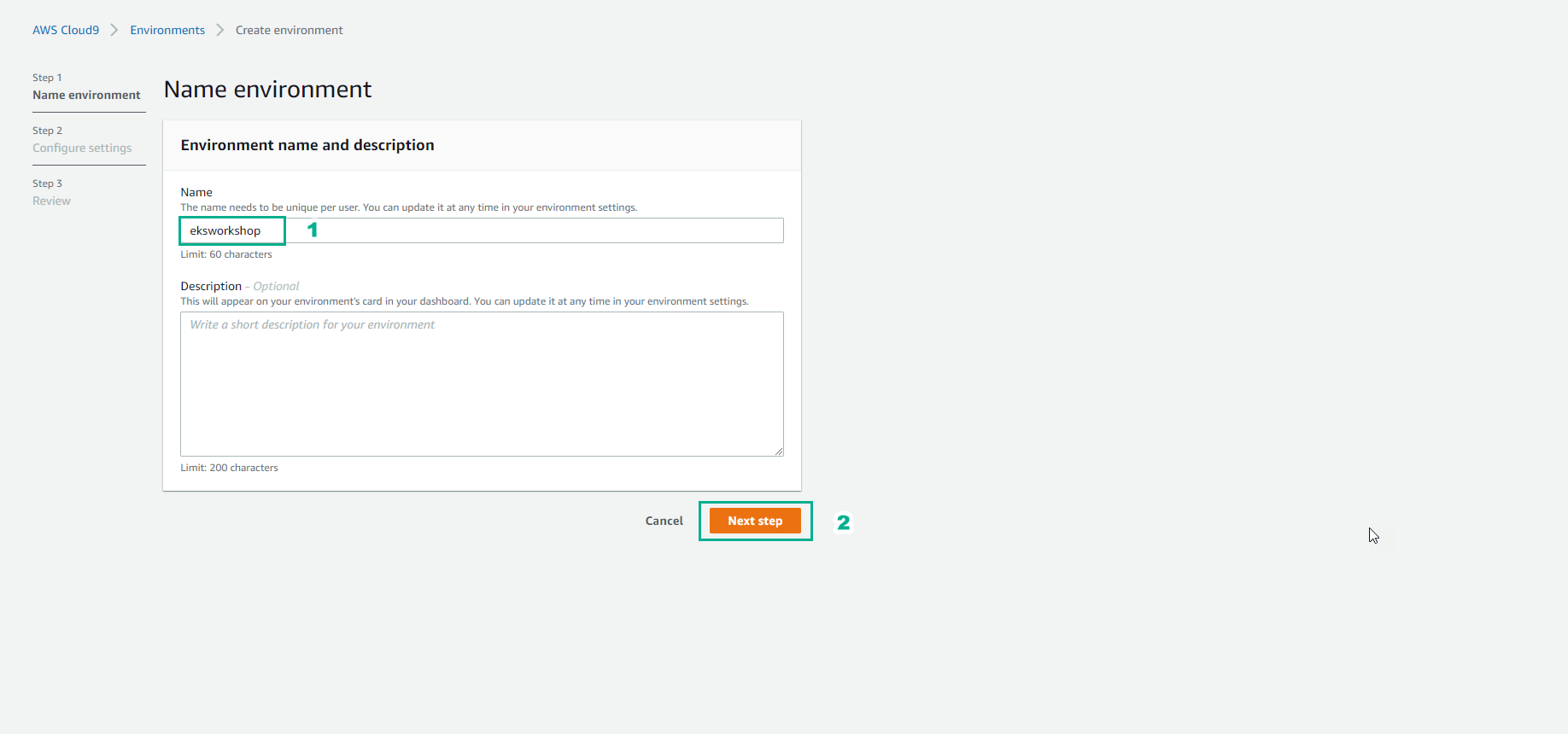
- In Configure settings step
- Select Create a new EC2 instance for environment (direct access)
- Select Instance type, select t3.small (2 GiB RAM + 1 vCPU)
- Select Platform, select Amazon Linux 2 (recommended)
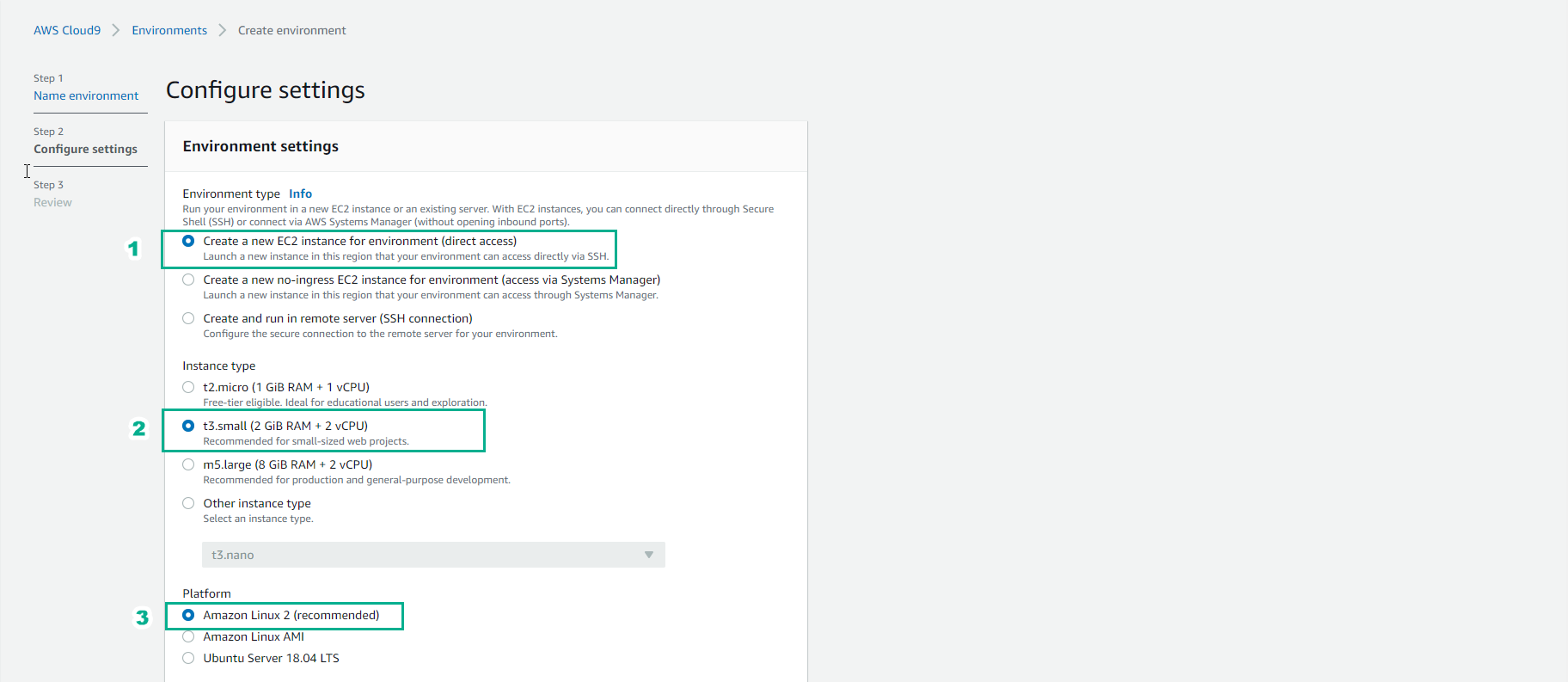
- Select Next step
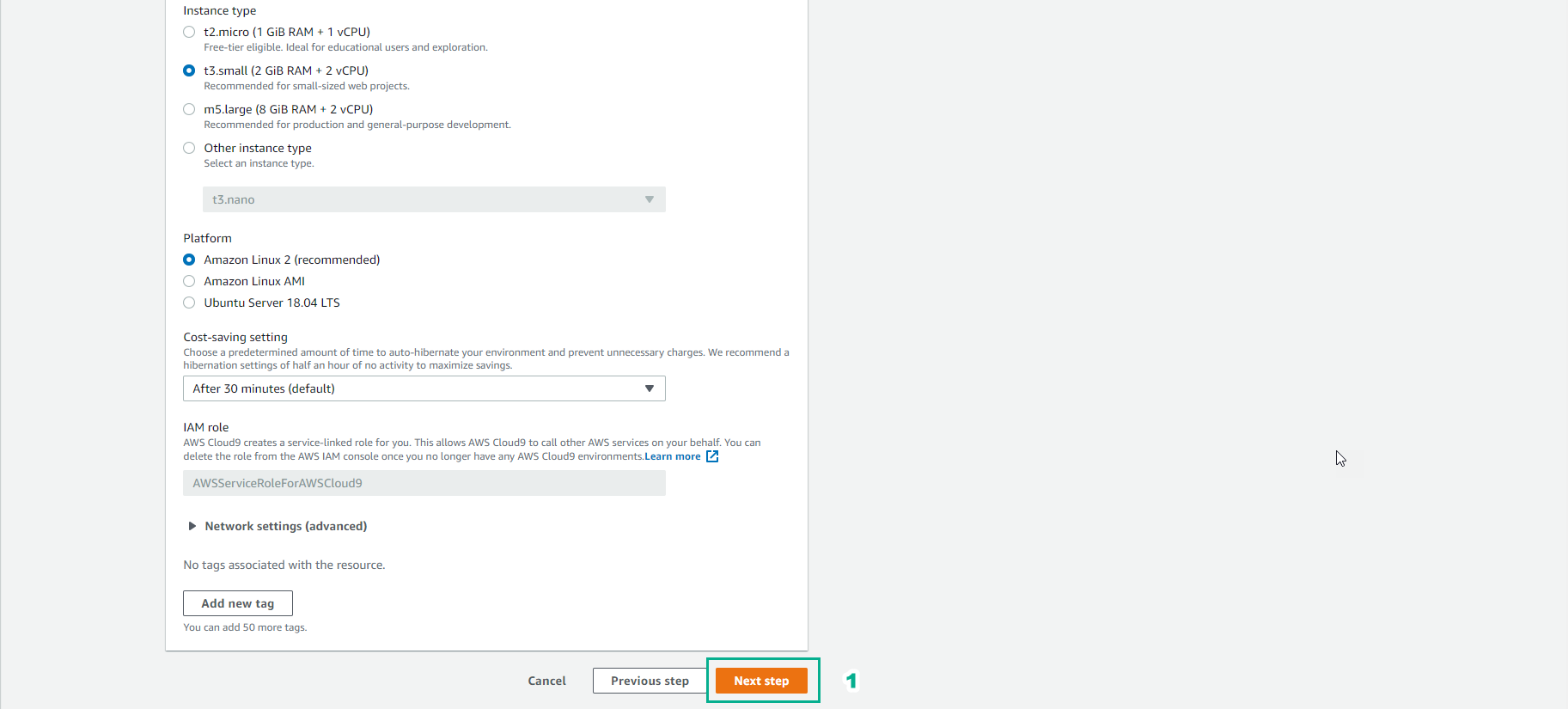
- Check again and select Create environment
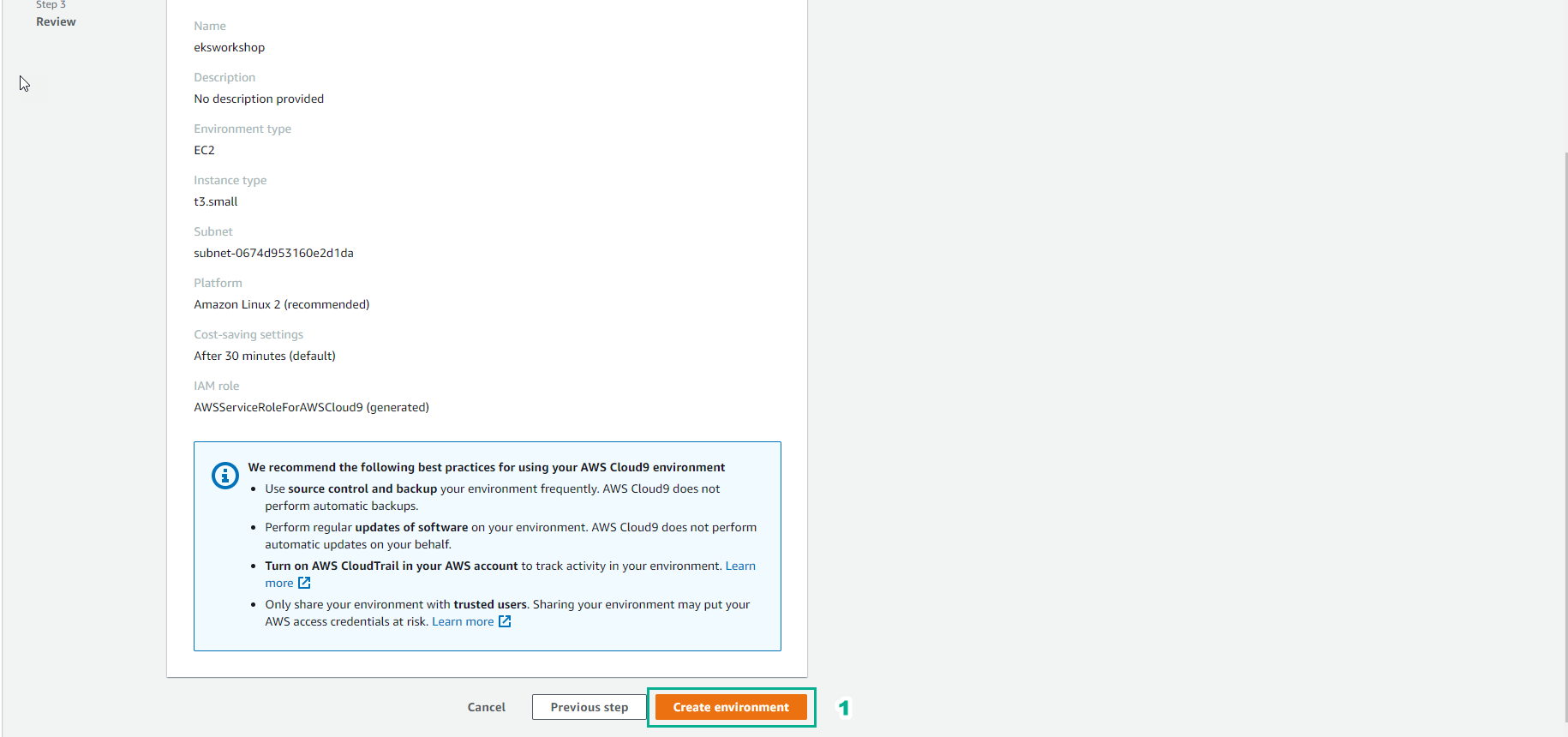
- Interface after creating the environment
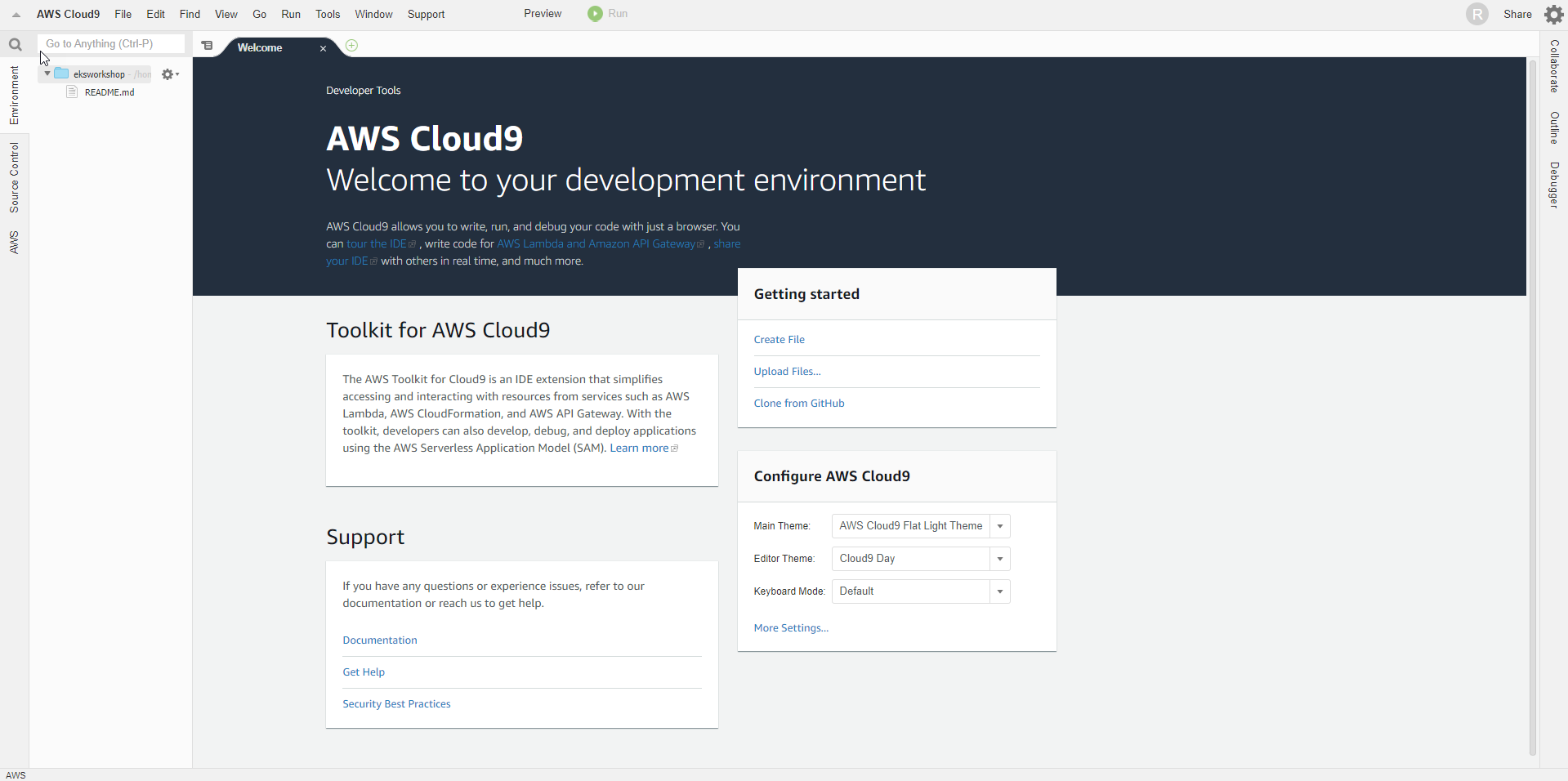
- In the environment interface just initialized
- Select Window
- Select New Terminal
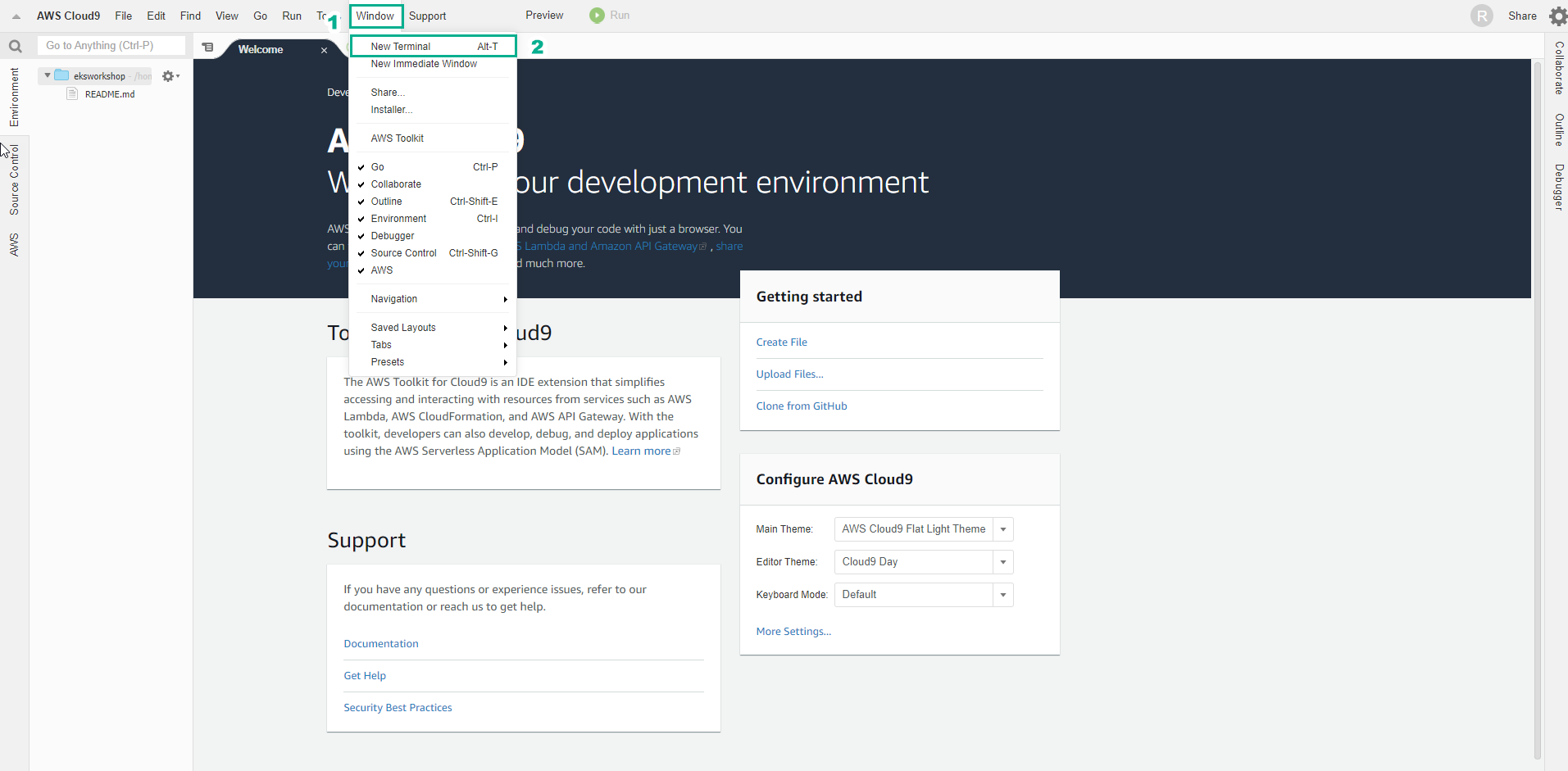
- Run the following script to increase Cloud9 Workspace capacity to 30 GB.
- Copy the following command and paste it into the terminal interface on your workspace.
- After executing the commands, Cloud 9 Workspace will restart.
pip3 install --user --upgrade boto3
export instance_id=$(curl -s http://169.254.169.254/latest/meta-data/instance-id)
python -c "import boto3
import os
from botocore.exceptions import ClientError
ec2 = boto3.client('ec2')
volume_info = ec2.describe_volumes(
Filters=[
{
'Name': 'attachment.instance-id',
'Values': [
os.getenv('instance_id')
]
}
]
)
volume_id = volume_info['Volumes'][0]['VolumeId']
try:
resize = ec2.modify_volume(
VolumeId=volume_id,
Size=30
)
print(resize)
except ClientError as e:
if e.response['Error']['Code'] == 'InvalidParameterValue':
print('ERROR MESSAGE: {}'.format(e))"
if [ $? -eq 0 ]; then
sudo reboot
fi
- Interface when running commands
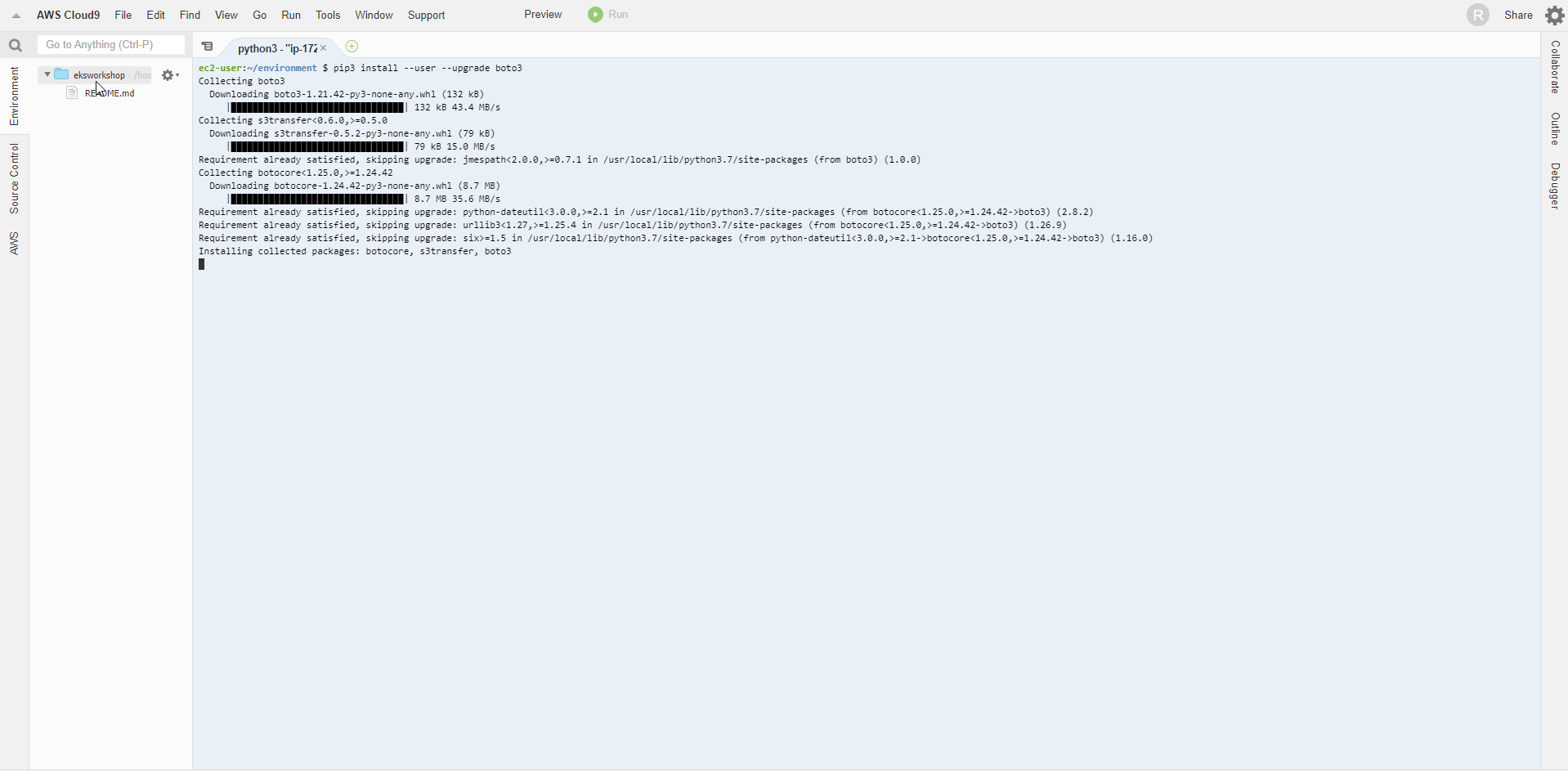
The environment will be restarted when running the above command
- Complete initialization Cloud9 Workspace