Test CI/CD
Test CI/CD pipeline
- Go to your GitHub https://github.com/{GITHUB_ACCOUNT}/000062-websource
- Select the fork repository
- Open the file index.html, select the edit icon
- Edit the code in the file index.html. In this article, change the code of the title (line 48) from John Doe to AWS First Cloud Journey
- Then select Commit changes
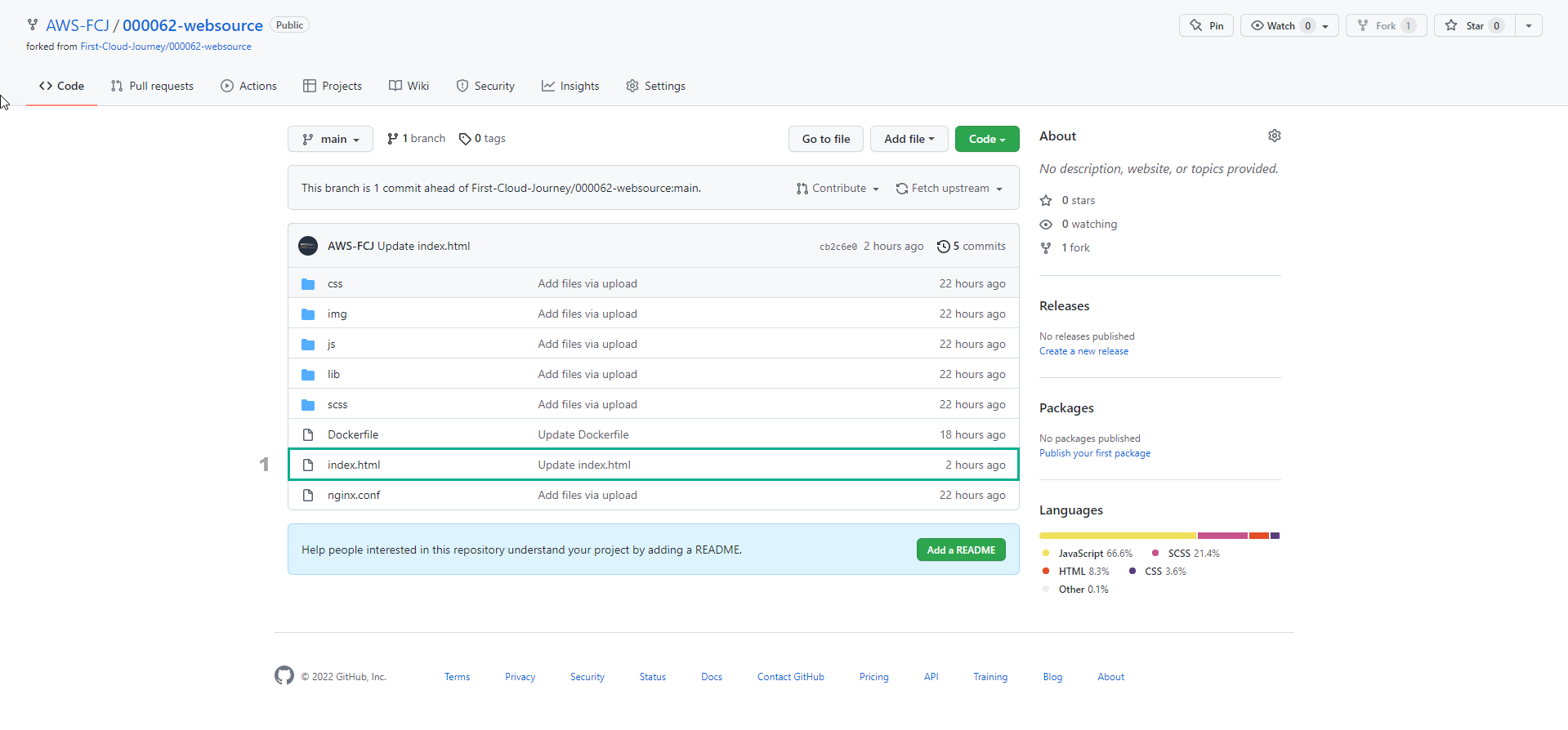
- After pushing the code, CodePipeline will be triggered to execute CodeBuild.
- Go to the admin page CodePipeline and you will see the status of the pipeline is In Progress
- Pipele’s has 2 stages:
- Source
- Pull source from GitHub
- Pack source for stage build
- Build
- Create Docker image from source
- Push the image to ECR repository
- Deploy application updates to EKS cluster
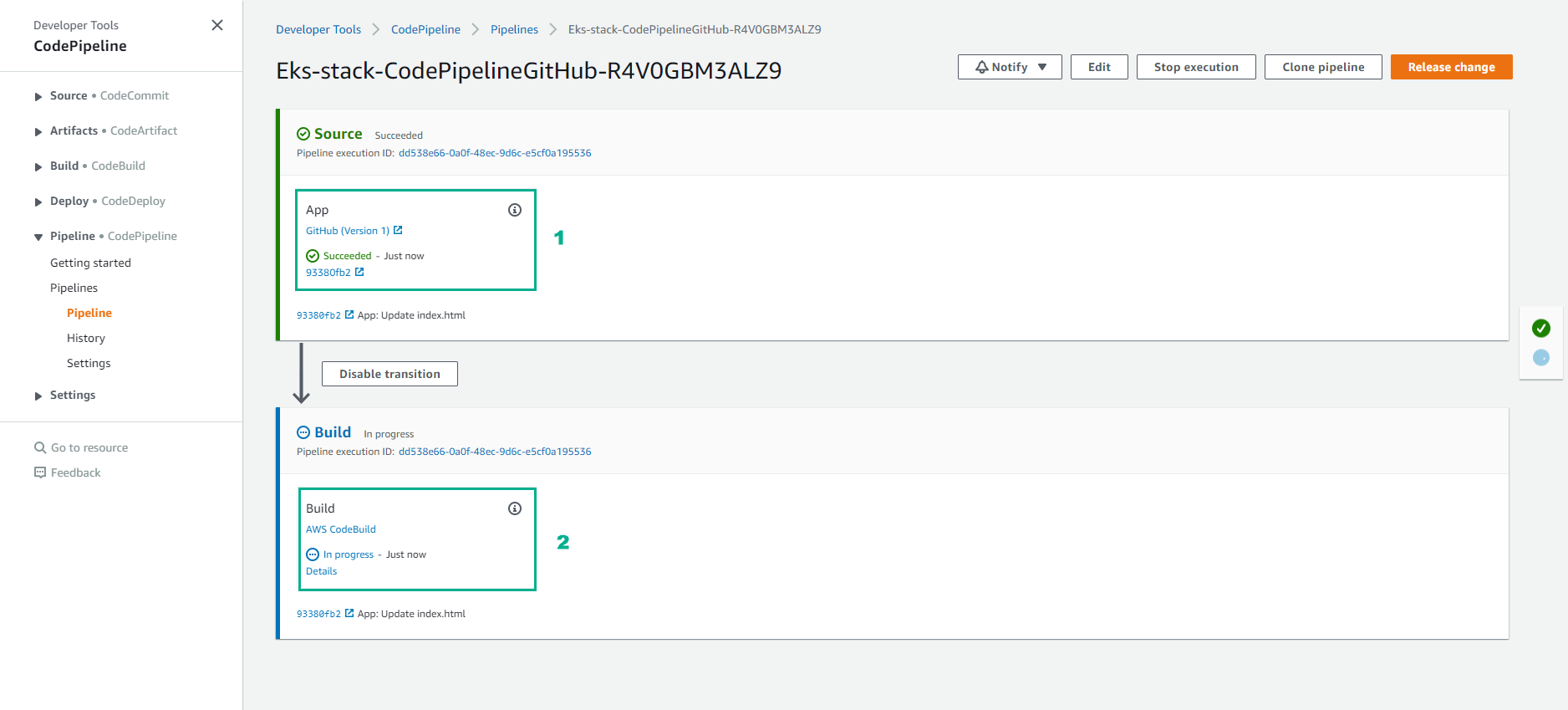
- Deploy application updates to EKS cluster Wait about 5-10 minutes for the build process to complete and go to Succeeded state.
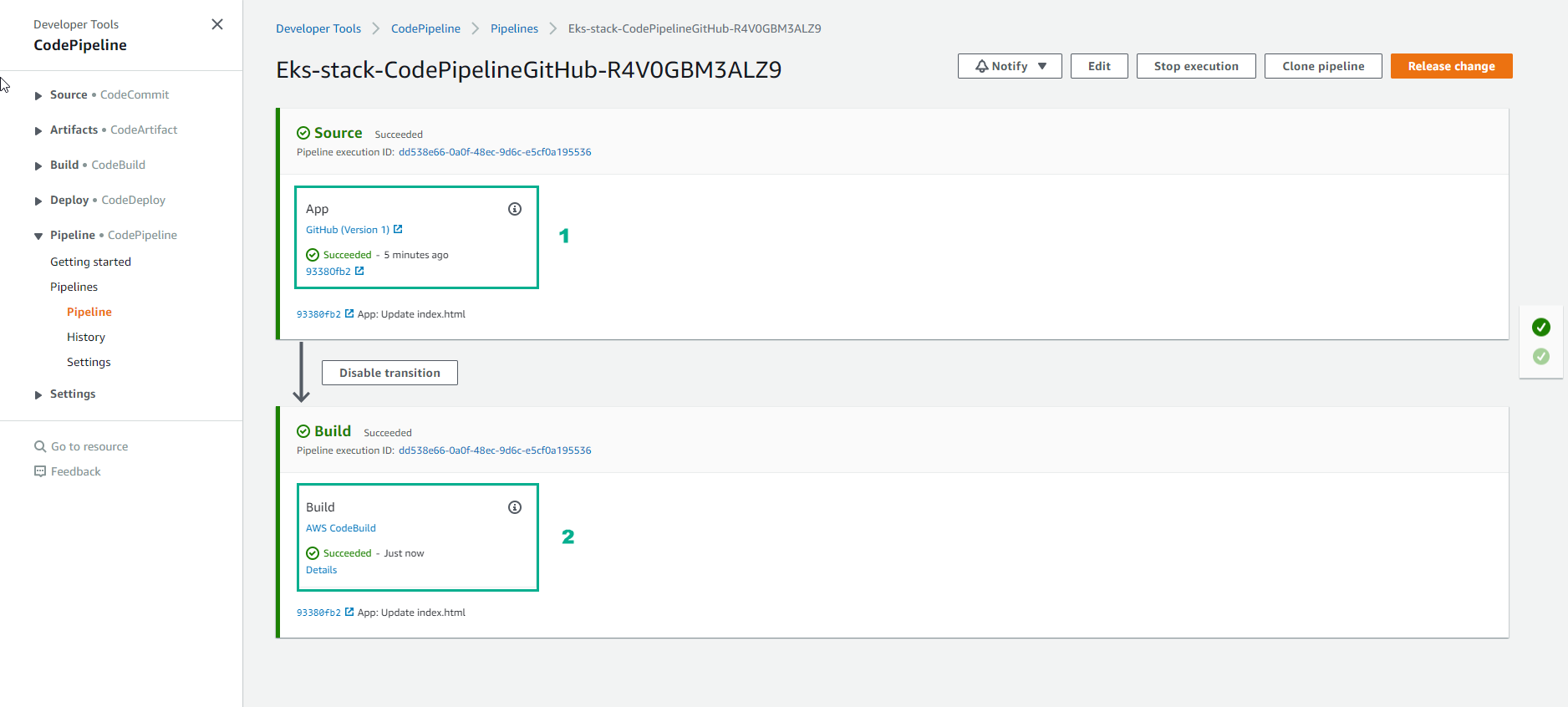
- Go to the website URL to see the changes.
- At this time, the title of the website has changed to AWS First Cloud Journey
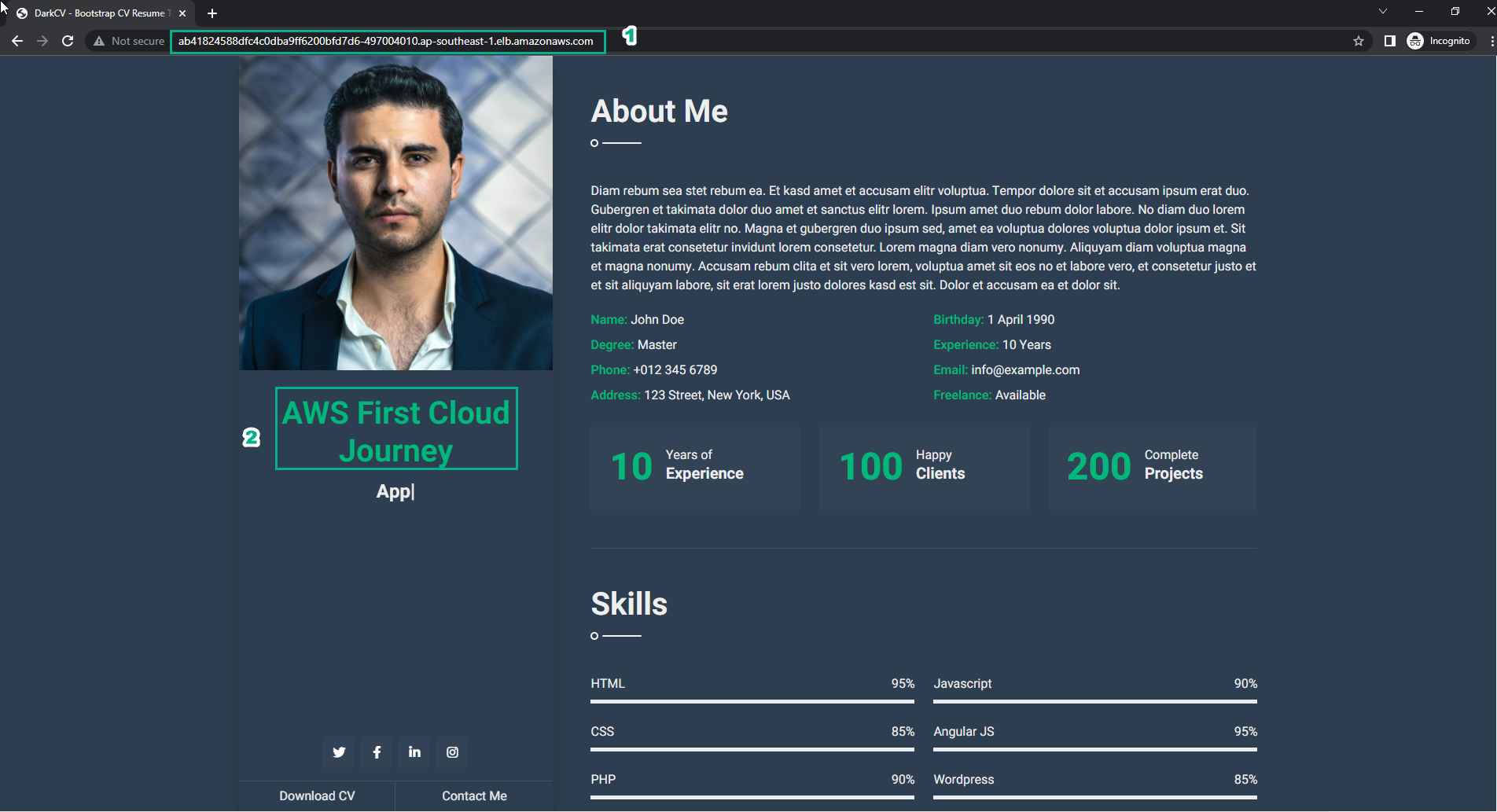
Congratulations on completing the lab.