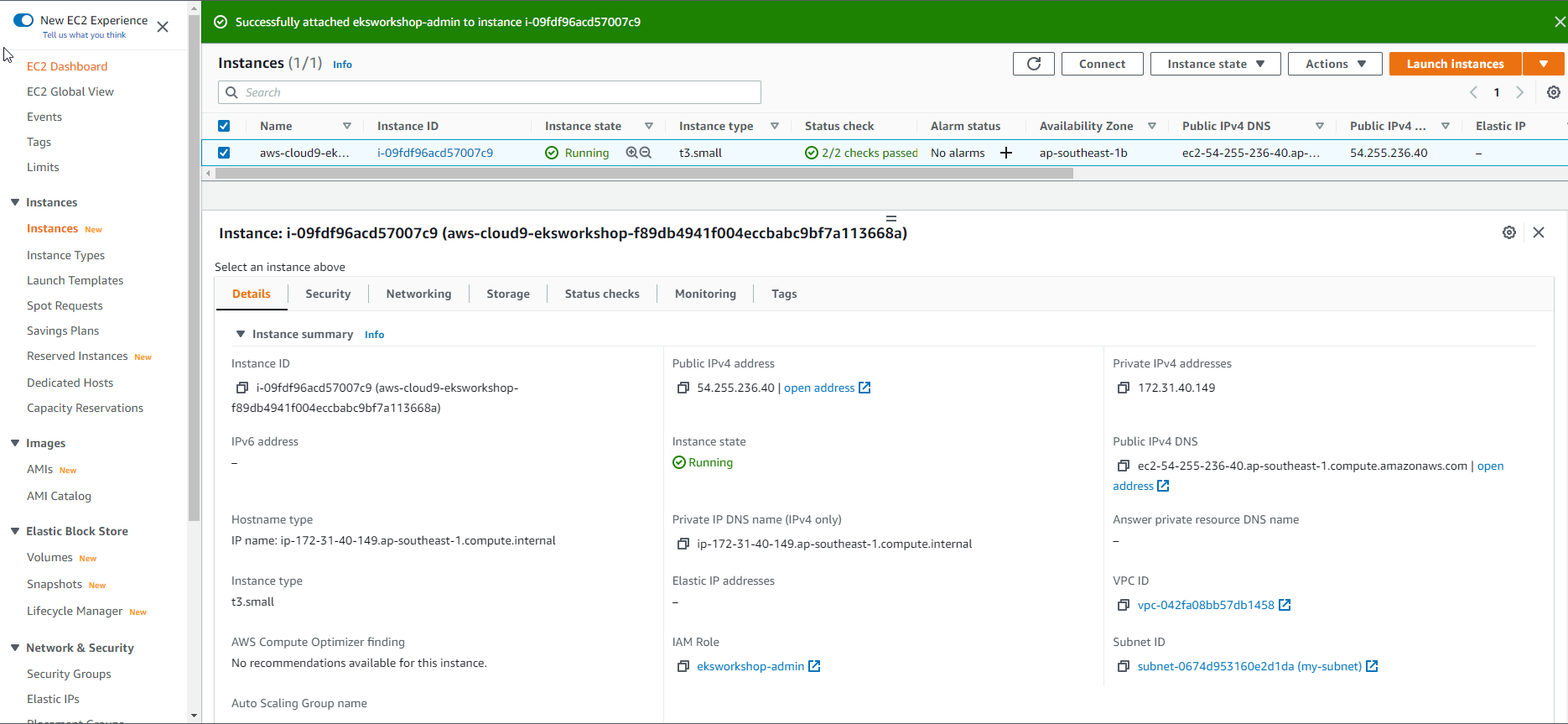Assign IAM role
Assign IAM role to Cloud9
- In the AWS Cloud9 interface
- Select the R icon
- Select Manage EC2 Instance
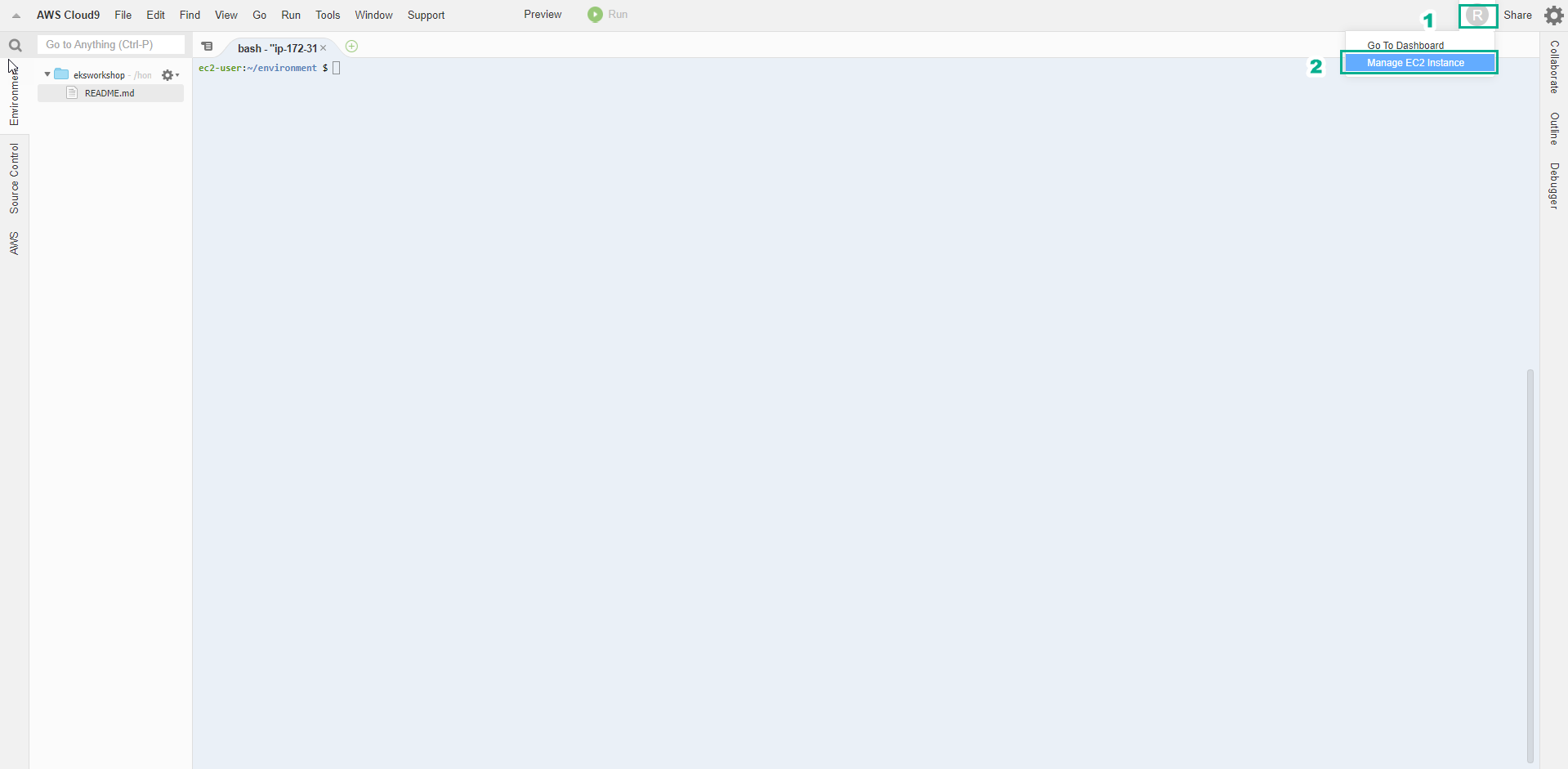
- In EC2 interface
- Select Instance
- Select aws-cloud9 instance
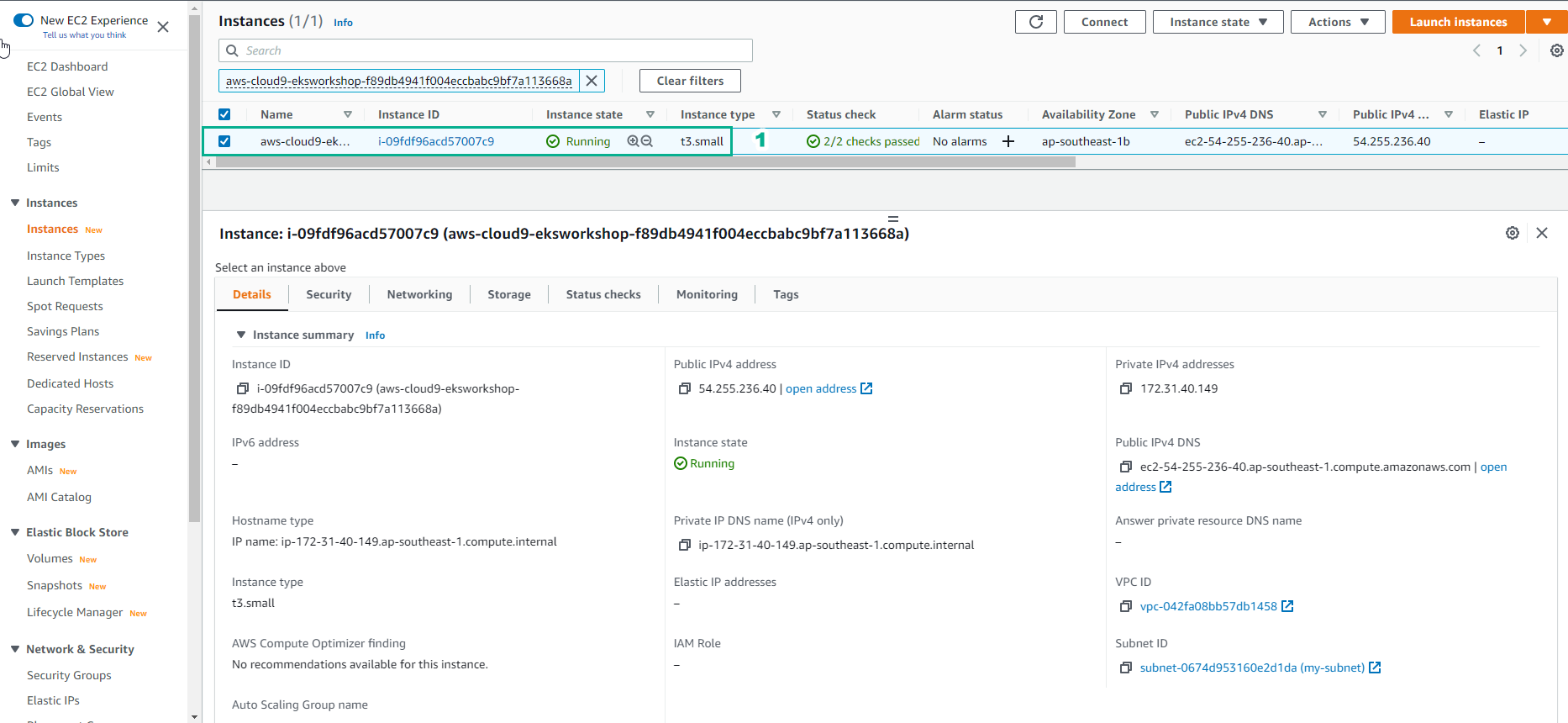
- In the Instance interface
- Select Actions
- Select Security
- Select Modify IAM role
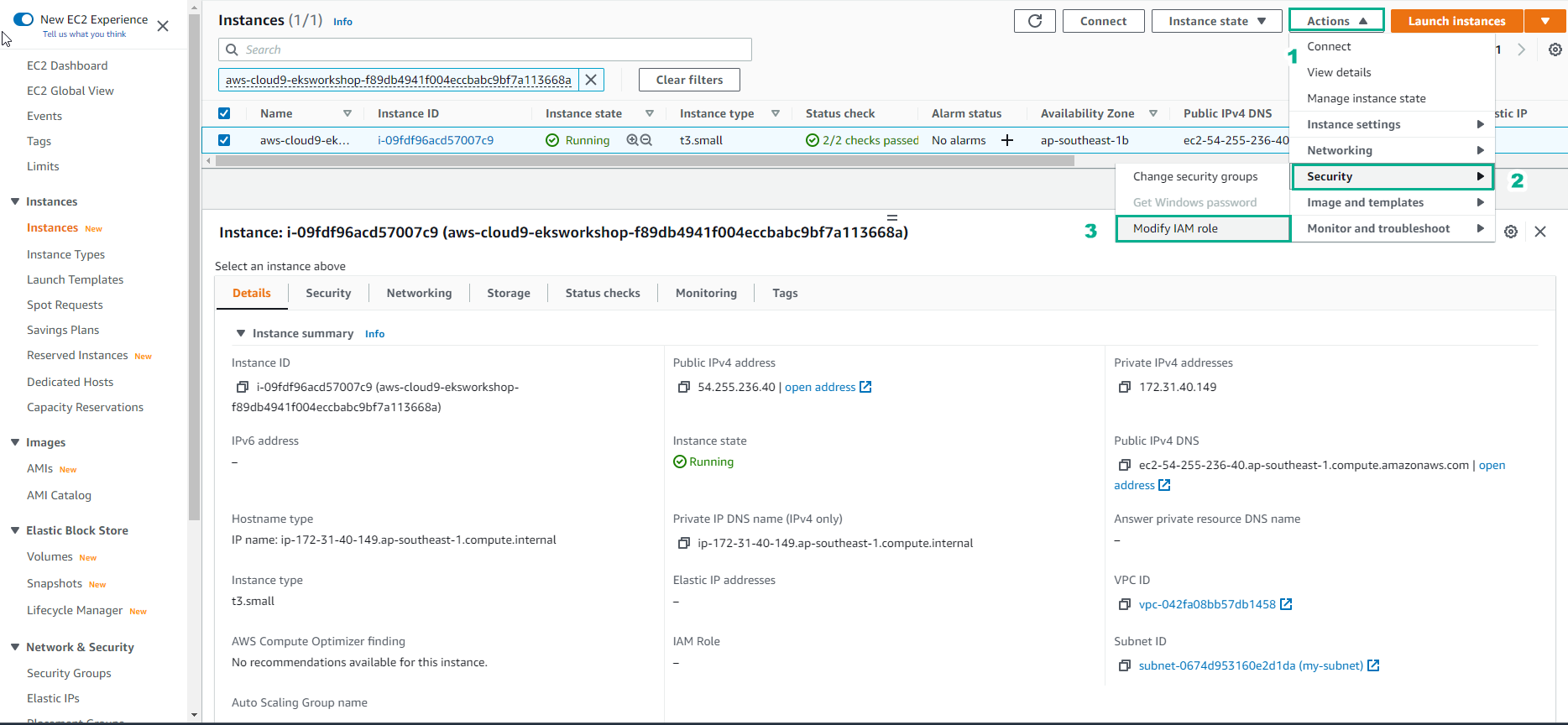
- In the Modify IAM role interface
- Select
eksworkshop-admin - Select Save
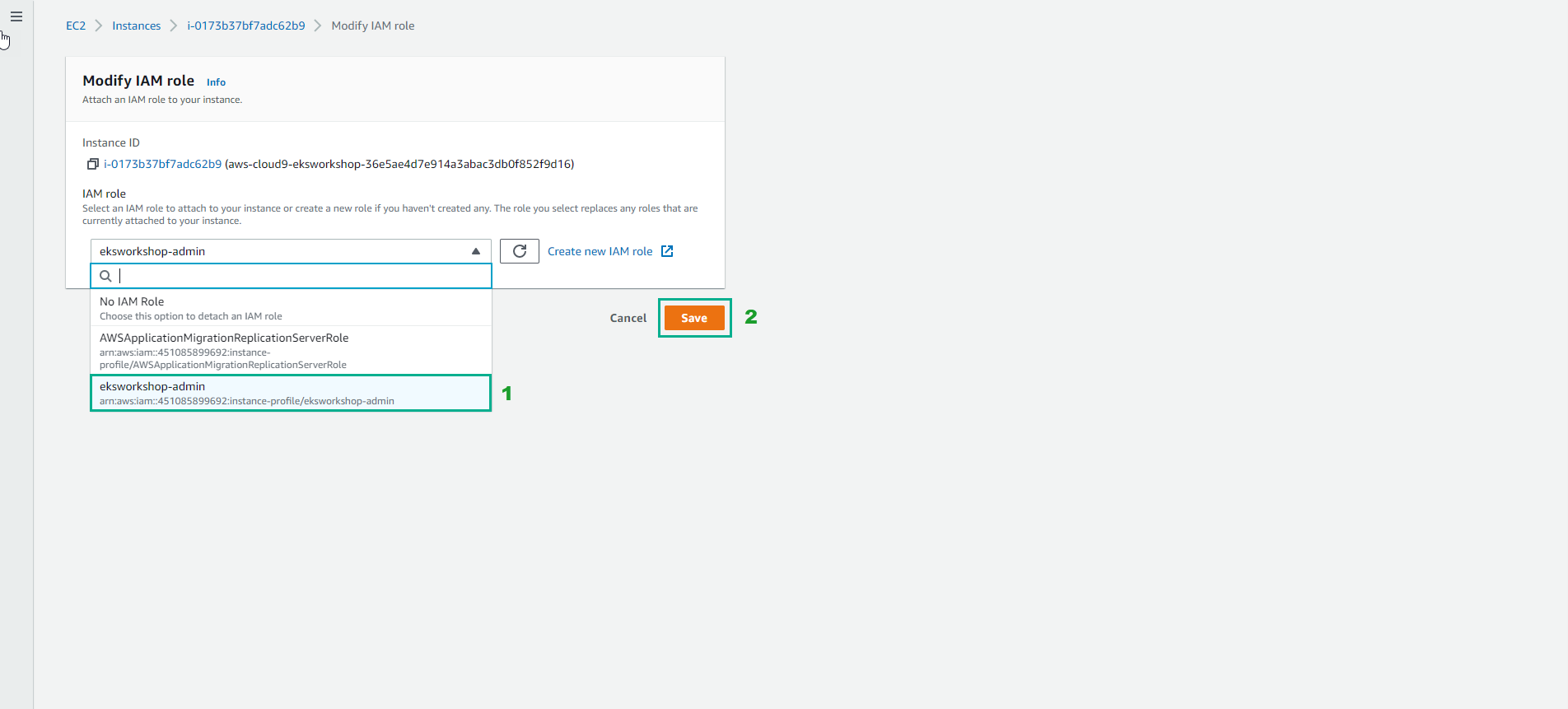
- Successful role assignment