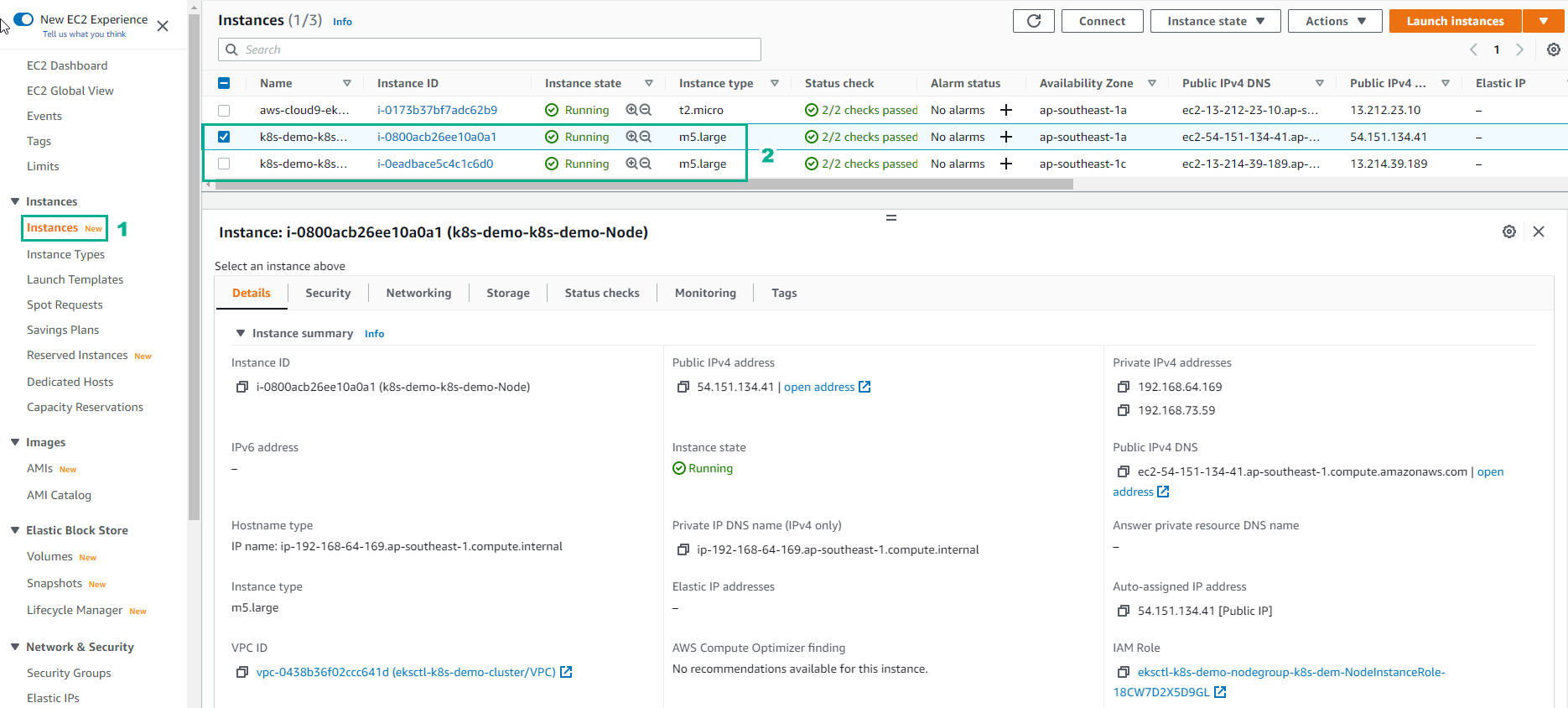Test EKS Cluster
Check EKS Cluster
- In the AWS Console
- Find CloudFormation
- Select CloudFormation
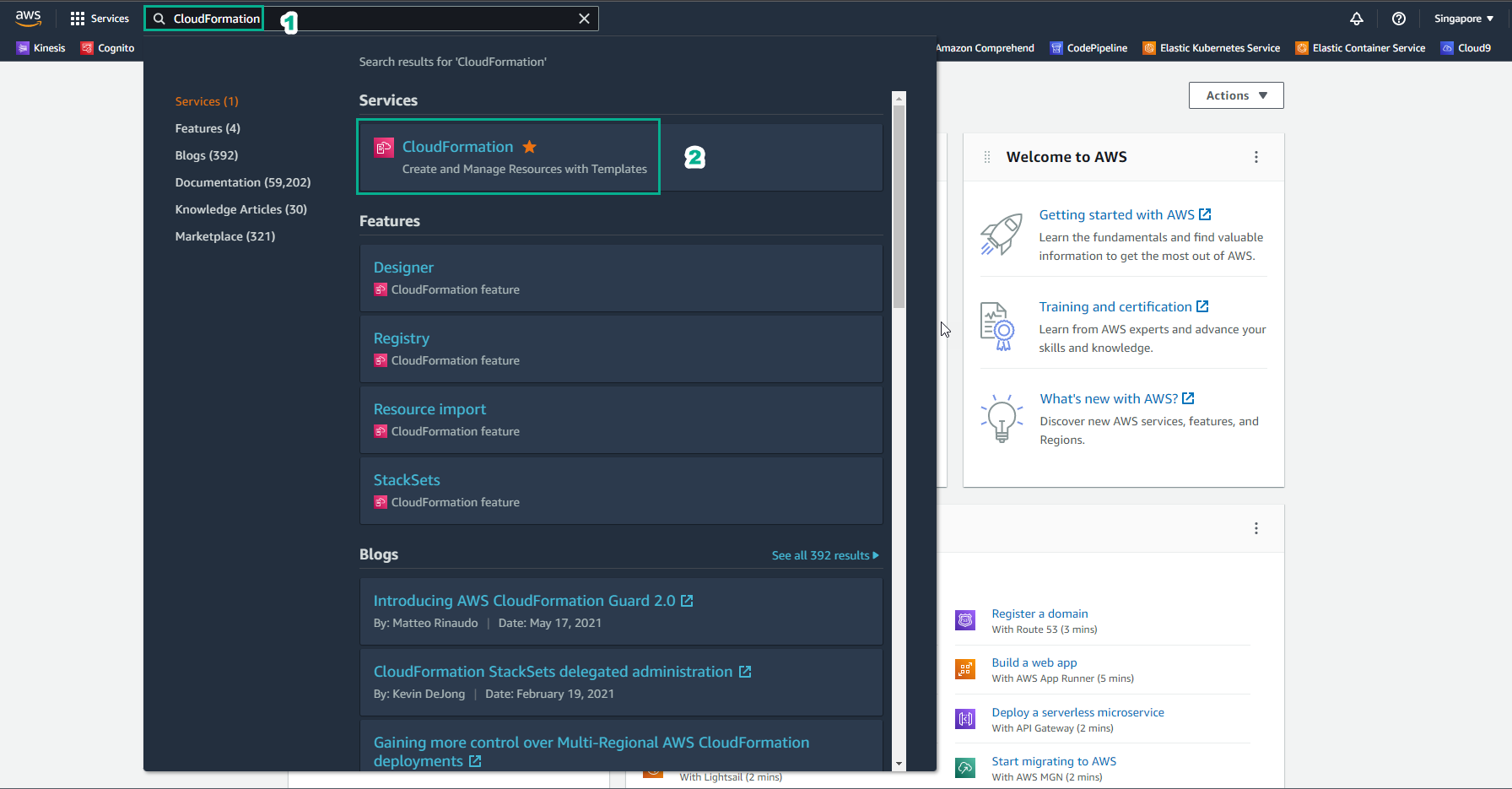
- In the CloudFormation interface
- Select Stack
- View created stacks
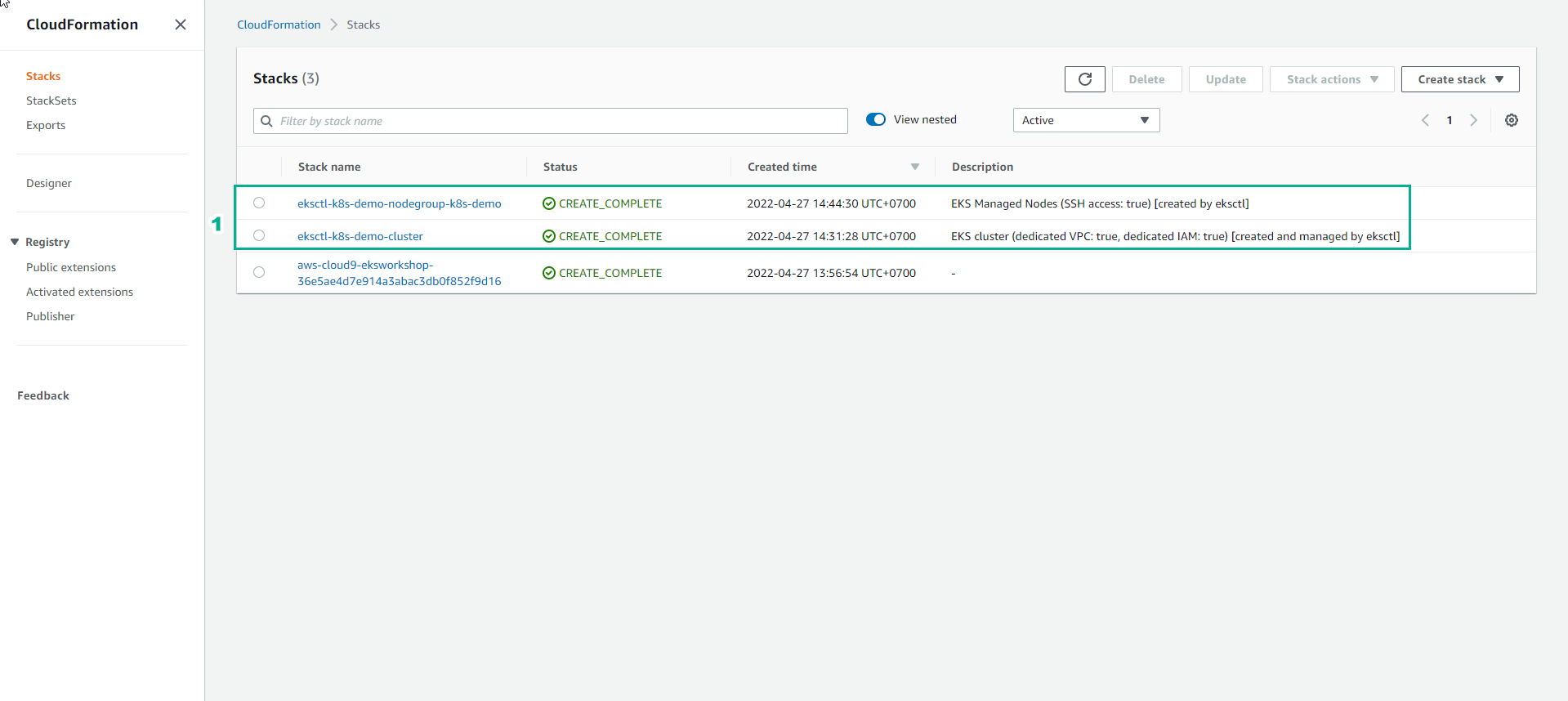
- Run the command to check the nodes created
kubectl get nodes
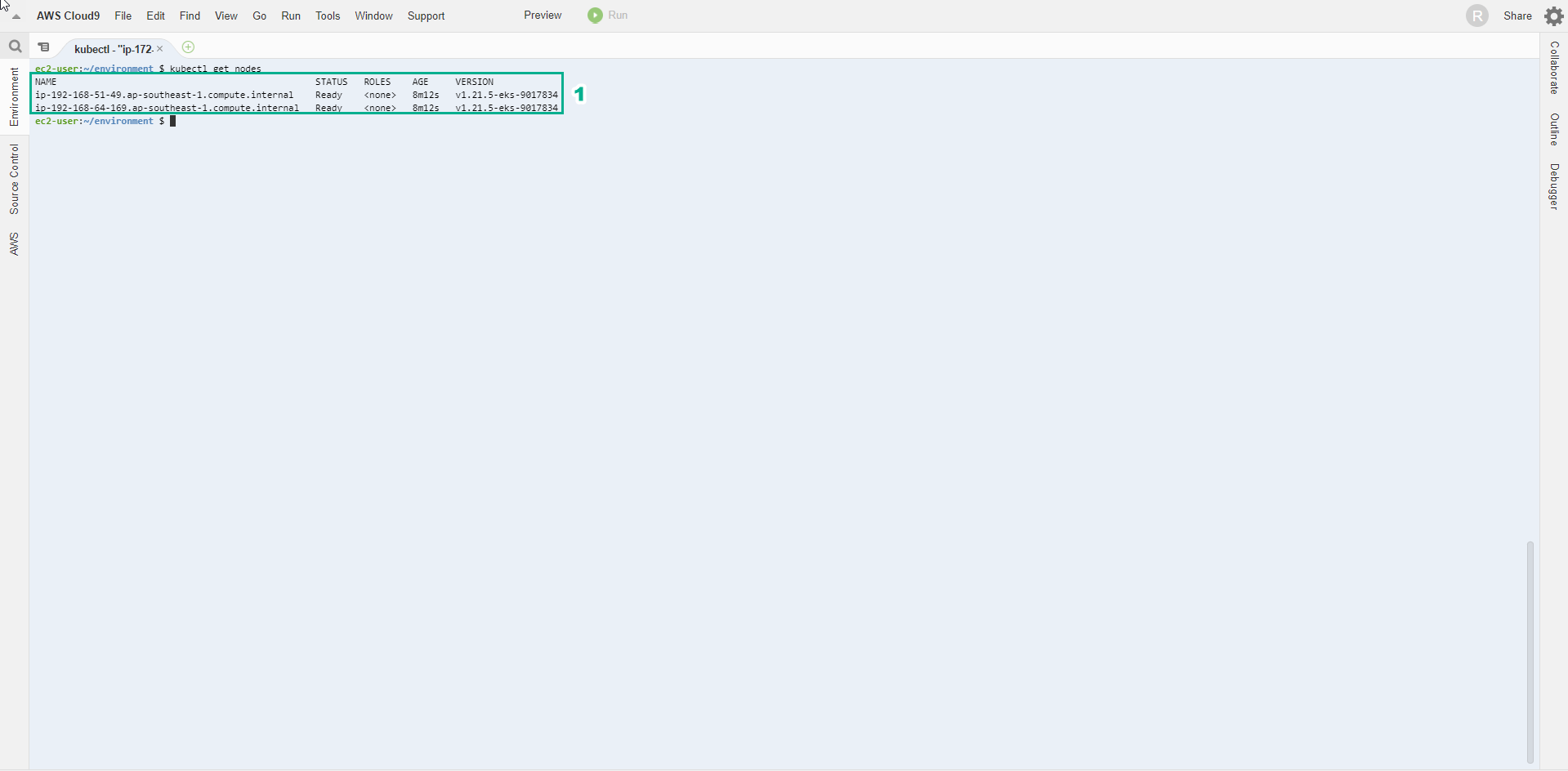
- In the AWS Console
- Find EKS
- Select EKS
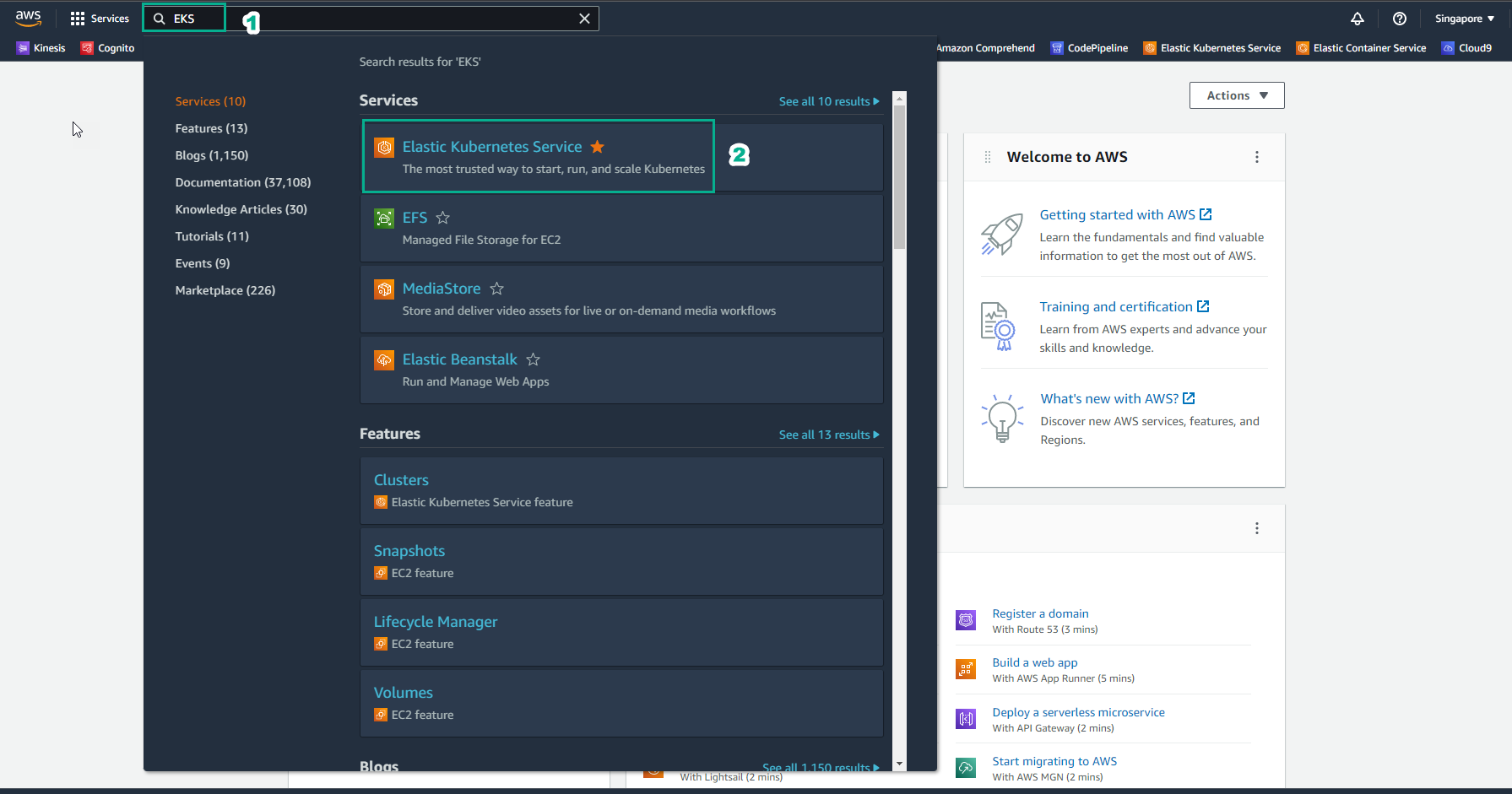
- In the EKS interface
- Select Cluster
- View the created cluster
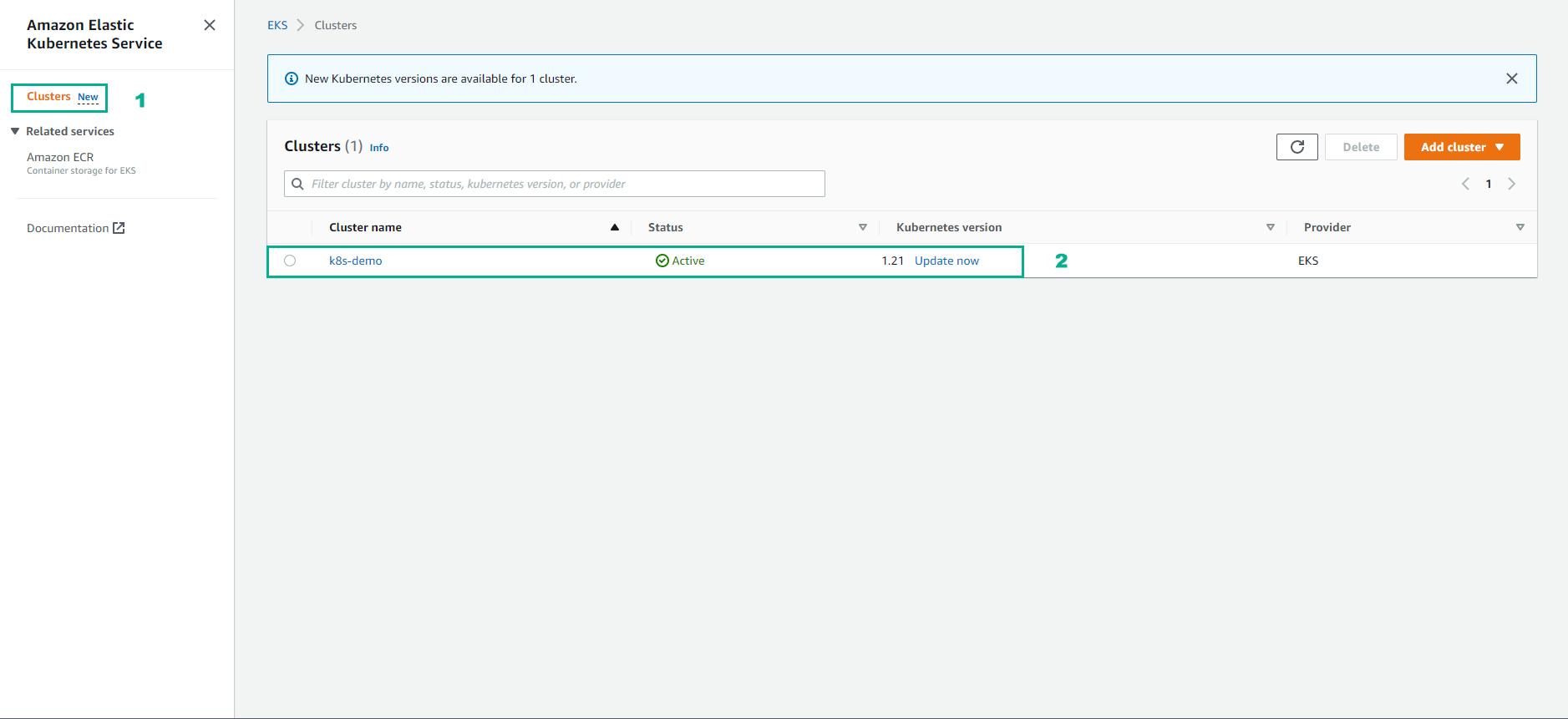
- In the [AWS Console] interface(https://aws.amazon.com/console/)
- Find EC2
- Select EC2
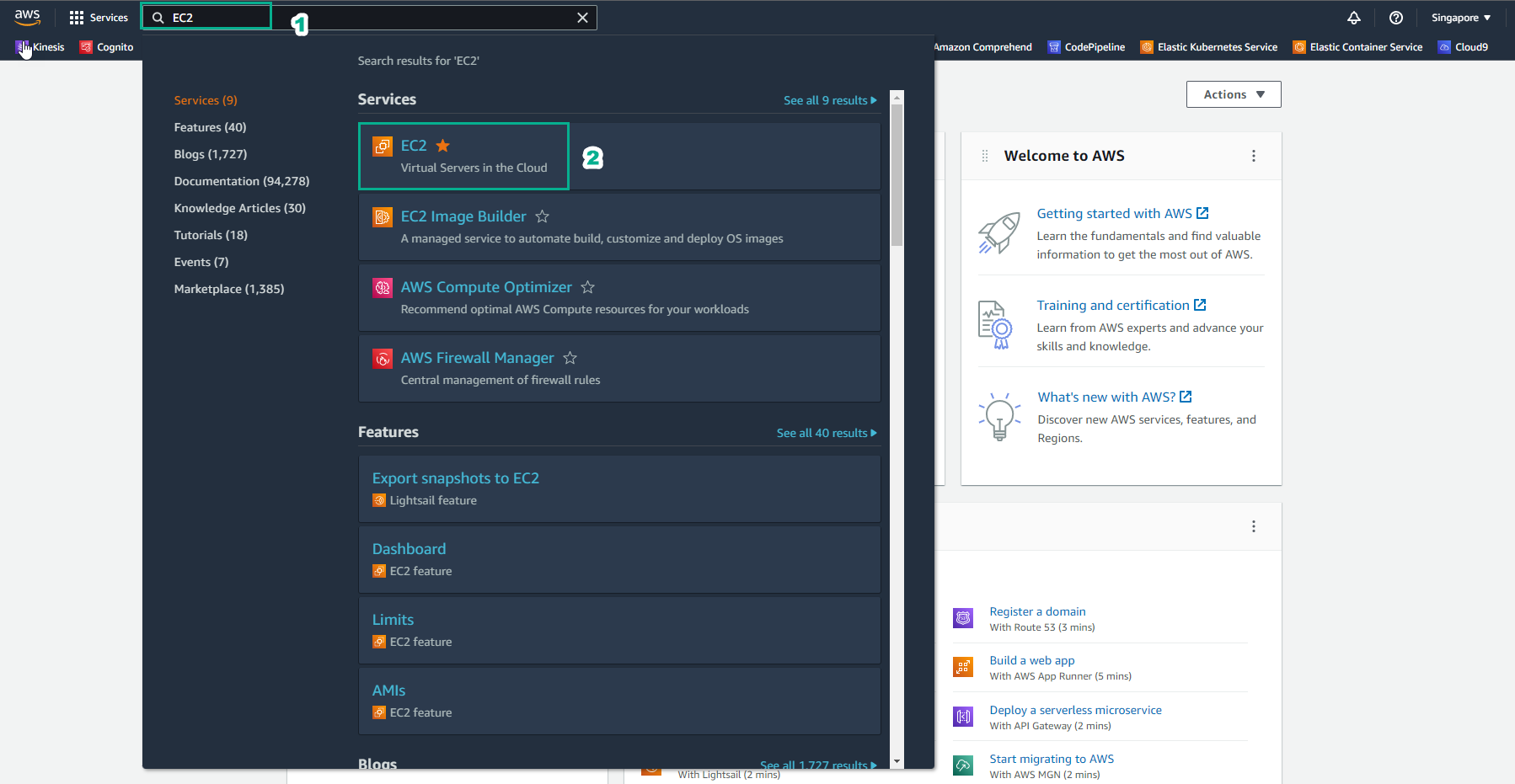
- In the EC2 interface
- Select Instances
- View created instances