Installing Kubernetes Tool
Install Kubernetes Tool
- Copy and Paste the command below into Terminal of Cloud9 Workspace to install kubectl.
sudo curl --silent --location -o /usr/local/bin/kubectl \
https://amazon-eks.s3.us-west-2.amazonaws.com/1.17.11/2020-09-18/bin/linux/amd64/kubectl
sudo chmod +x /usr/local/bin/kubectl
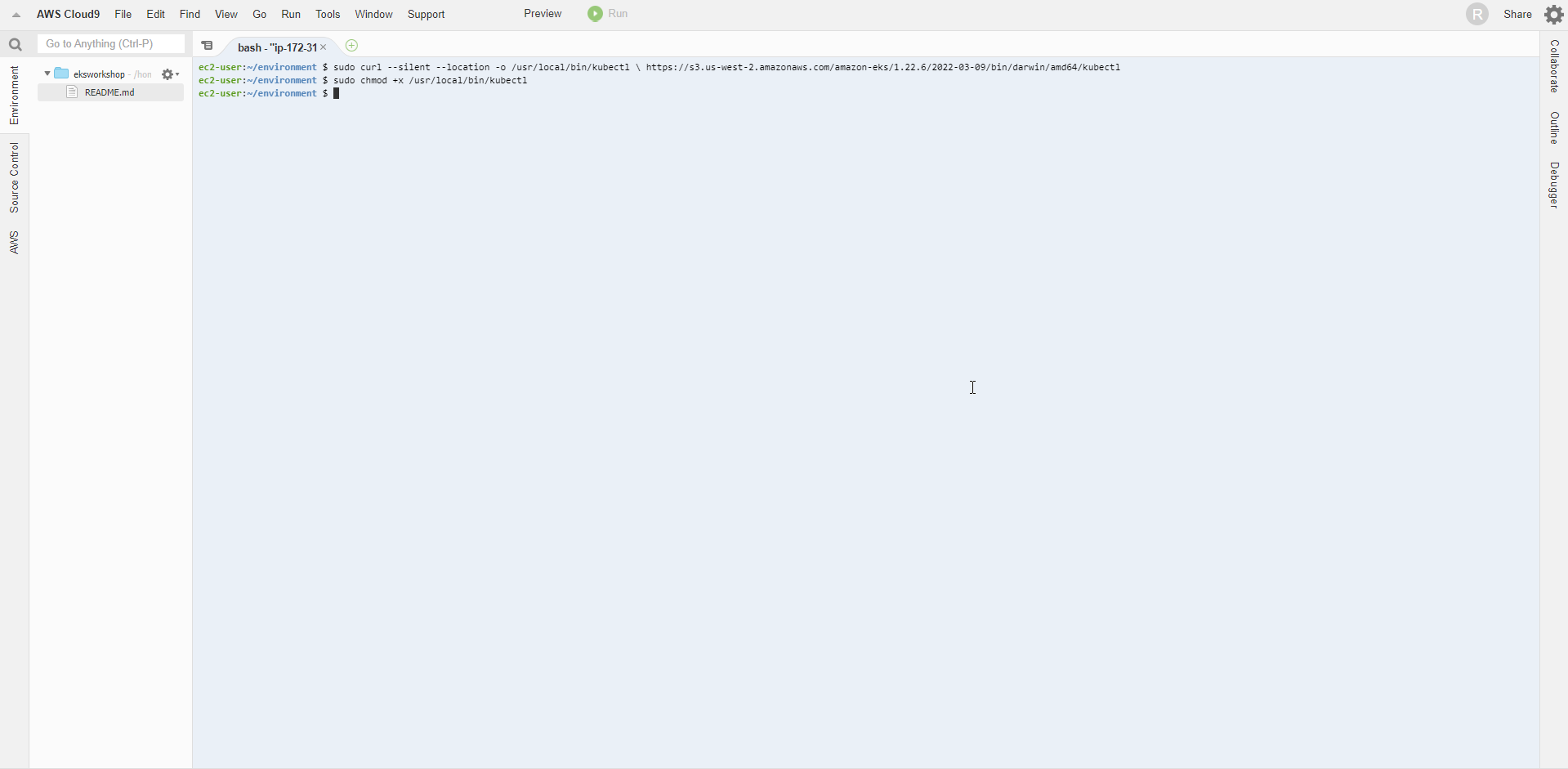
- Copy and Paste the command below into Terminal of Cloud9 Workspace to update awscli.
sudo pip install --upgrade awscli && hash -r
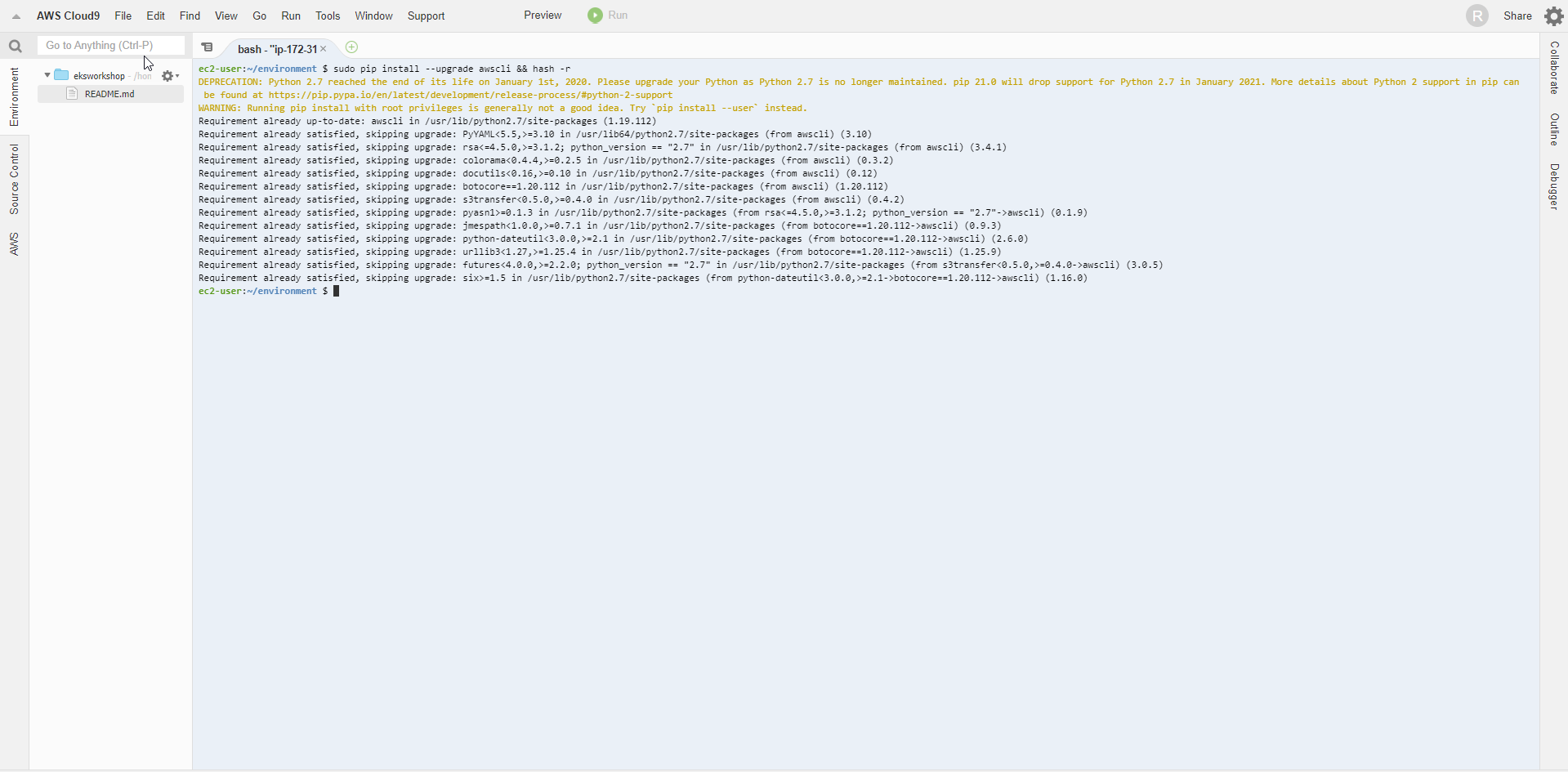
- Copy and Paste the command below into Terminal of Cloud9 Workspace to install tools to support text processing on the command line.
sudo yum -y install jq gettext bash-completion moreutils
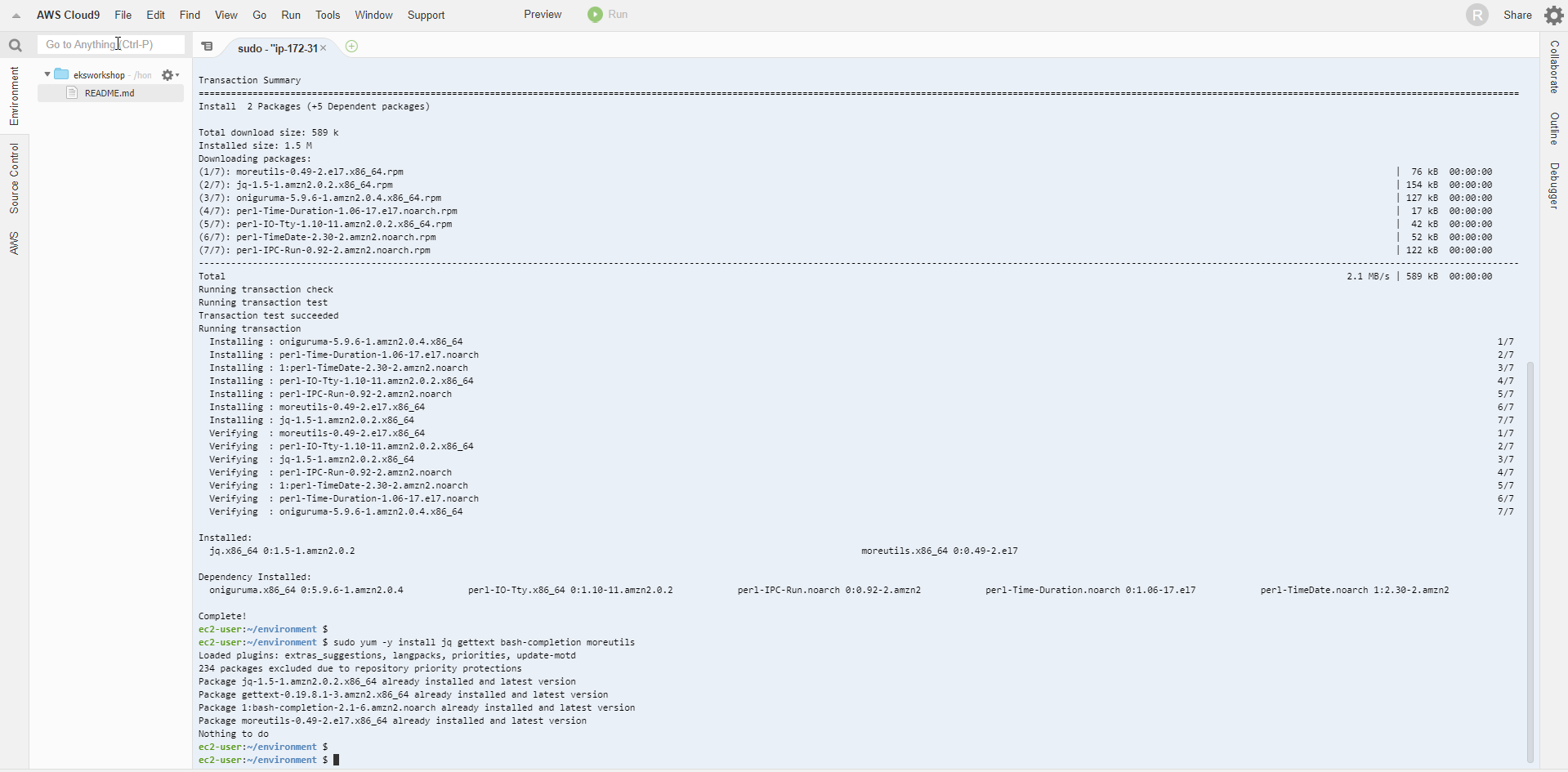
- We consider jq like sed for JSON data - you can use it to slice and filter and map and transform structured data with the same ease as sed, awk , grep.
echo 'yq() {
docker run --rm -i -v "${PWD}":/workdir mikefarah/yq "$@"
}' | tee -a ~/.bashrc && source ~/.bashrc
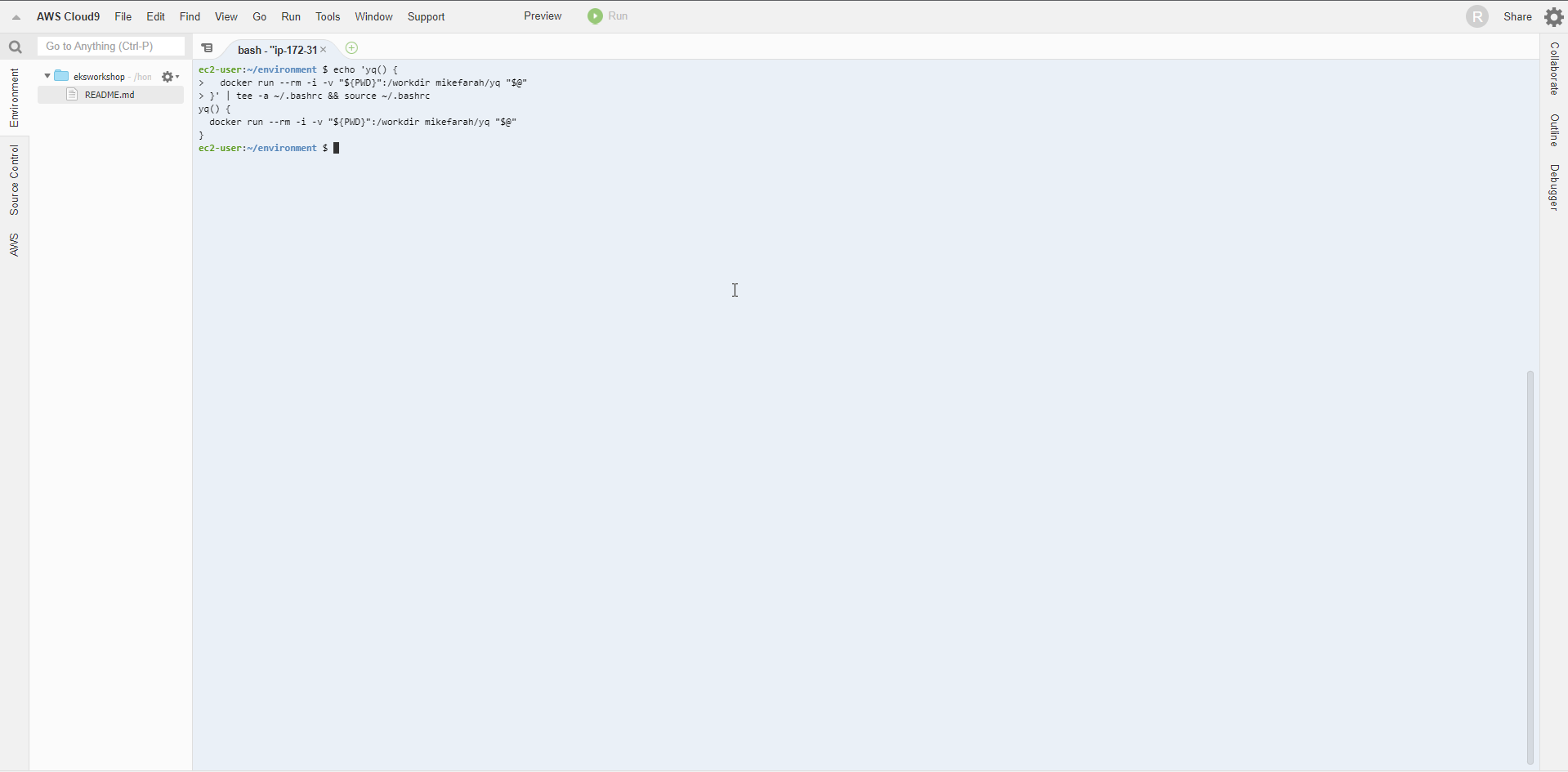
- Check the installed tools by running the command below.
for command in kubectl jq envsubst aws
do
which $command &>/dev/null && echo "$command in path" || echo "$command NOT FOUND"
done
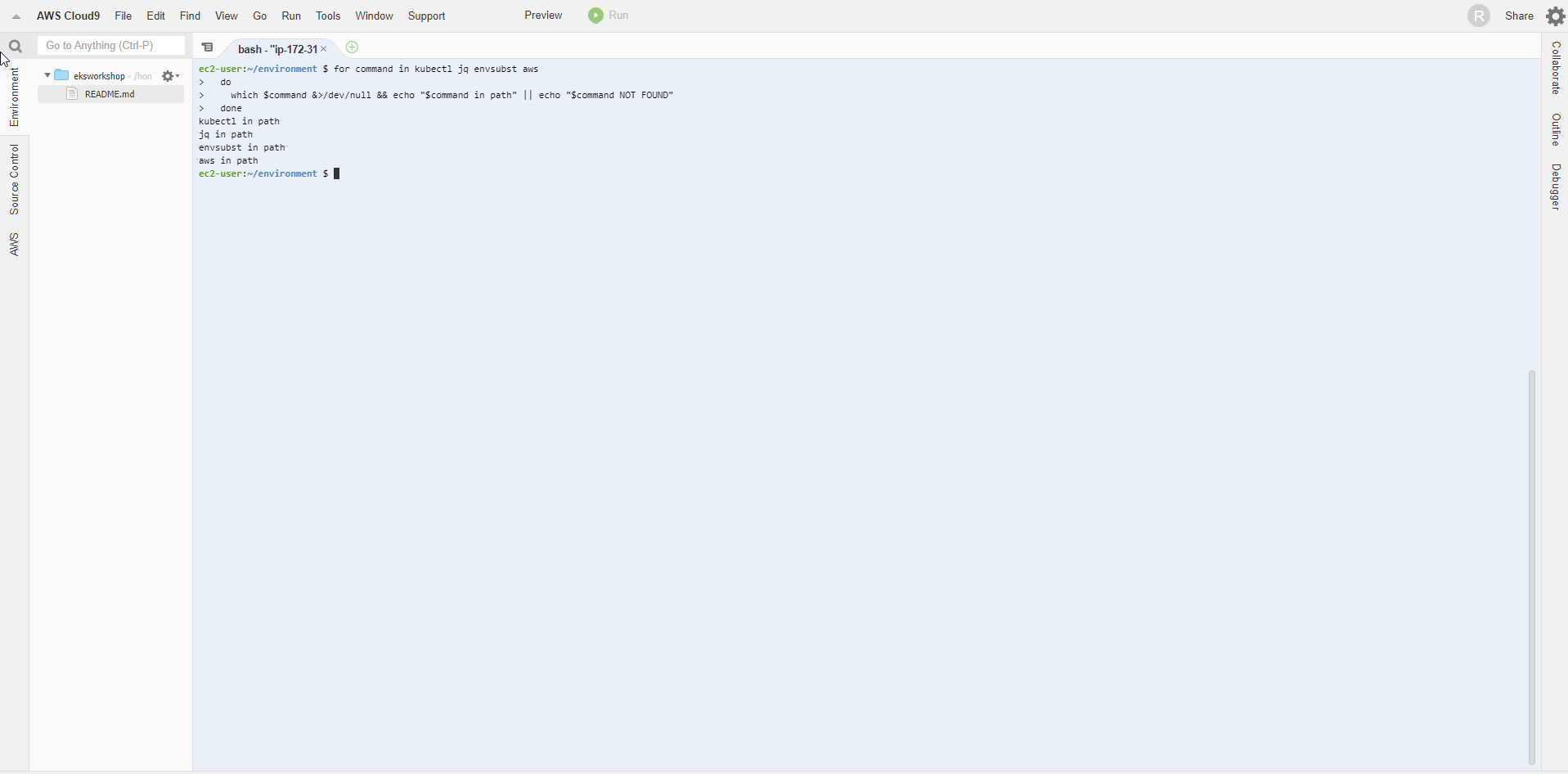
- Enable autocomplete for the kubectl tool by running the command below:
kubectl completion bash >> ~/.bash_completion
. /etc/profile.d/bash_completion.sh
. ~/.bash_completion
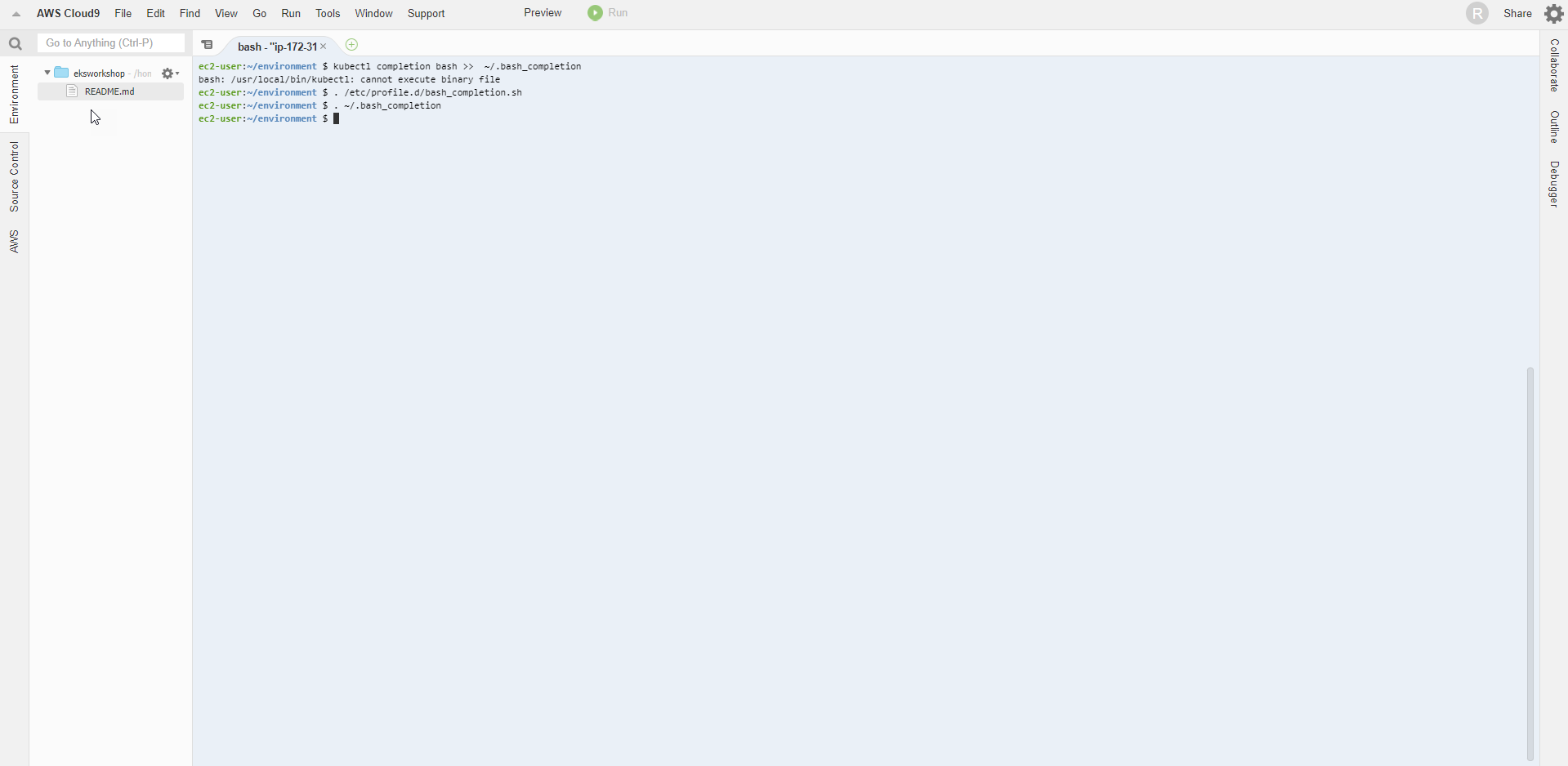
- Set up version 2.2.0 using AWS Load Balancer Controller
echo 'export LBC_VERSION="v2.2.0"' >> ~/.bash_profile
. ~/.bash_profile
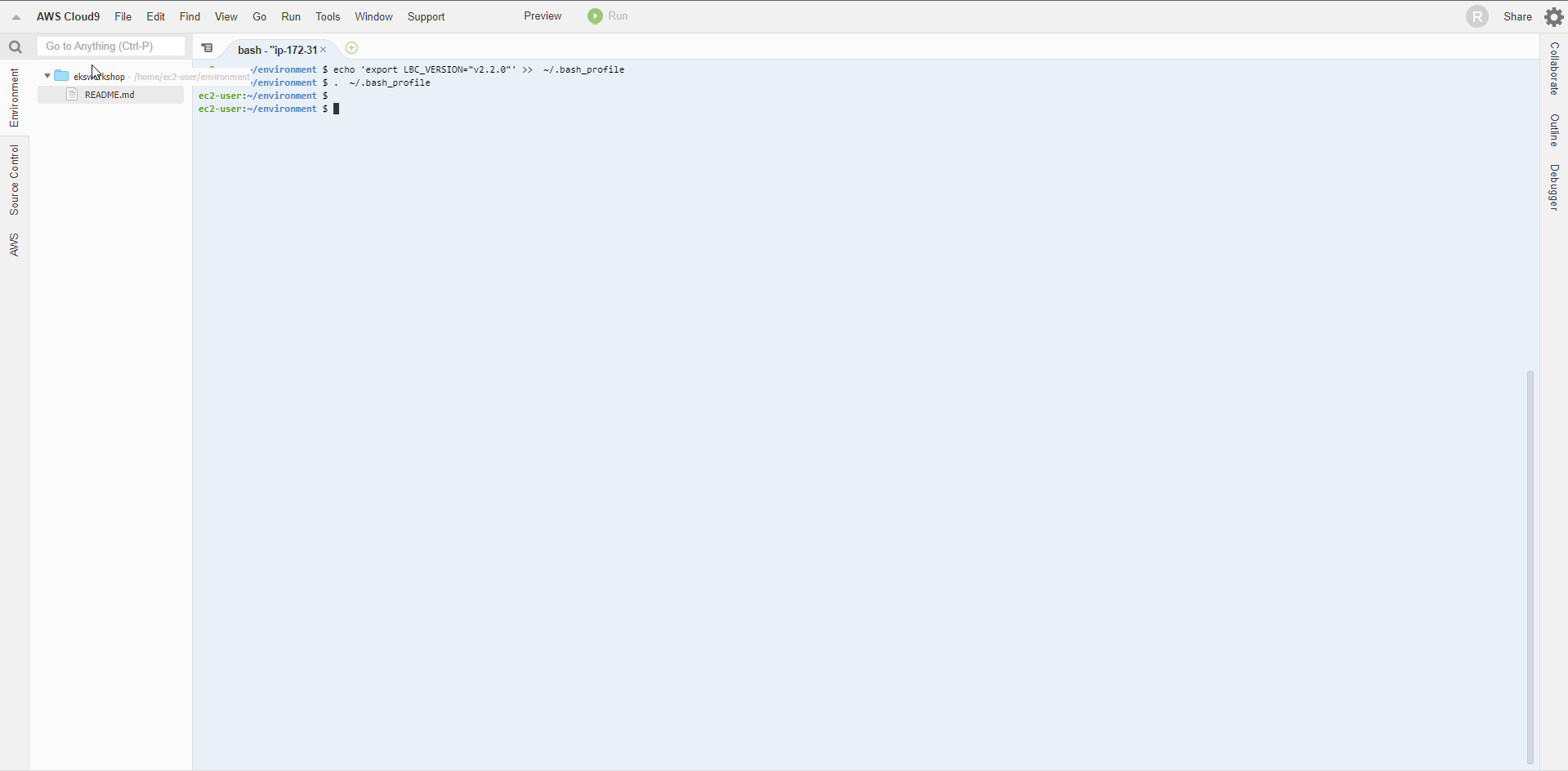
Information on installing Kubernetes Tool can be found at Kubernetes Tool