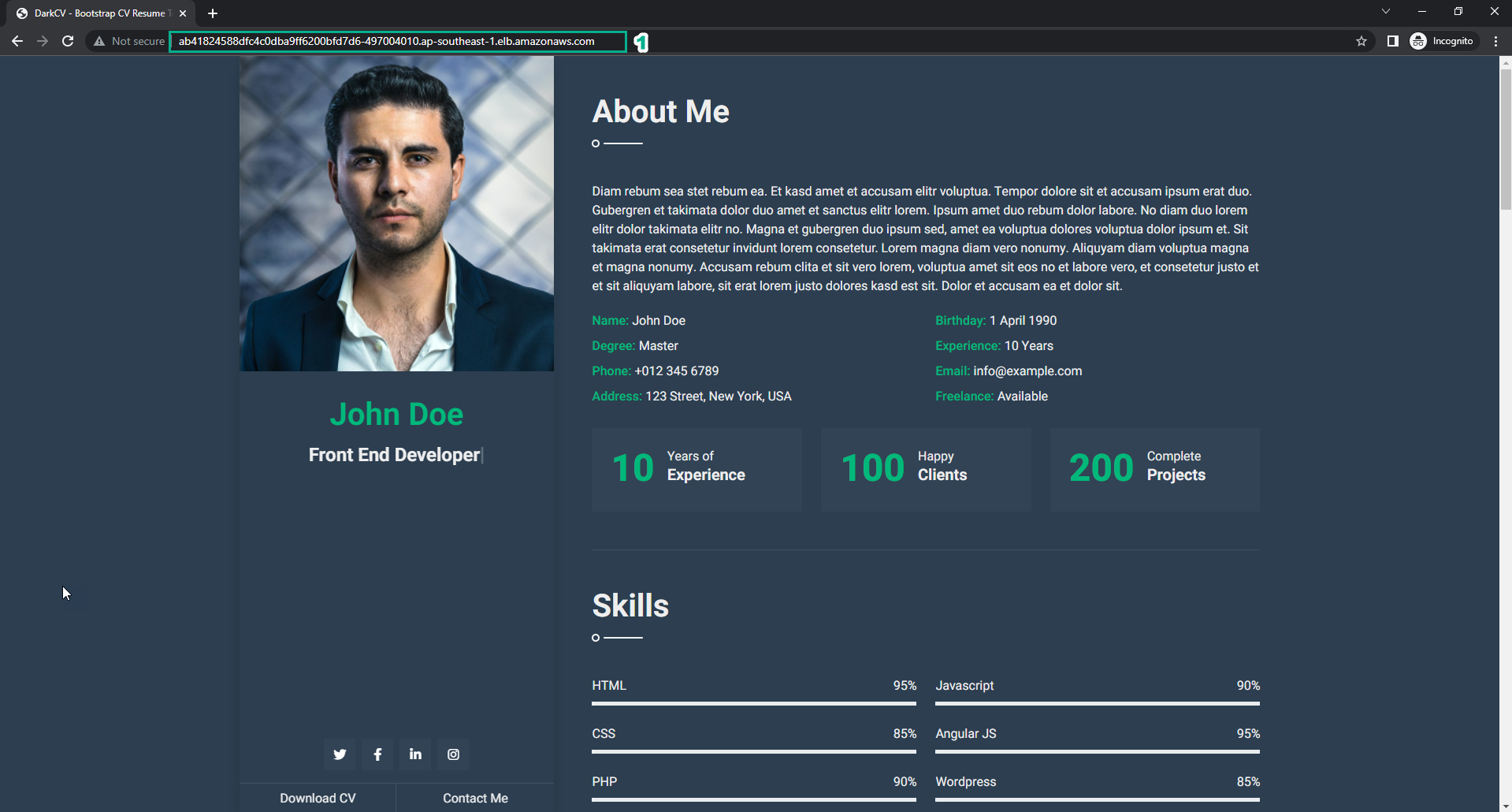Deploying the application
Deploy application to EKS cluster
- Deploy a static Website to the EKS Cluster you just created. To deploy, we will first run the following command:
kubectl create deployment fcj-workshop --image=awsfcj/000062
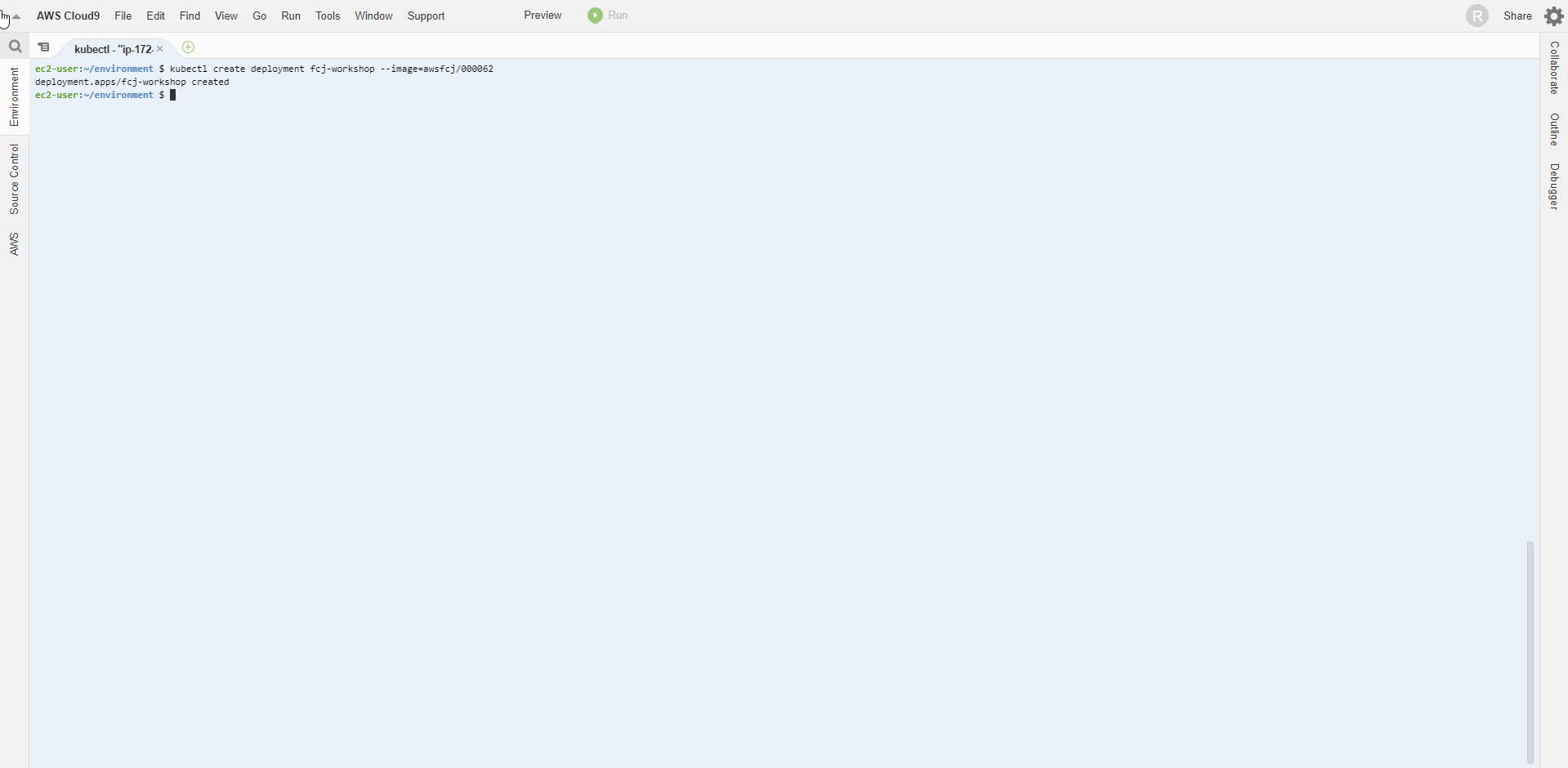
awsfcj/00062 is a pre-built image to use in this lab
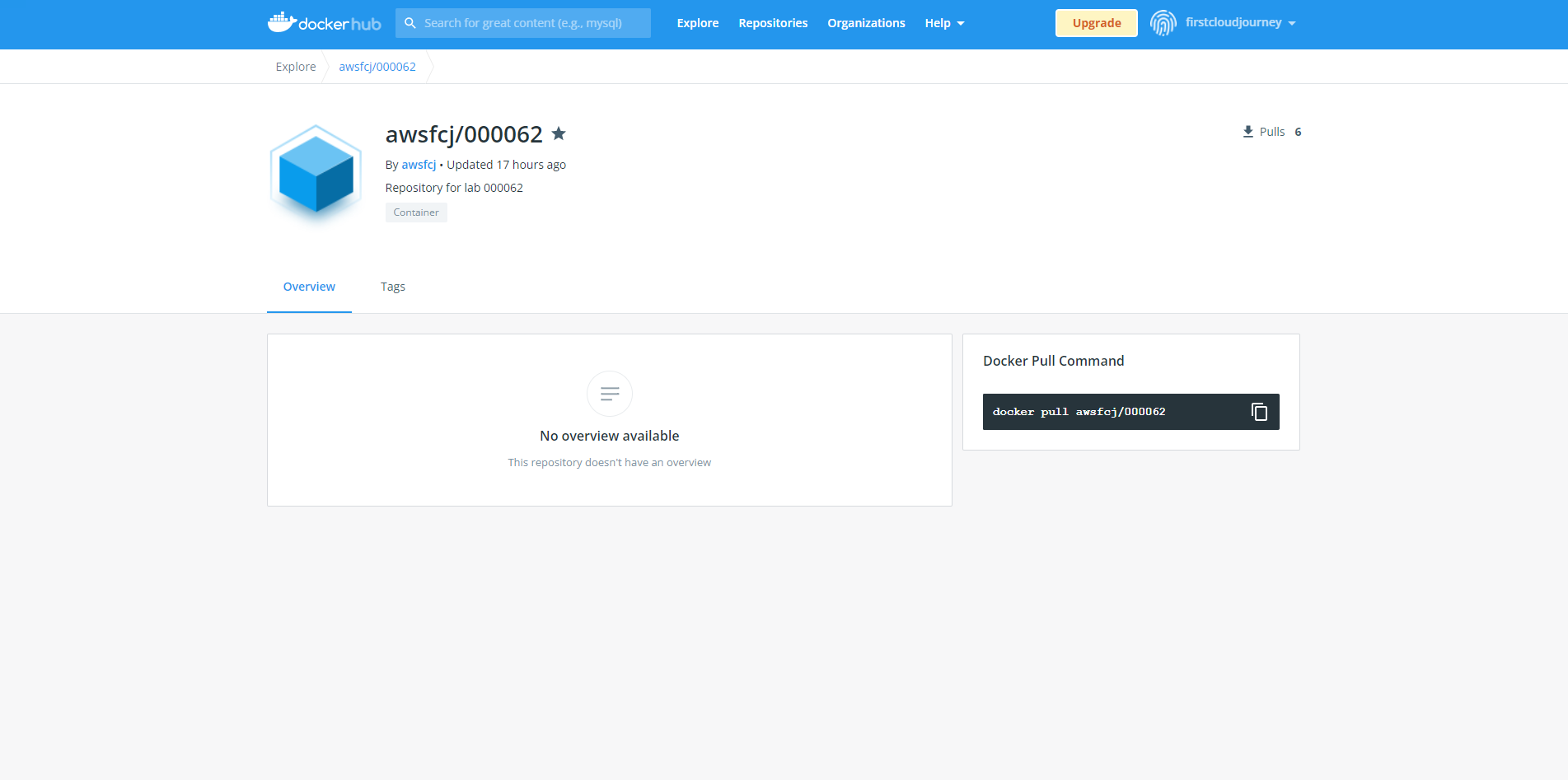
- To be able to access the Website from outside the EKS cluster, we will have to deploy a LoadBalancer Service to the cluster with the following command:
kubectl expose deployments/fcj-workshop --type=LoadBalancer --port=80
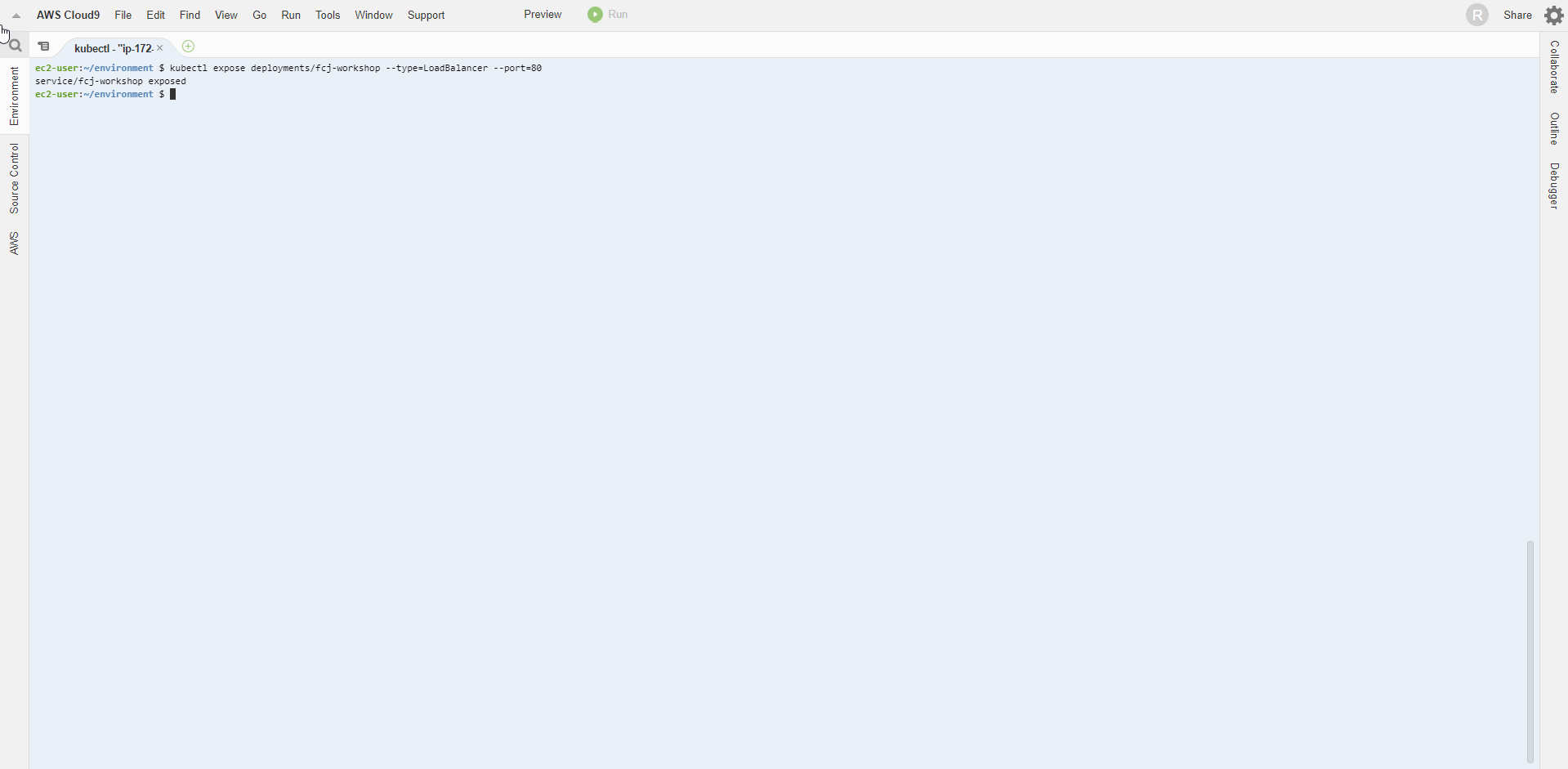
- To view information about LoadBalancer above, I will run the following command:
kubectl get svc
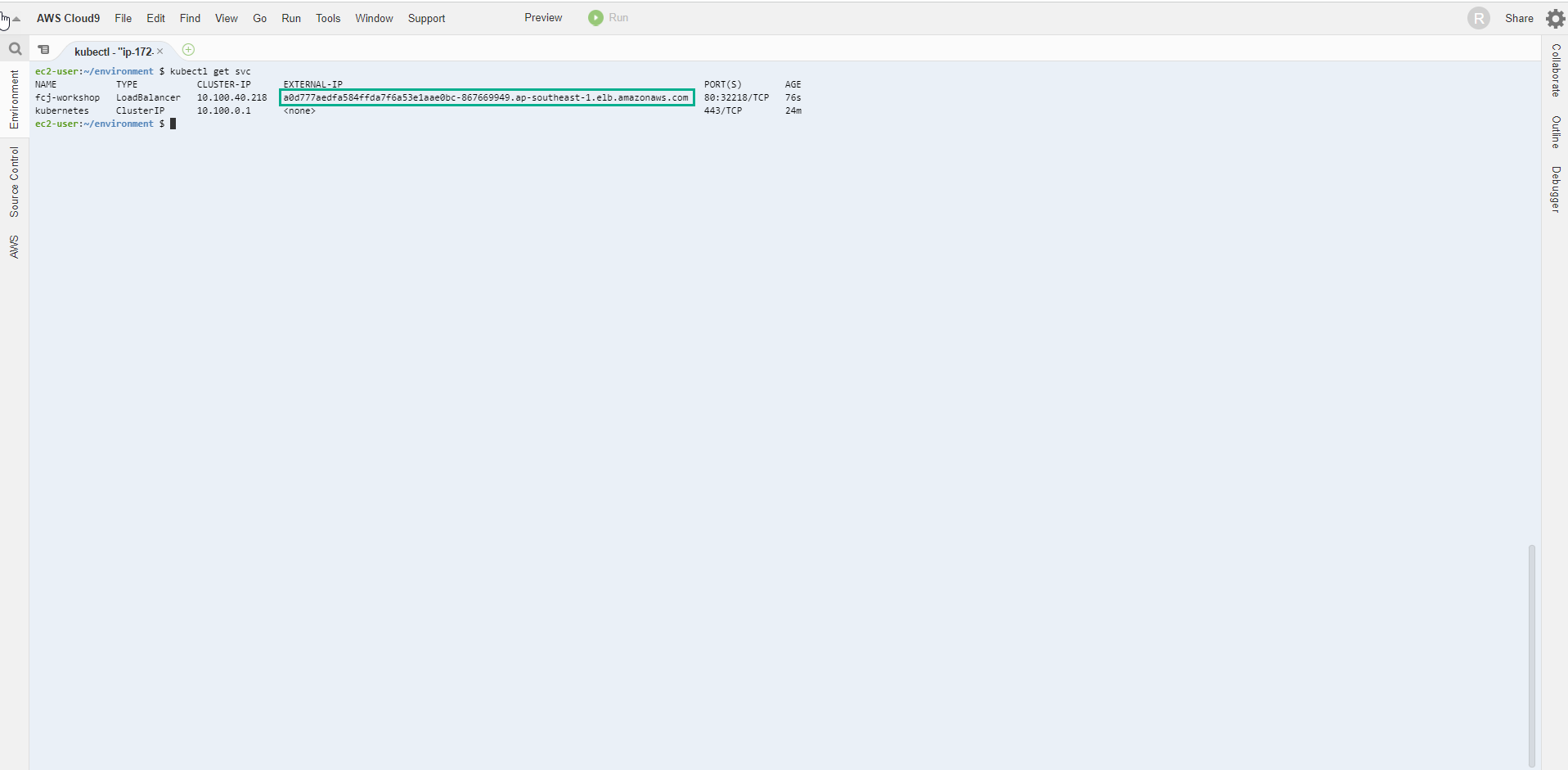
- Copy the link in EXTERNAL-IP into the browser to access the website
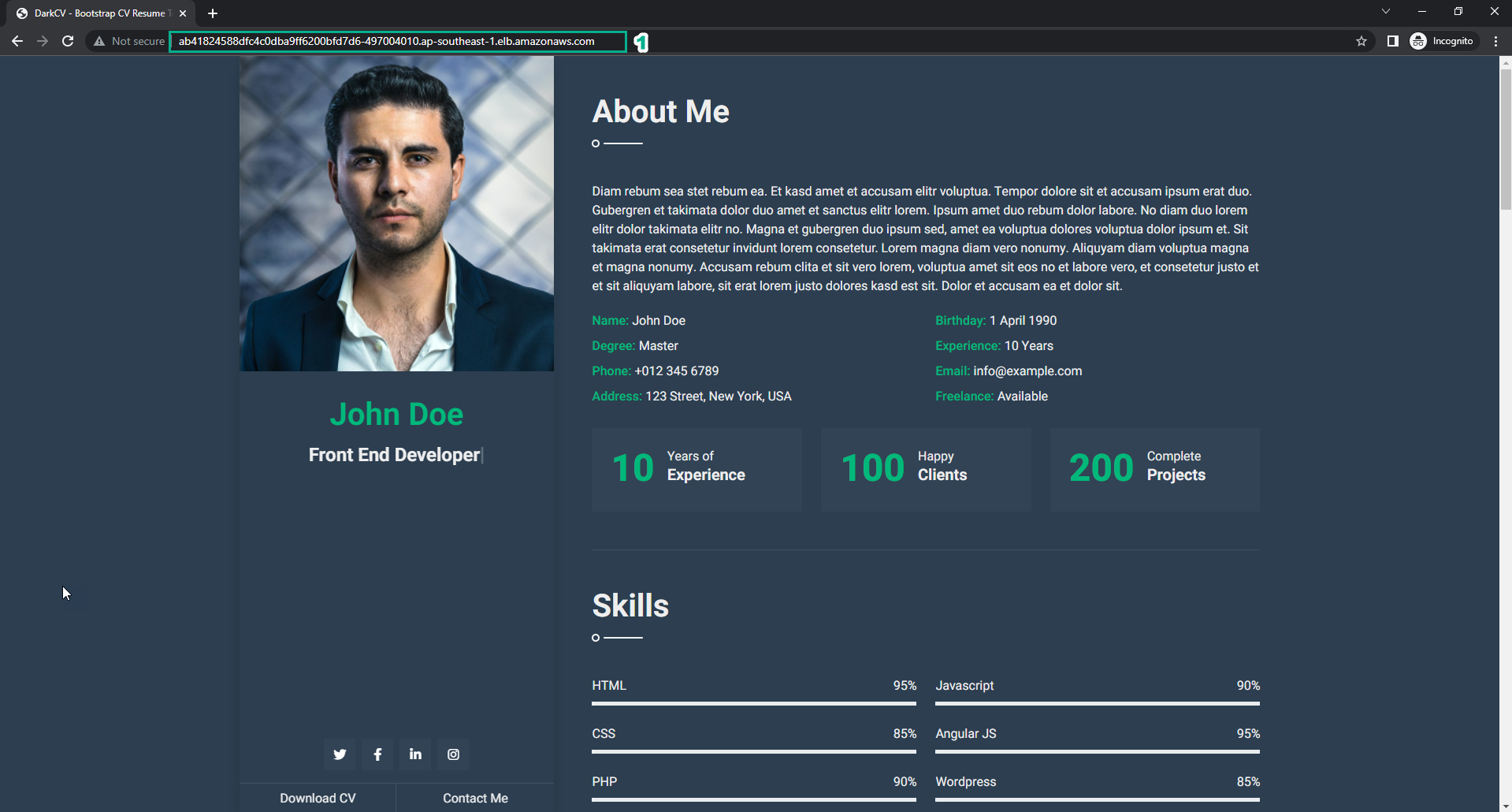
- Visit the website