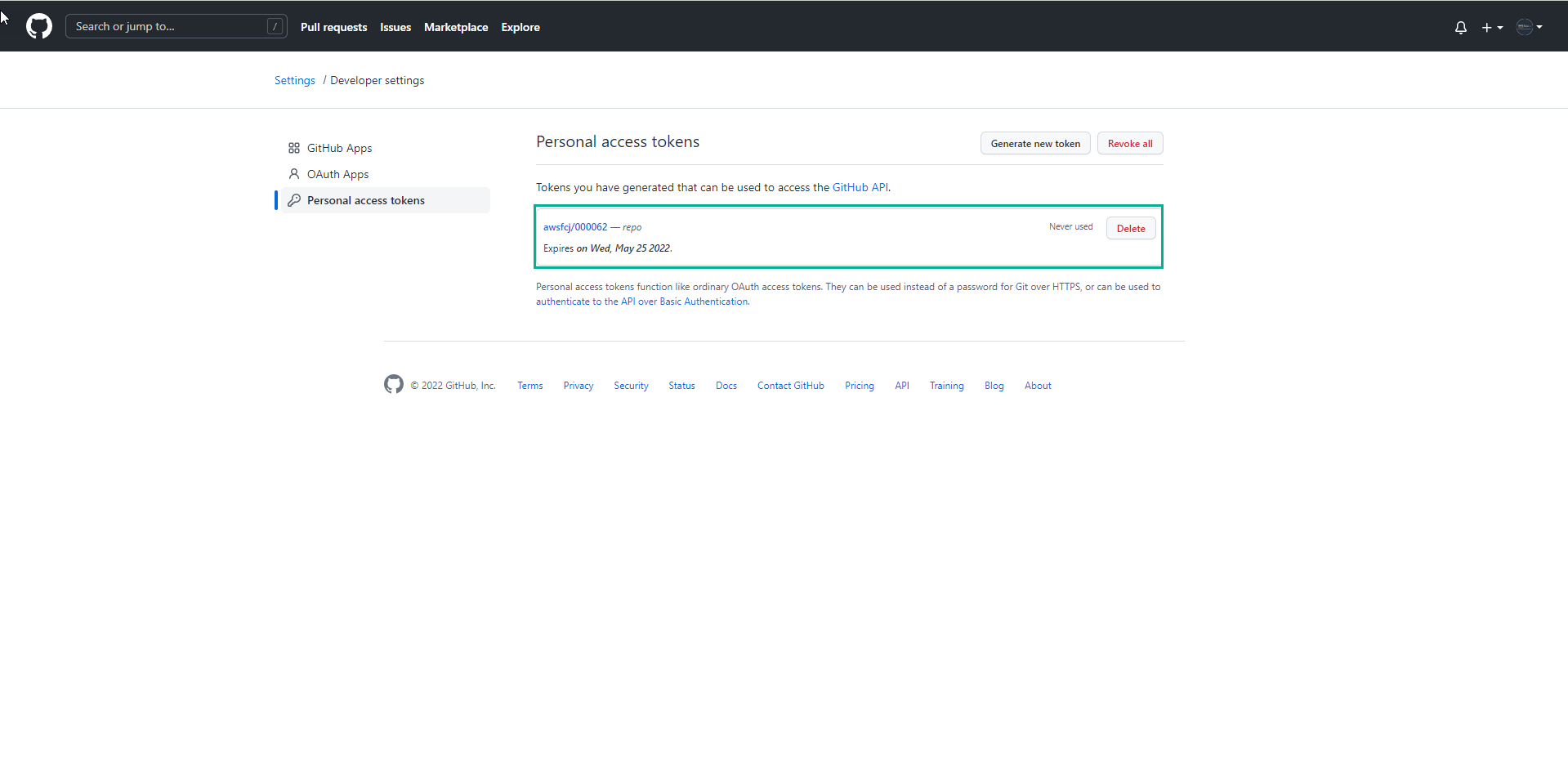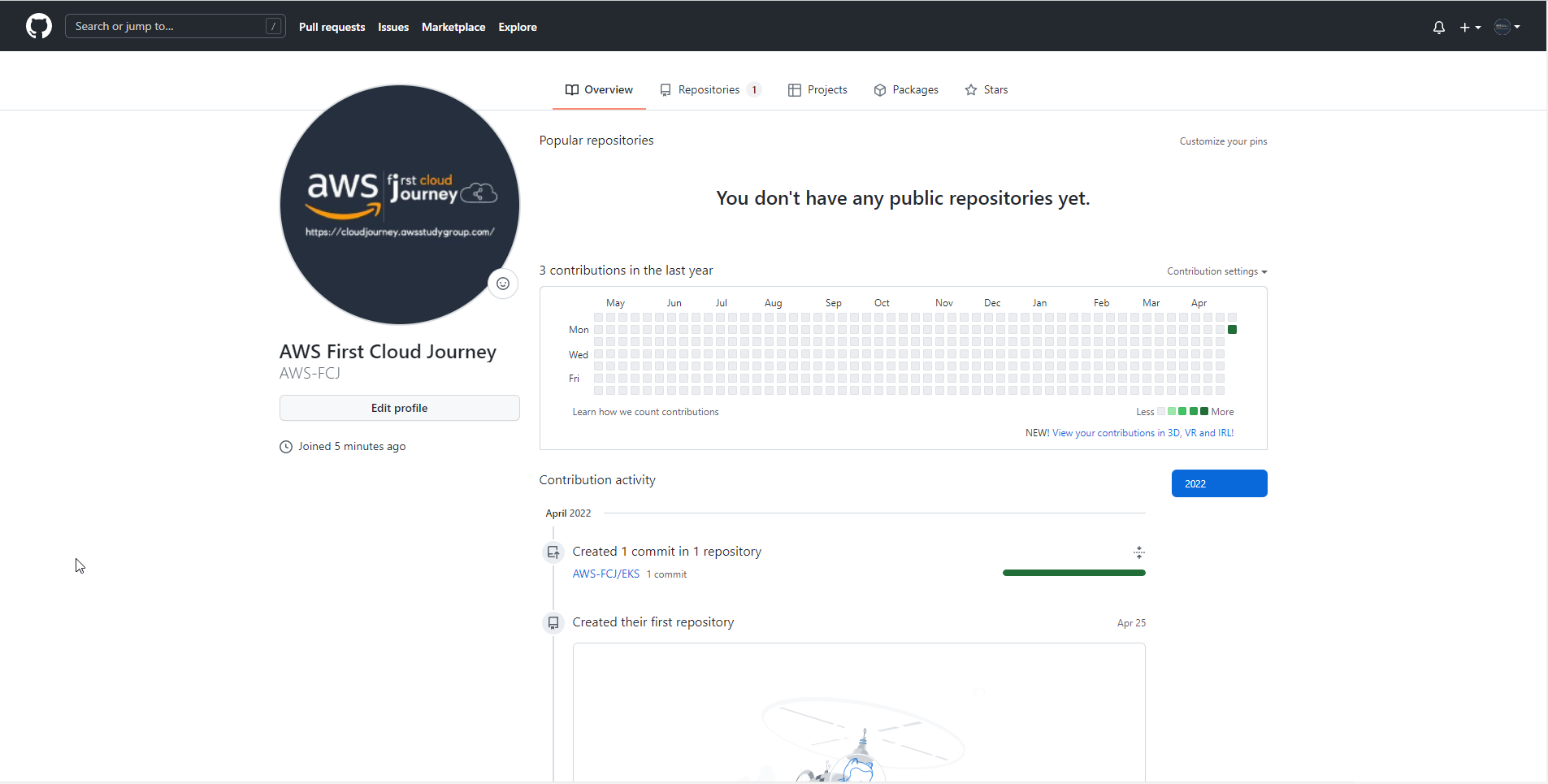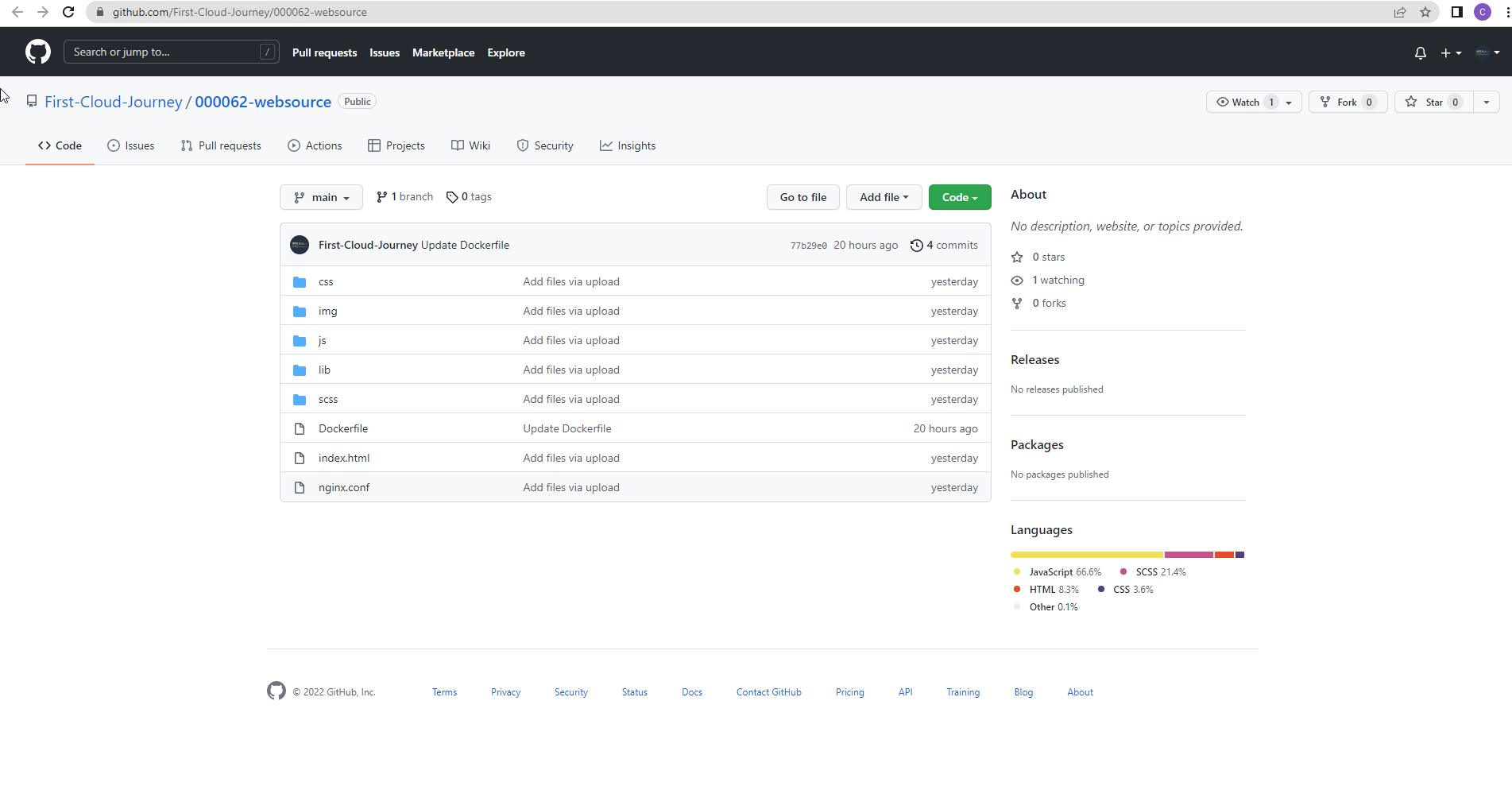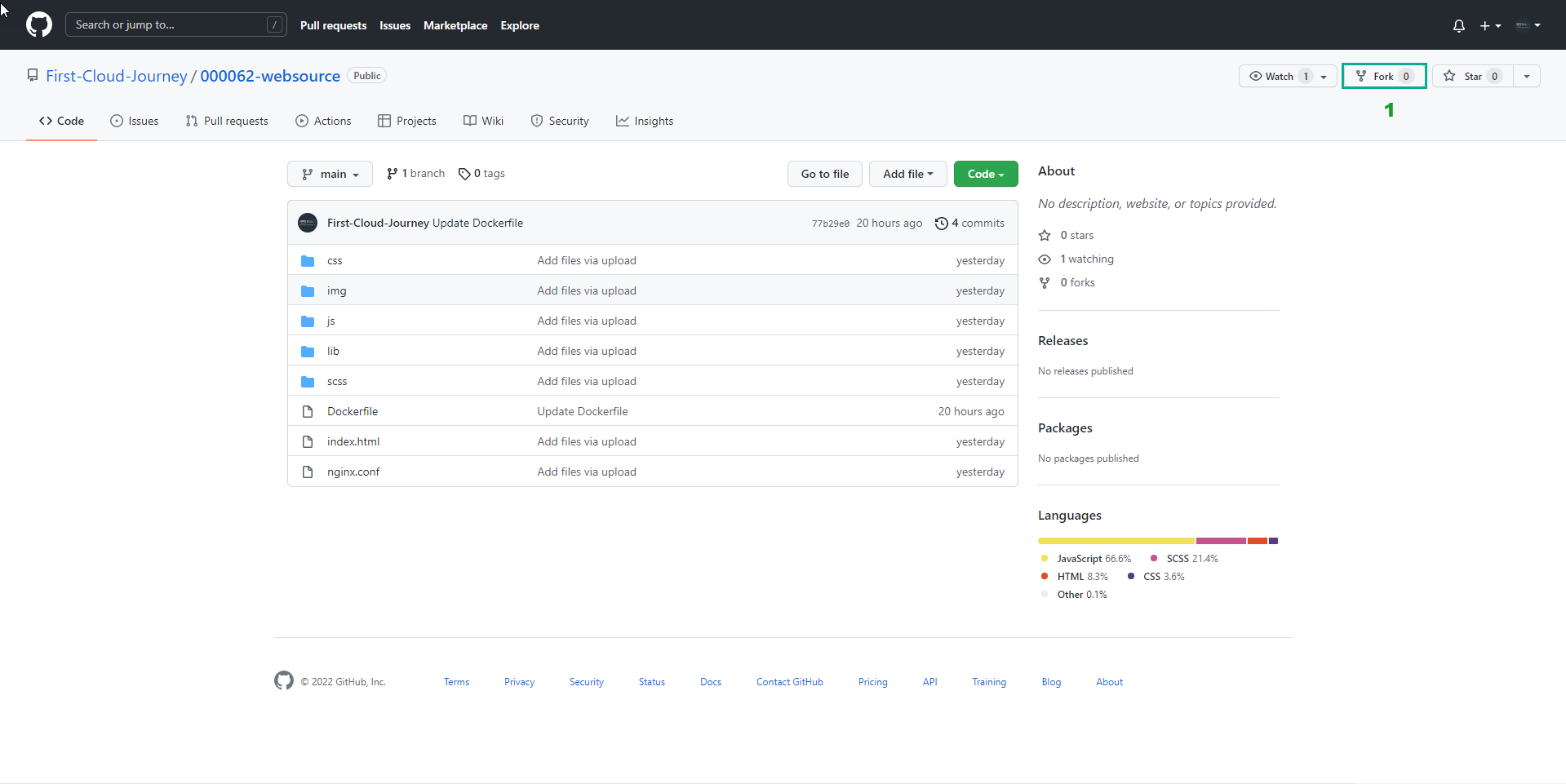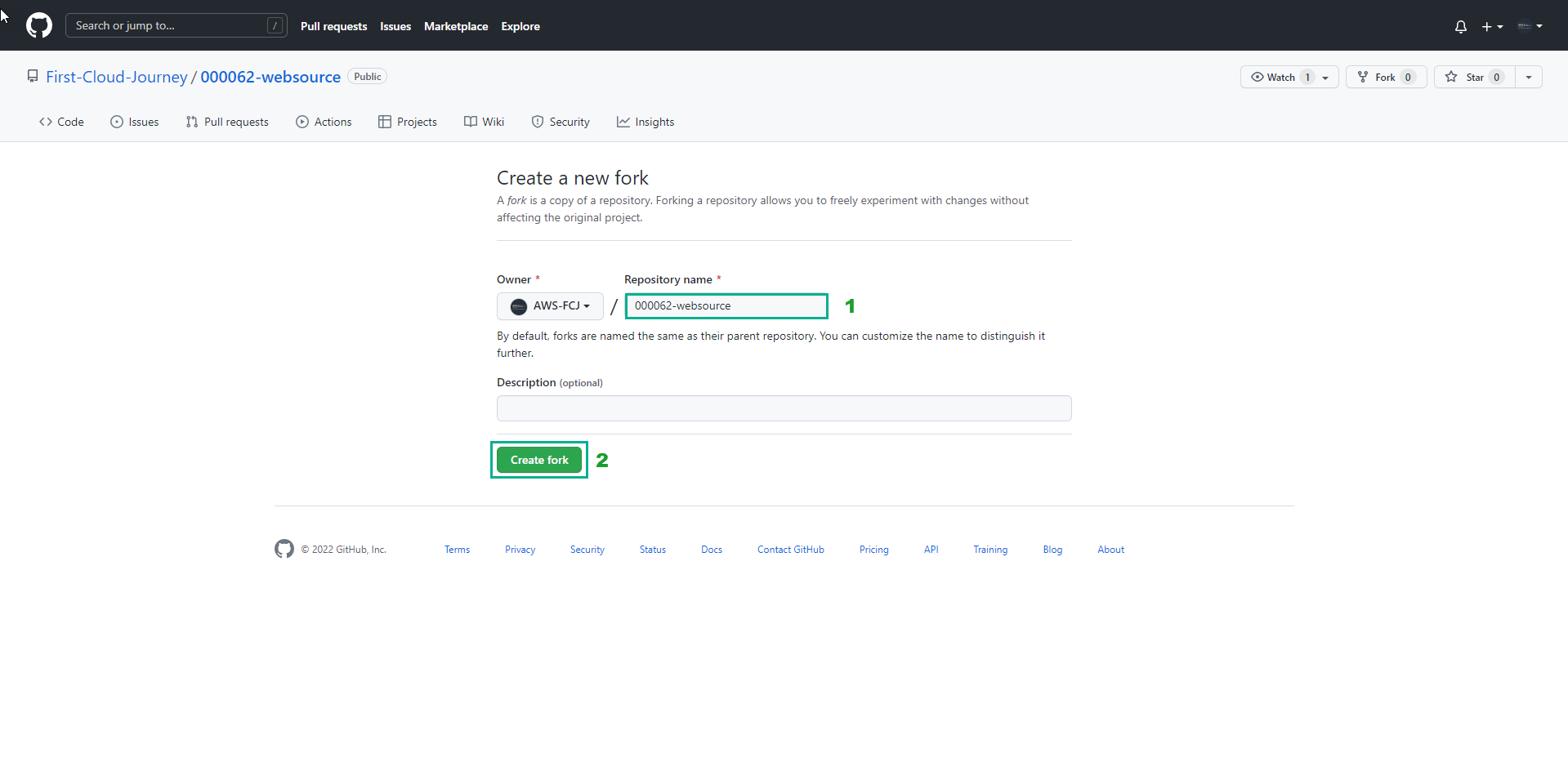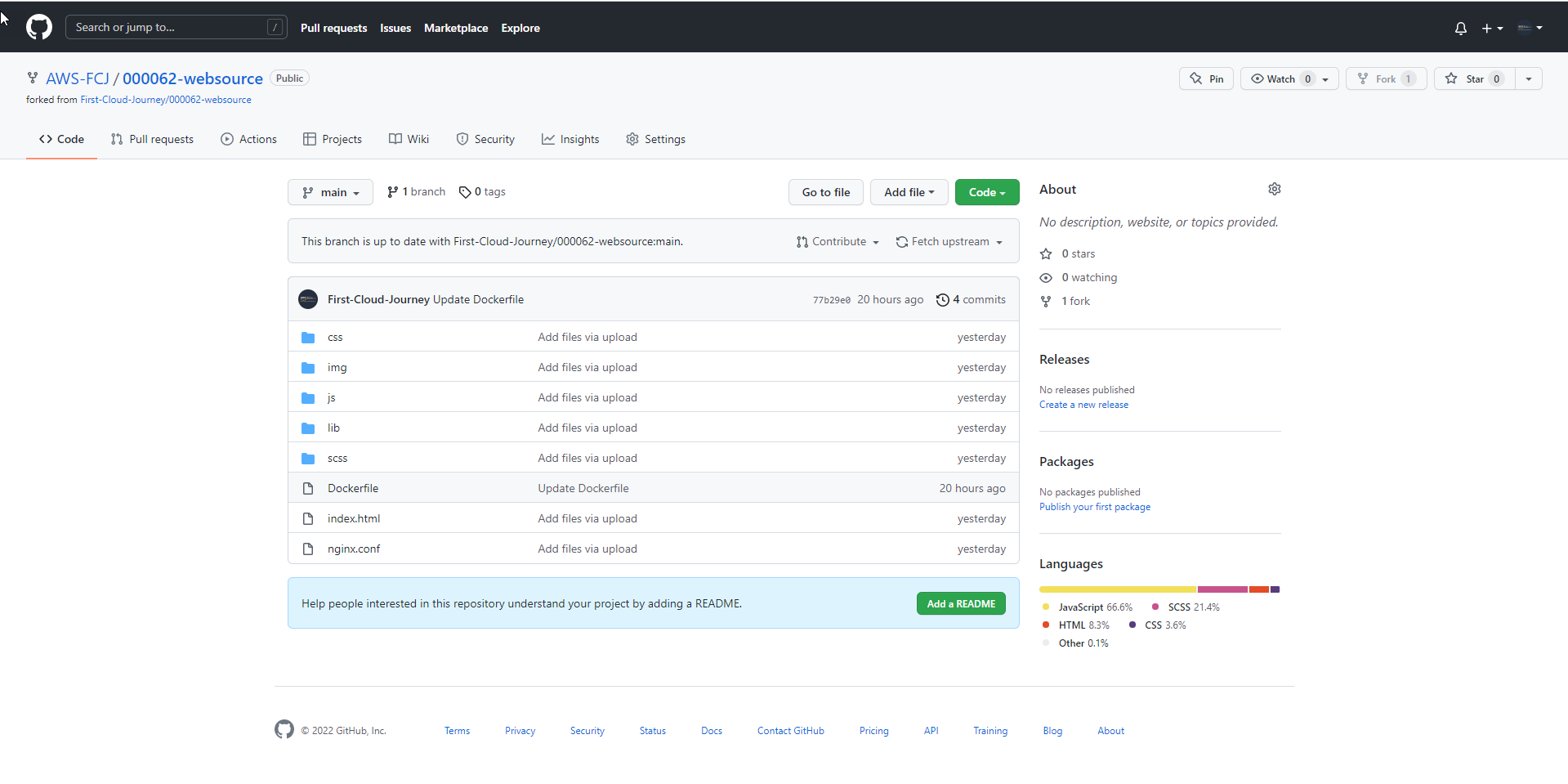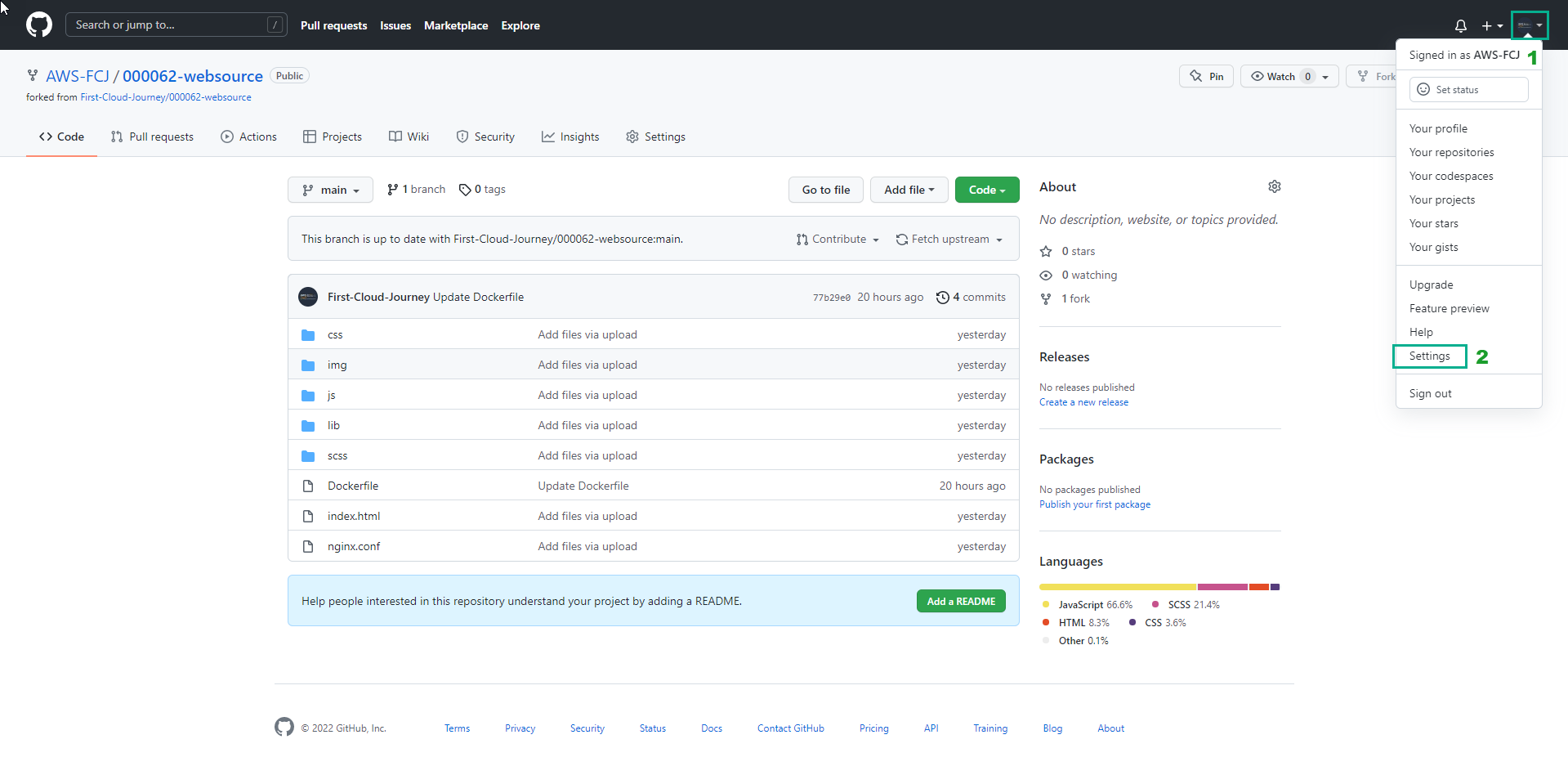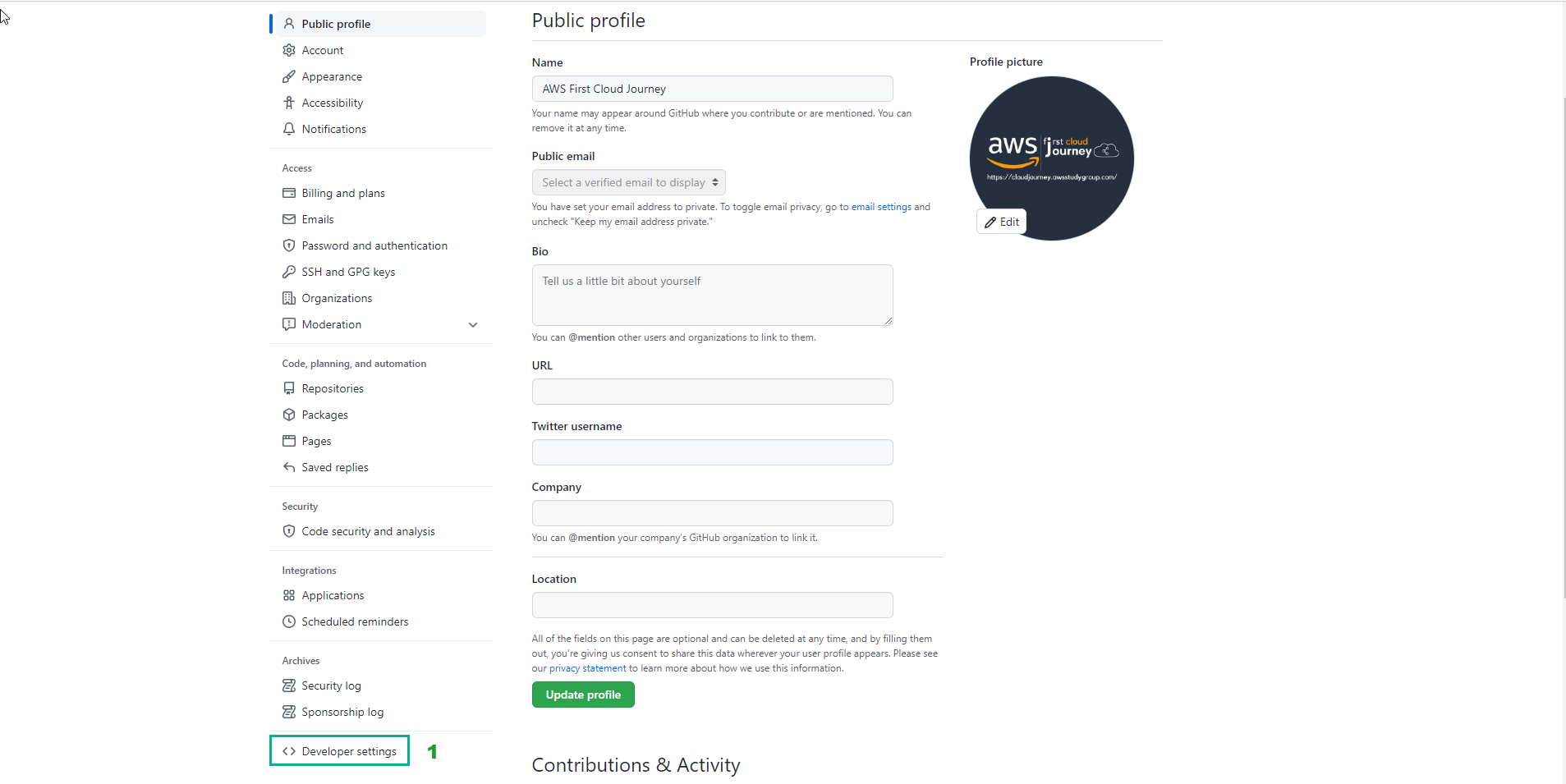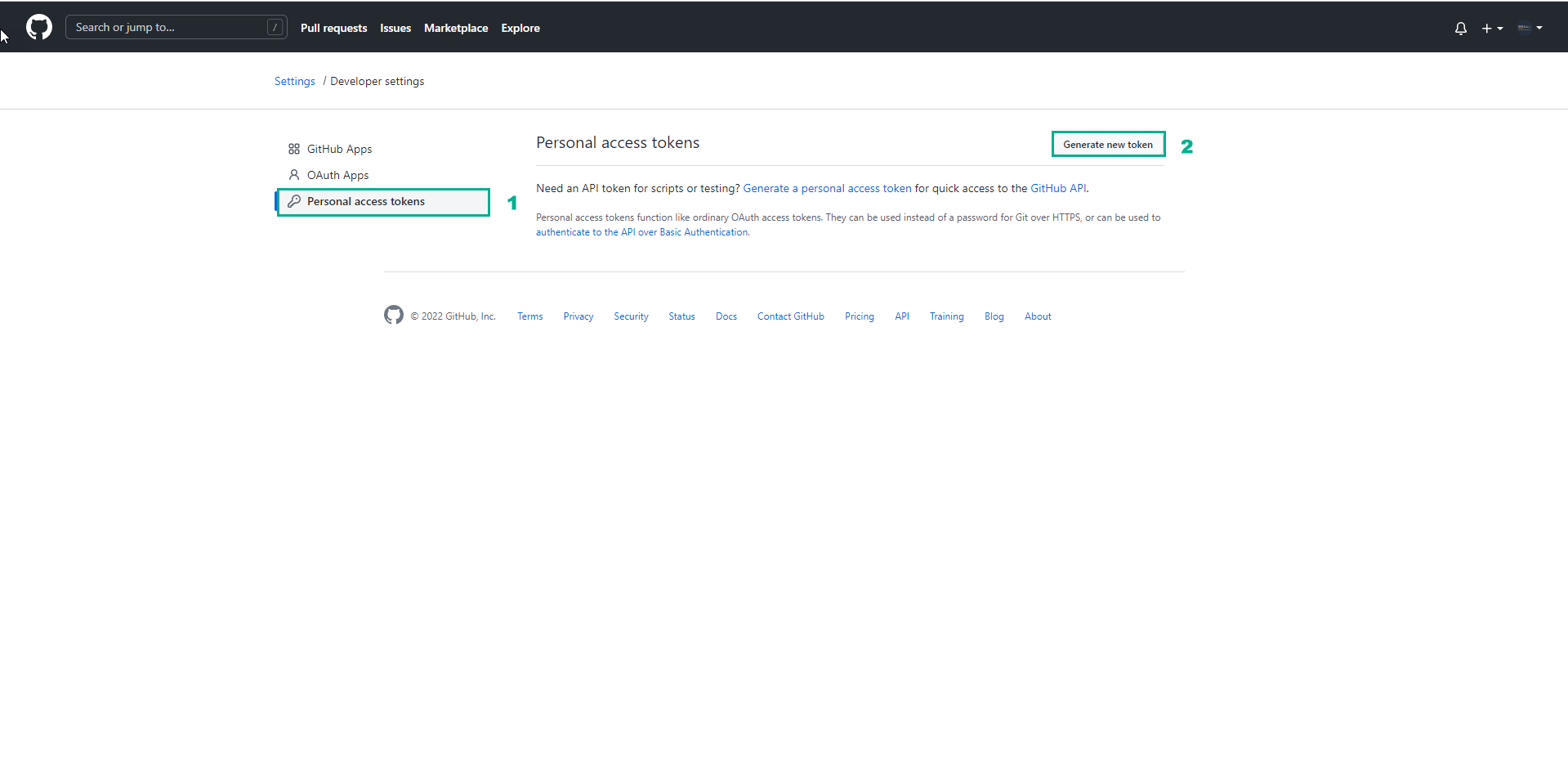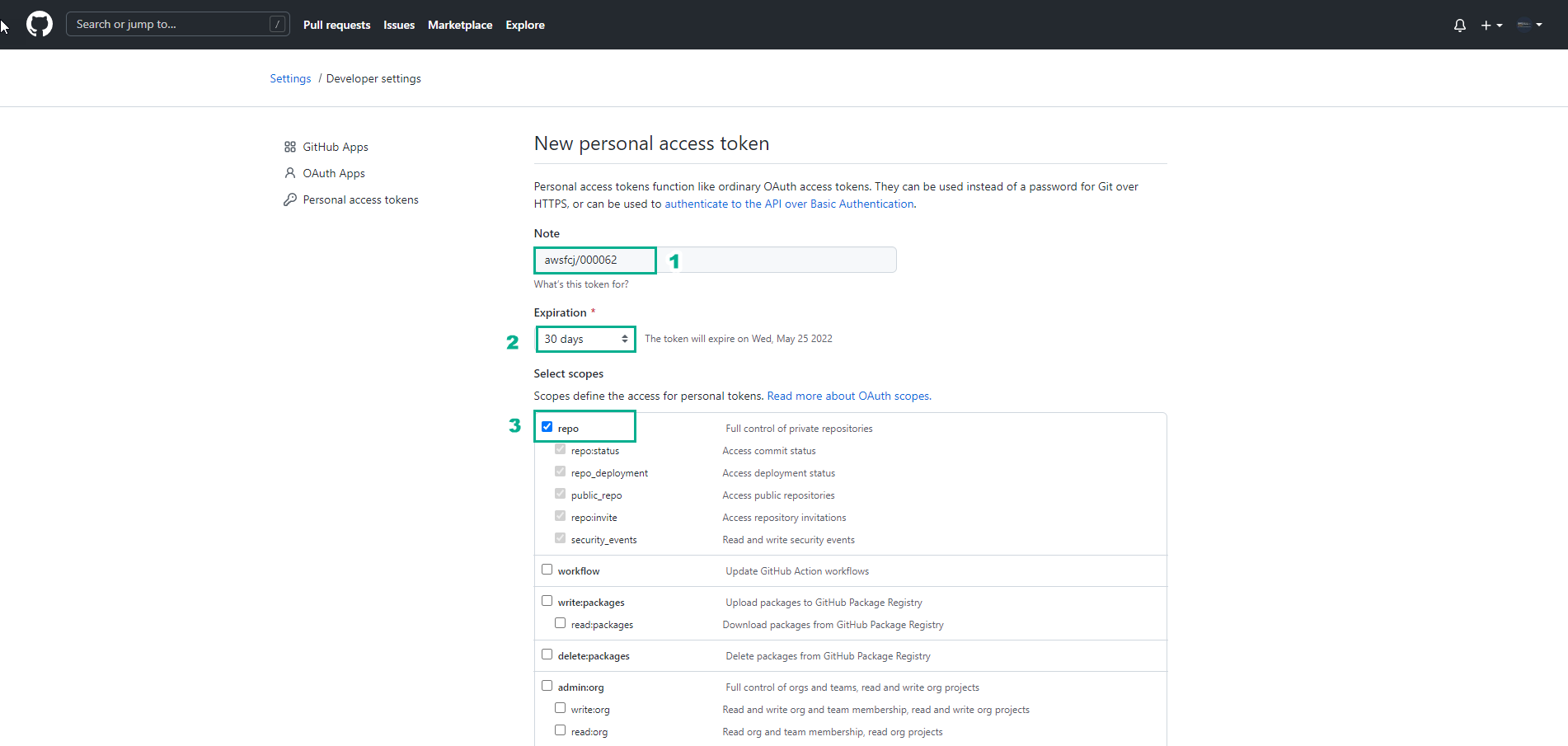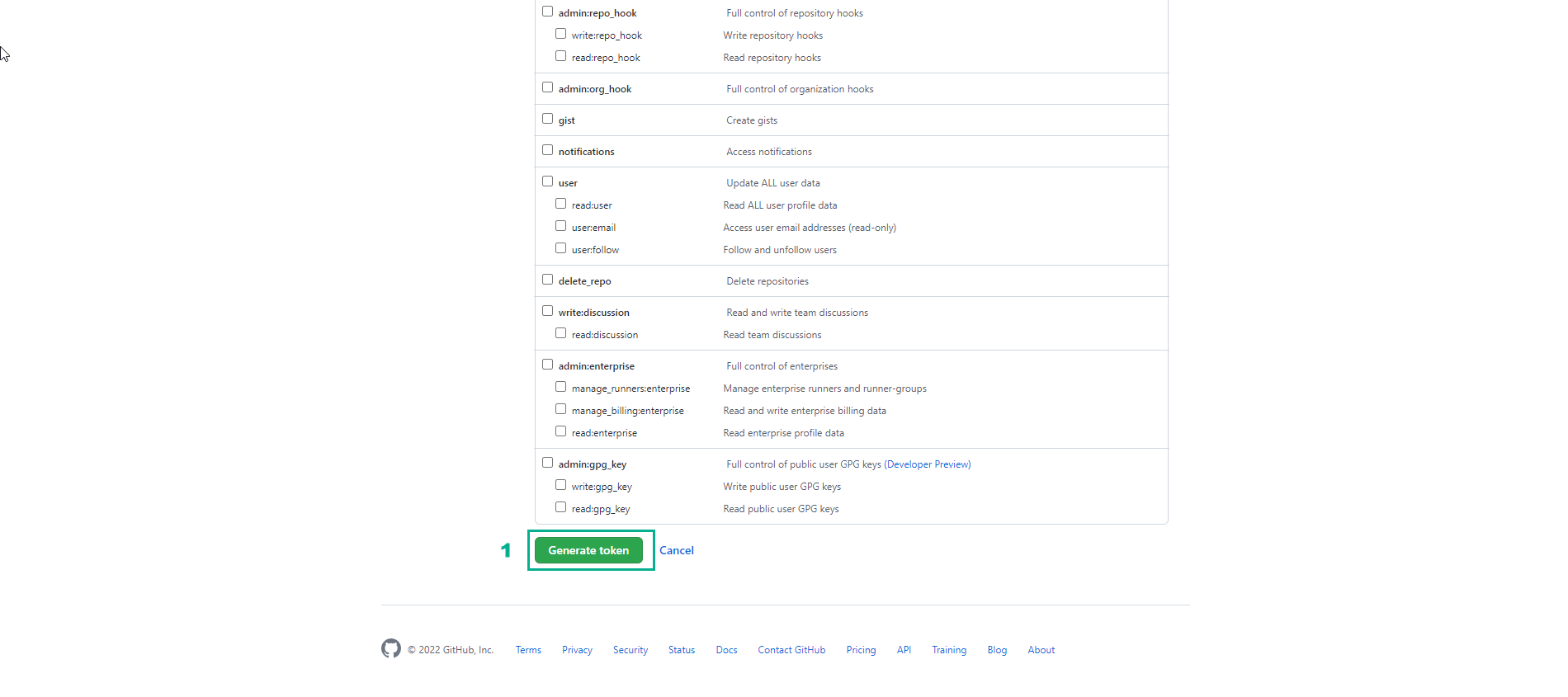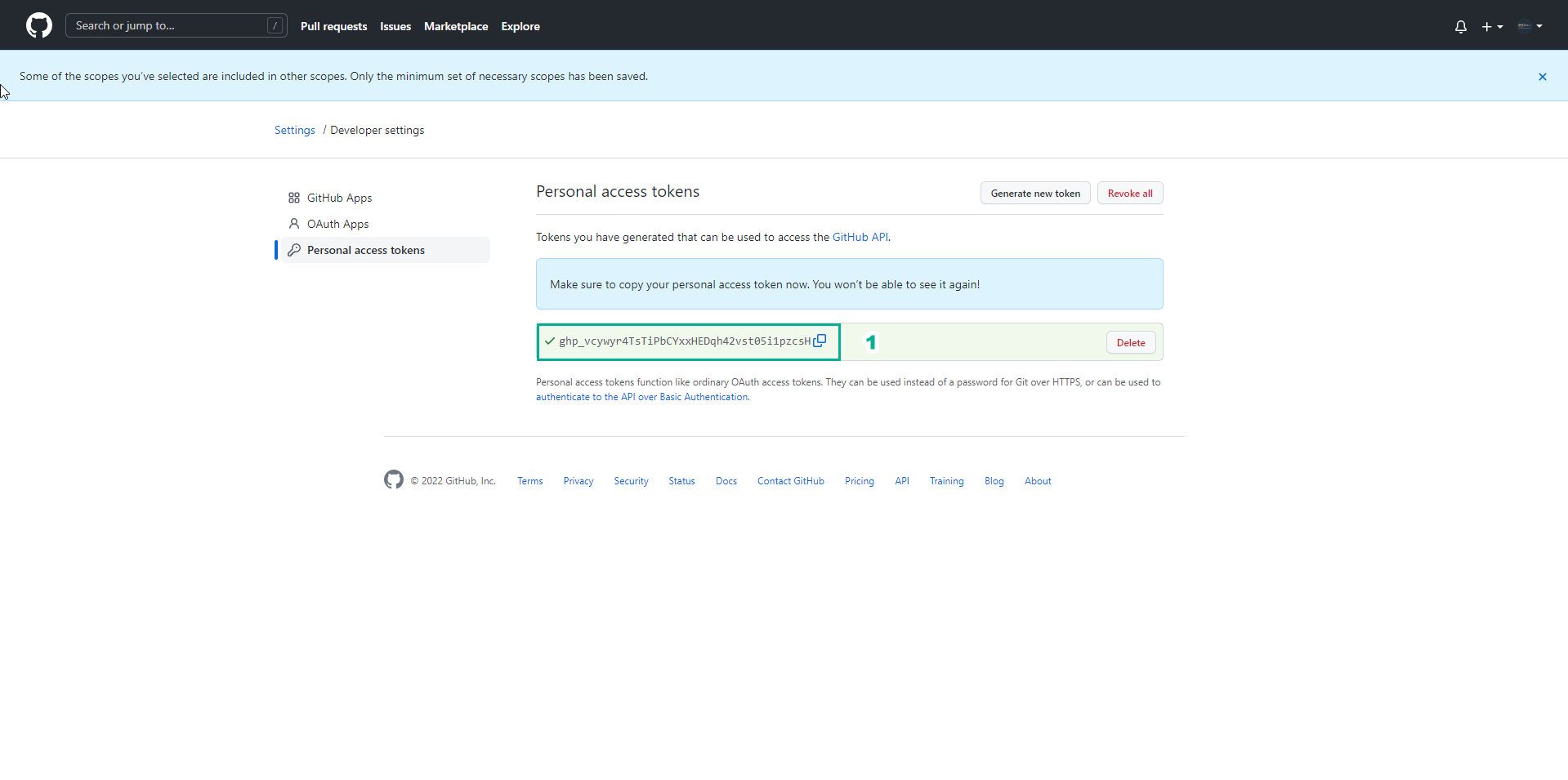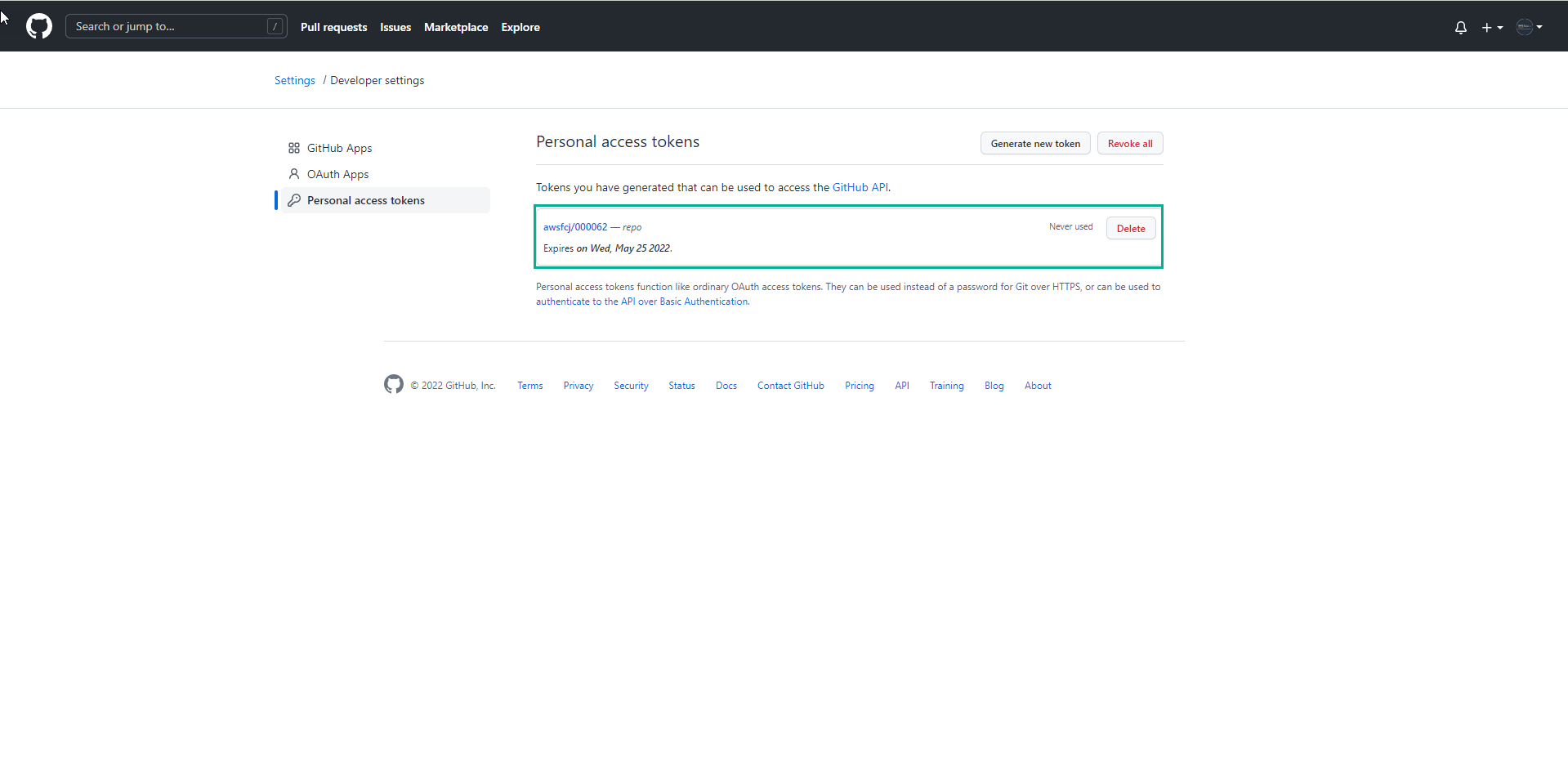Fork Source Code
Implement Source Code fork
- Go to Personal Github
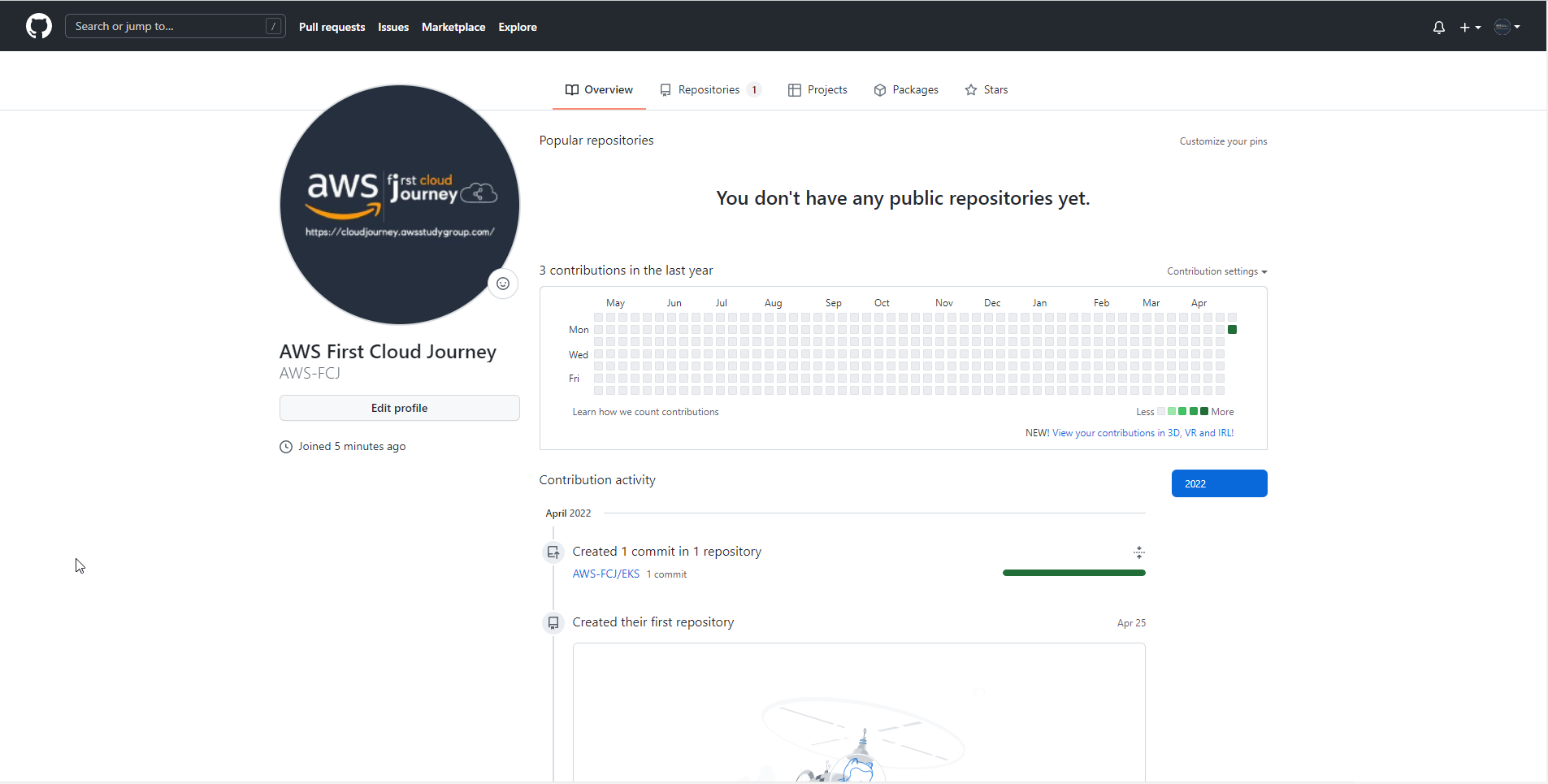
- Access the fork repository at First-Cloud-Journey/000062-websource
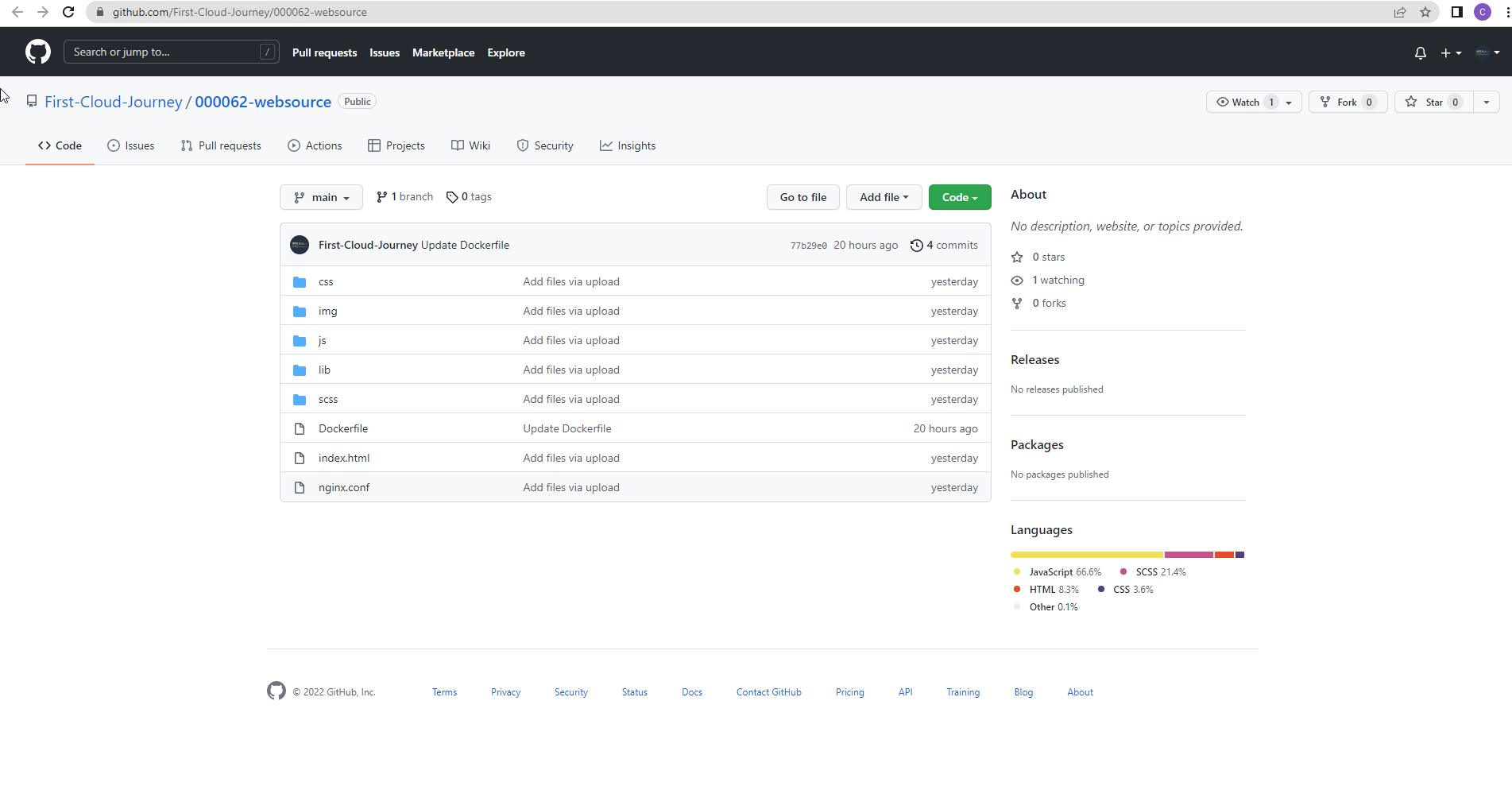
- In the Repository interface
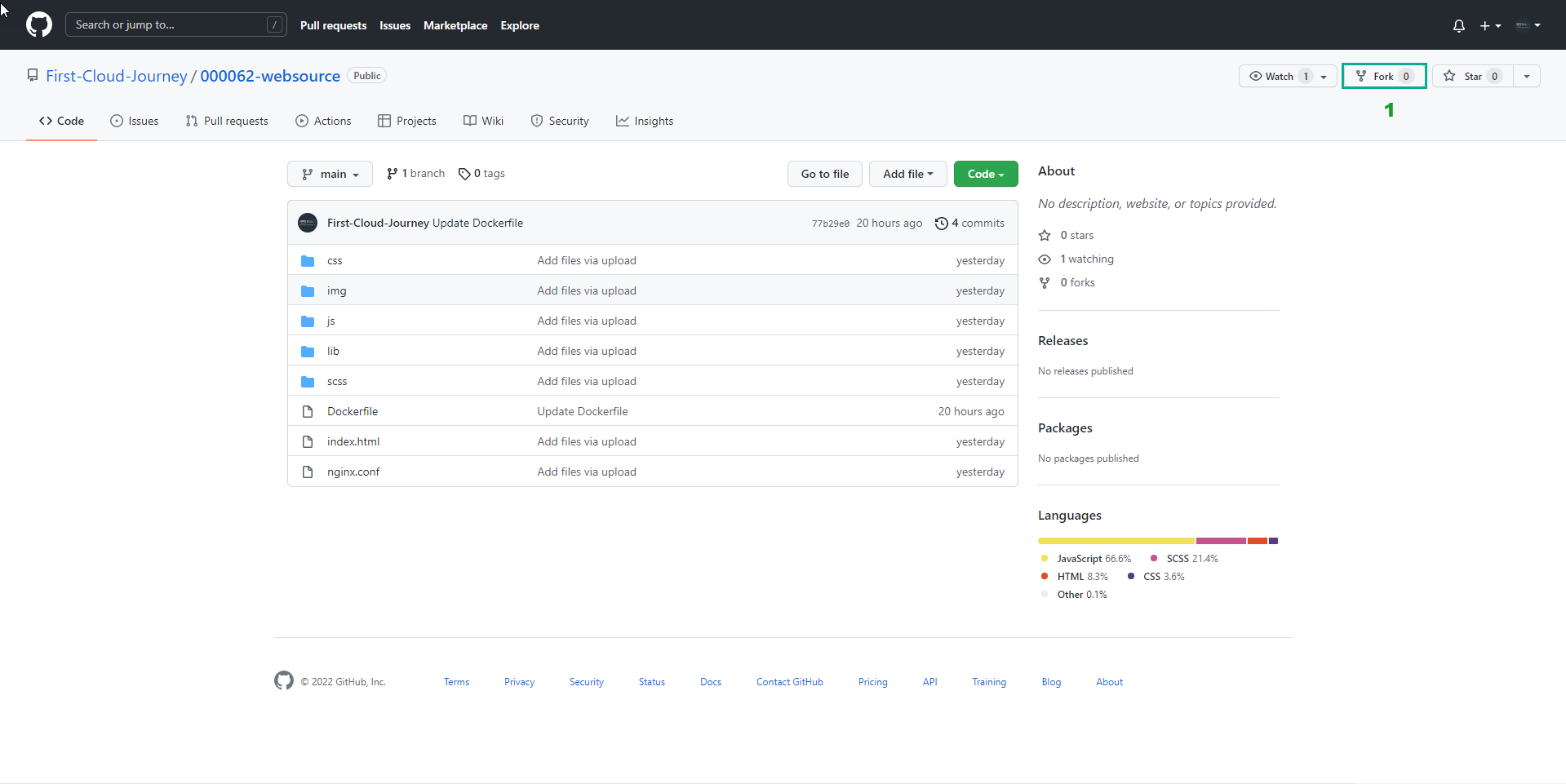
- Take the steps to Create a new fork
- Repository name, enter
000062-websource
- Select Create fork
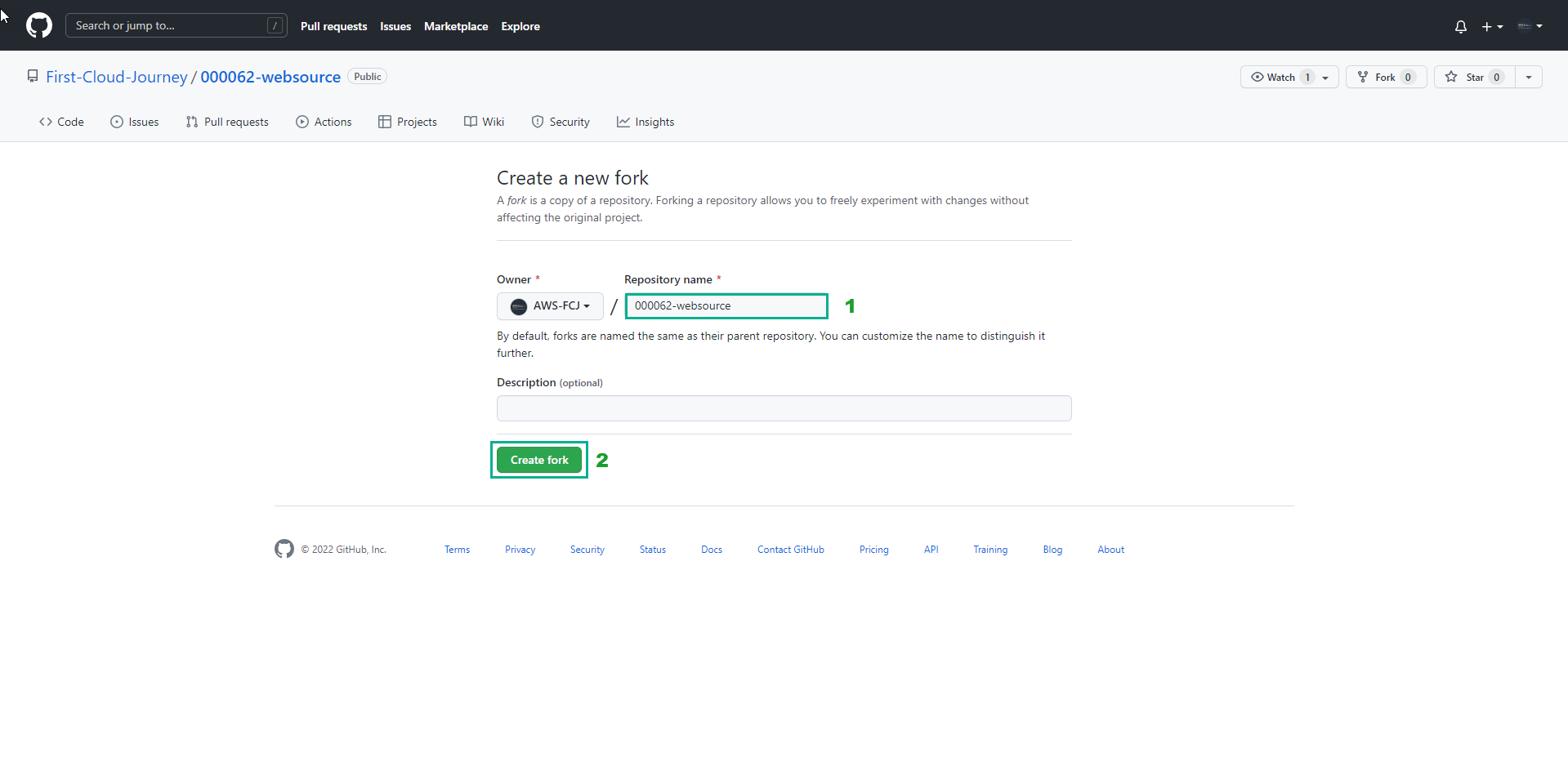
- Interface after fork source code
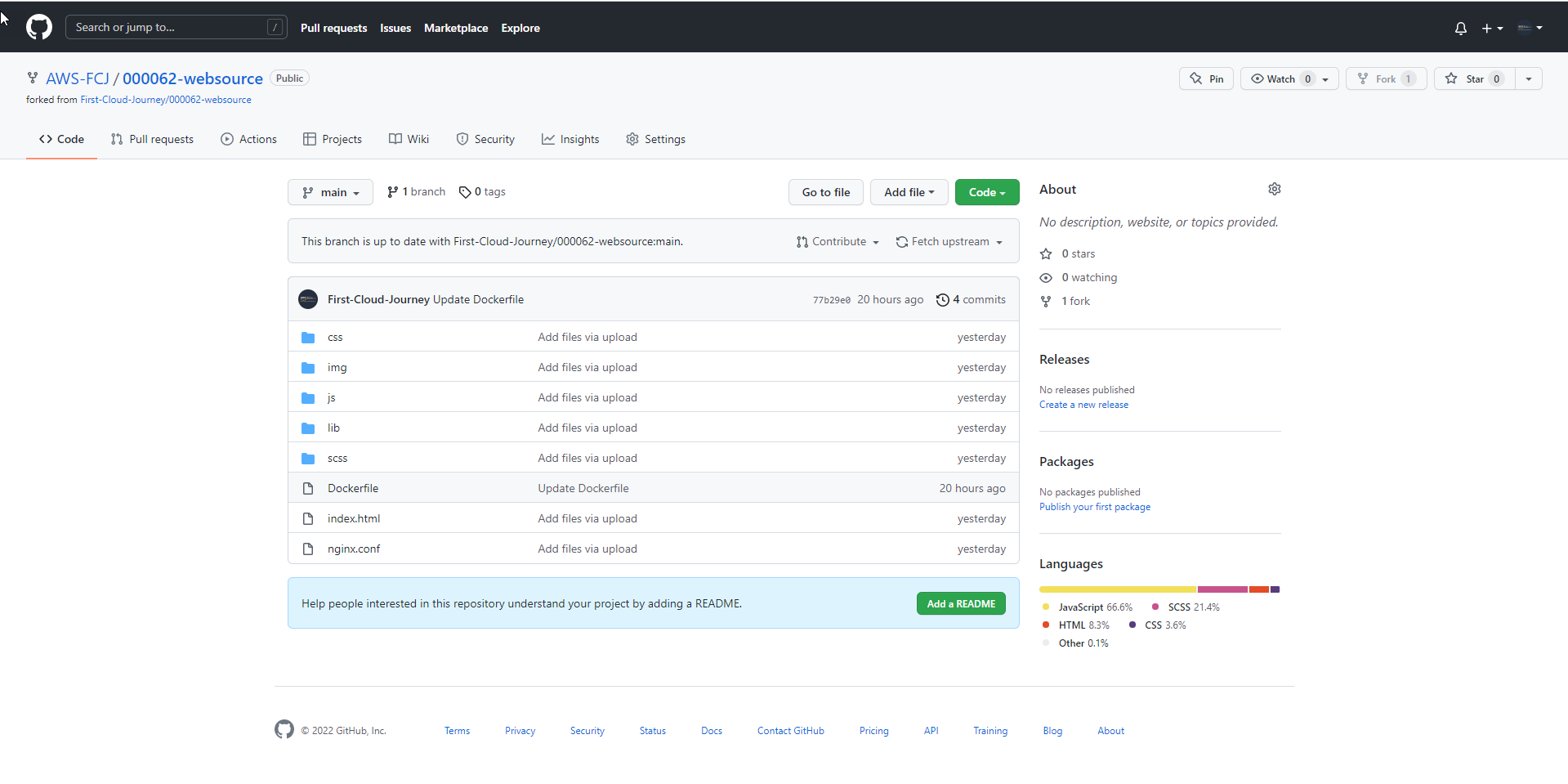
- In the Repository interface
- Select avatar of Github
- Select Settings
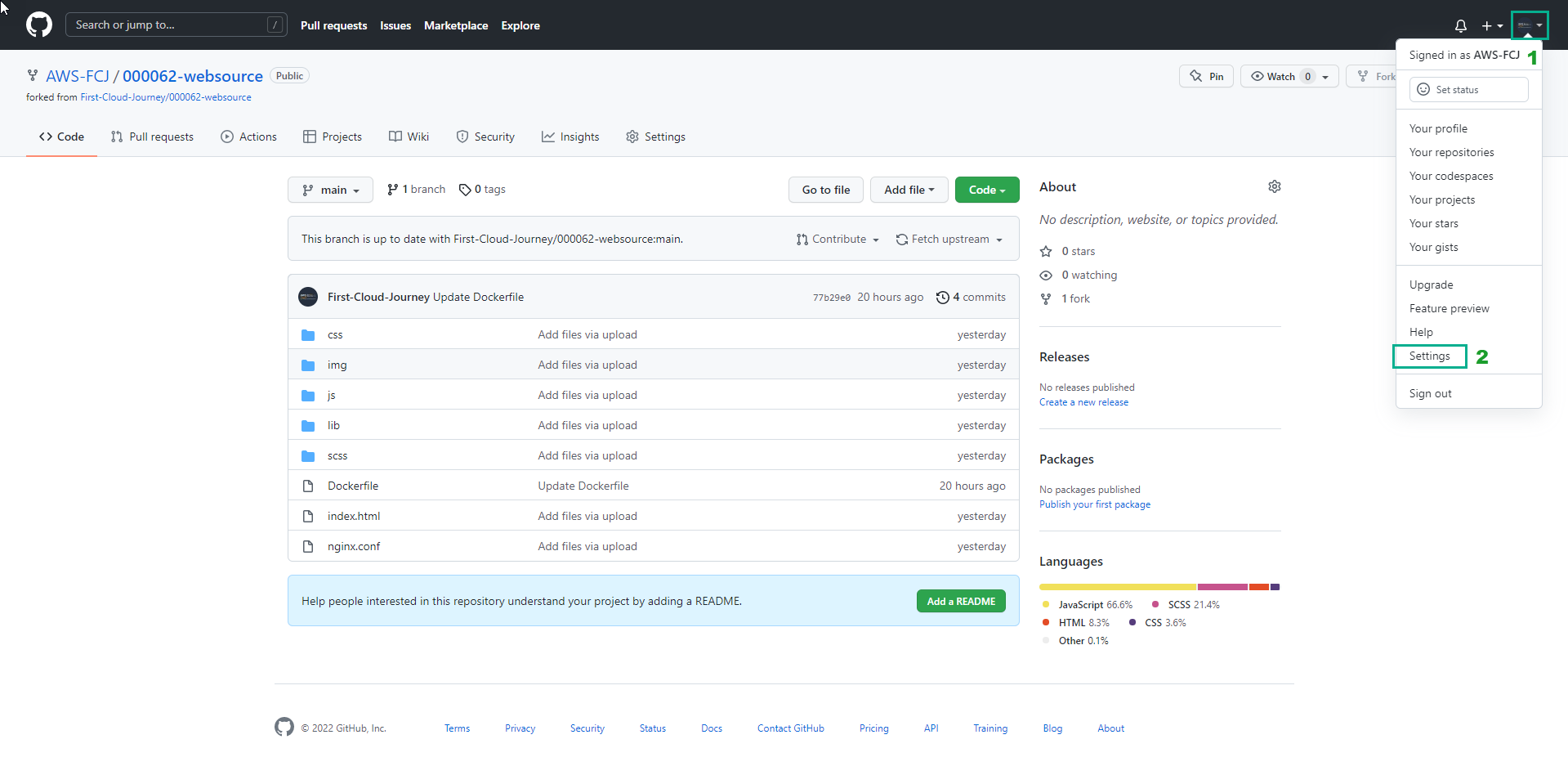
- In the Settings interface
- Select <>Developer settings
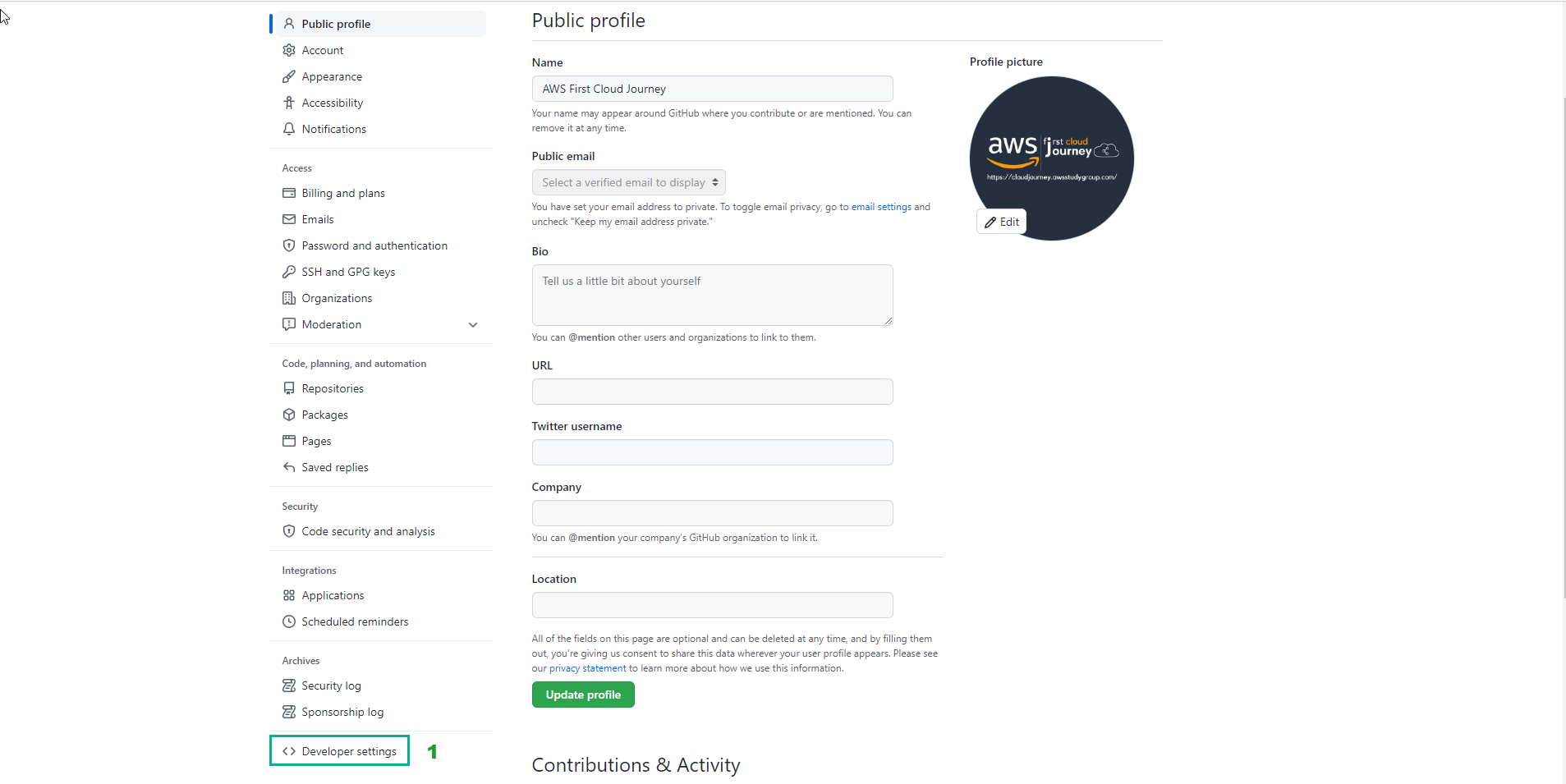
- In the Developer settings interface
- Select Personal access tokens
- Select Generate new token
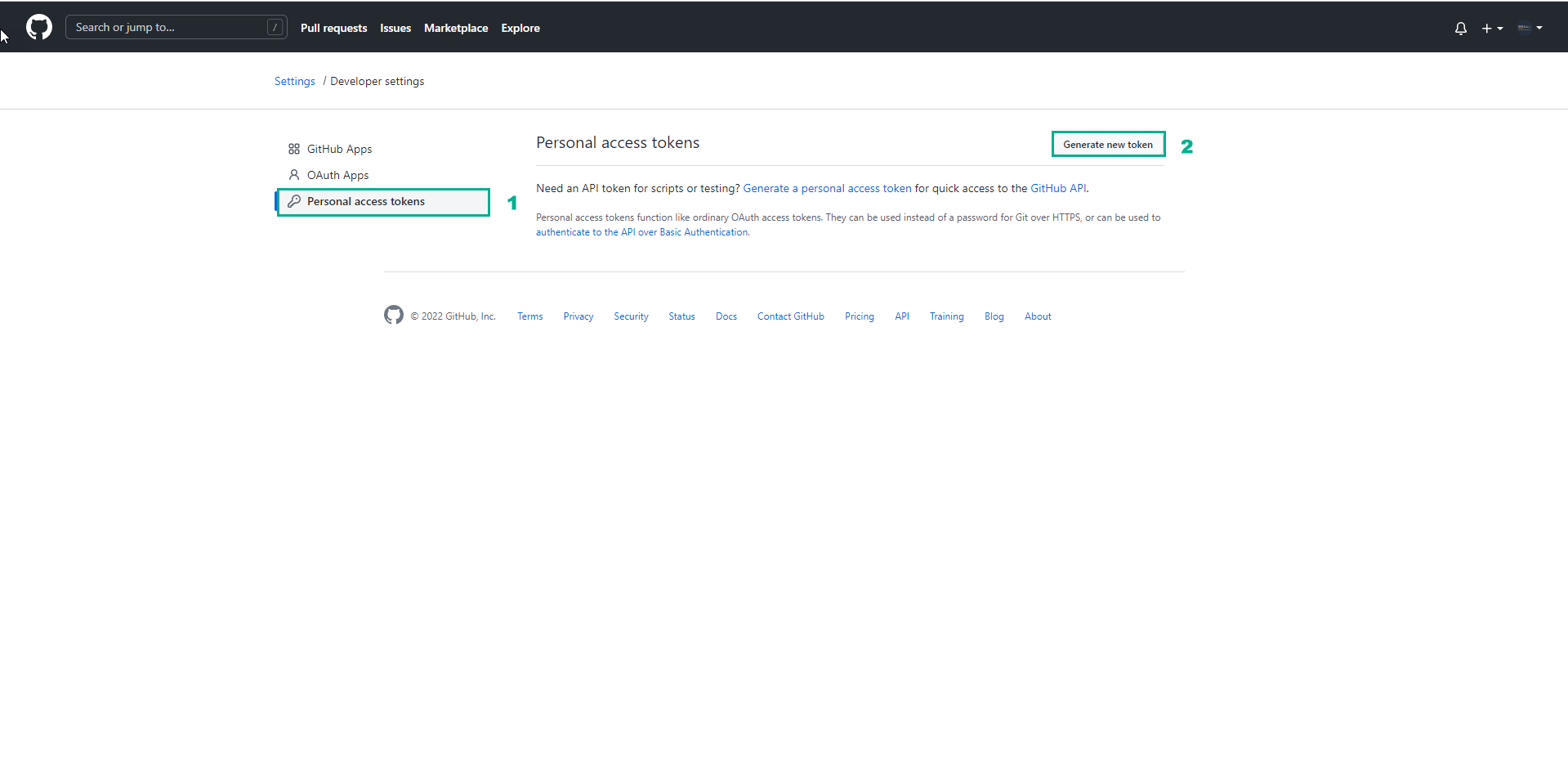
- In the New personal access token interface
- Note, enter
awsfcj/000062
- Expiration, choose 30 days
- Section Select scopes select repo
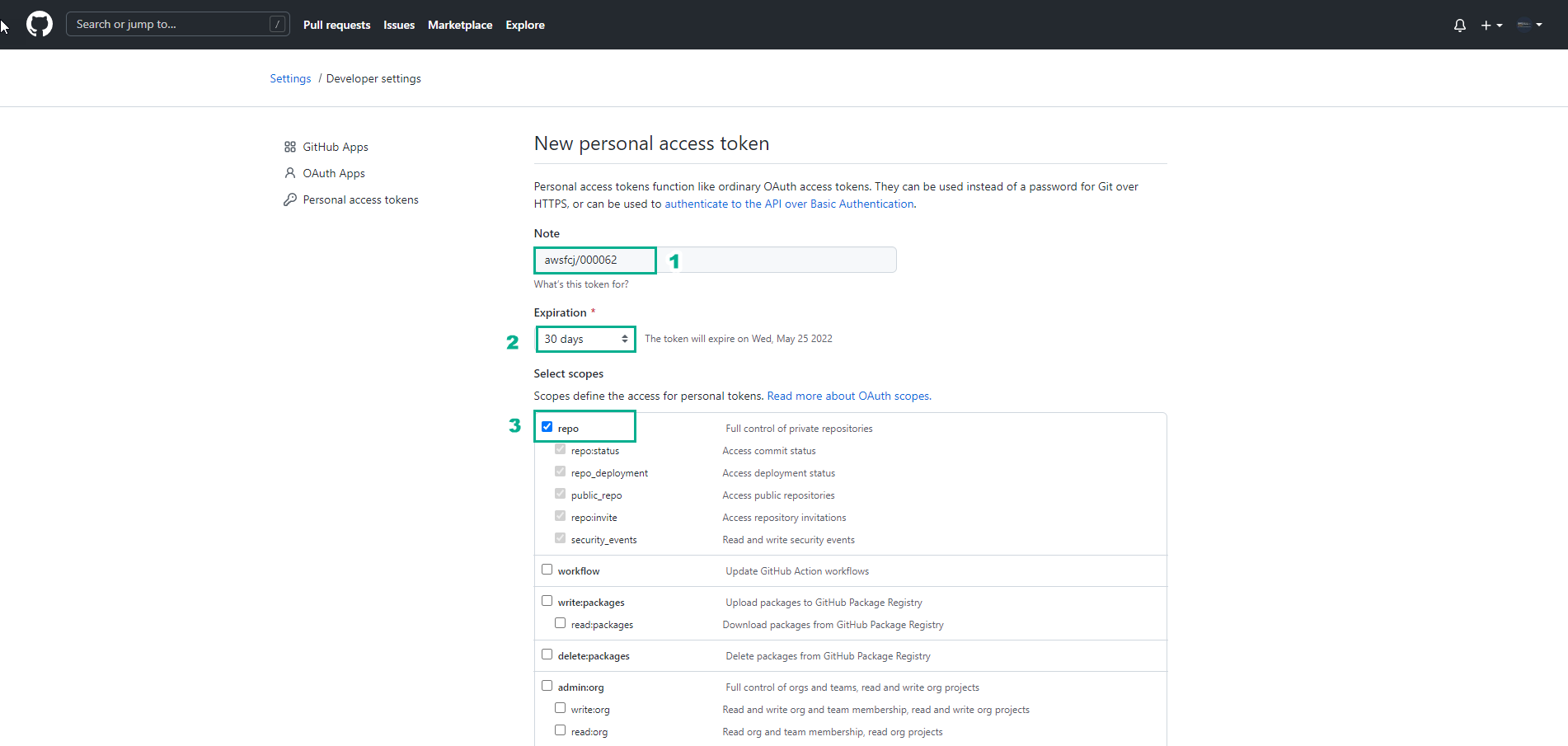
- Select Generate token
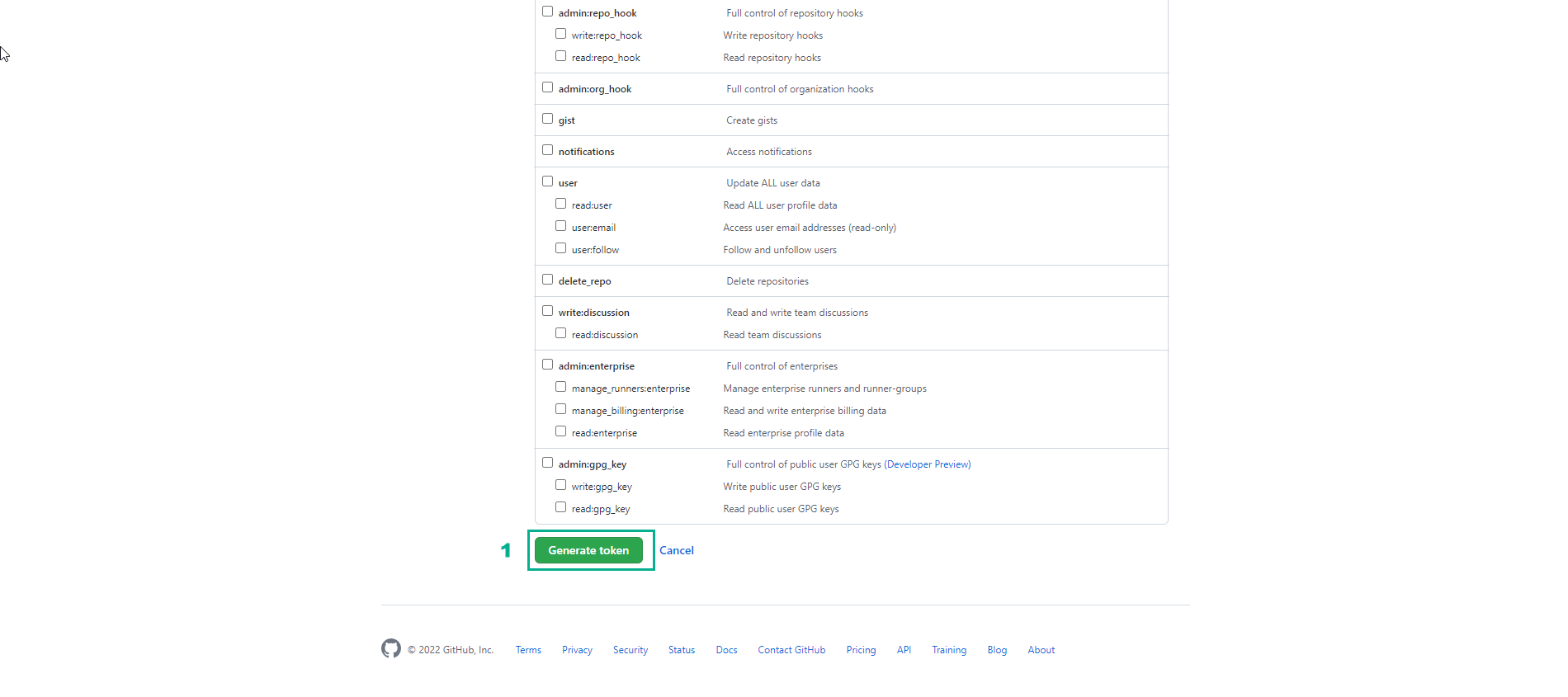
- After creating the token, copy it to use the next steps
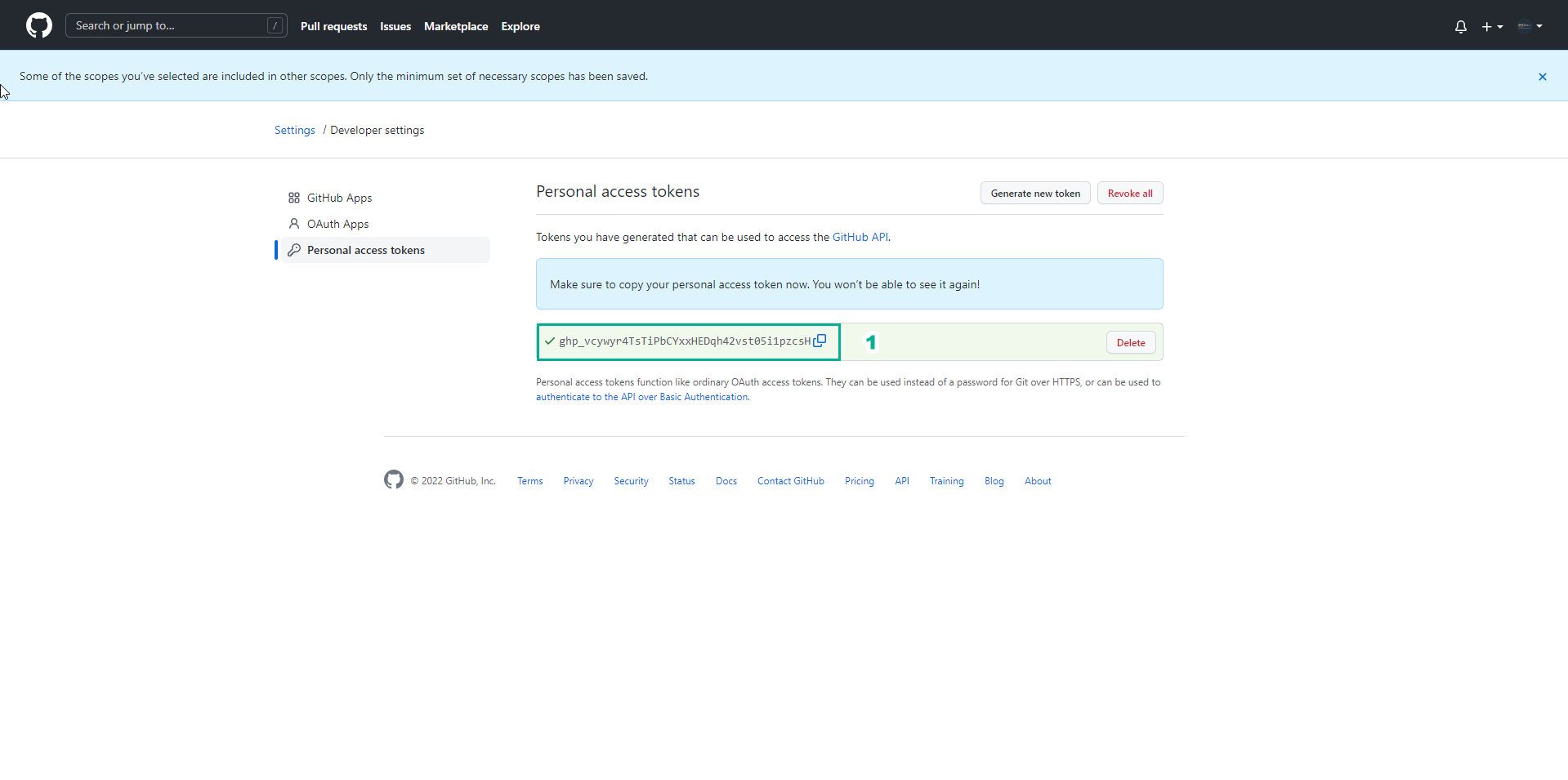
- Complete the source fork process and generate personal access tokens