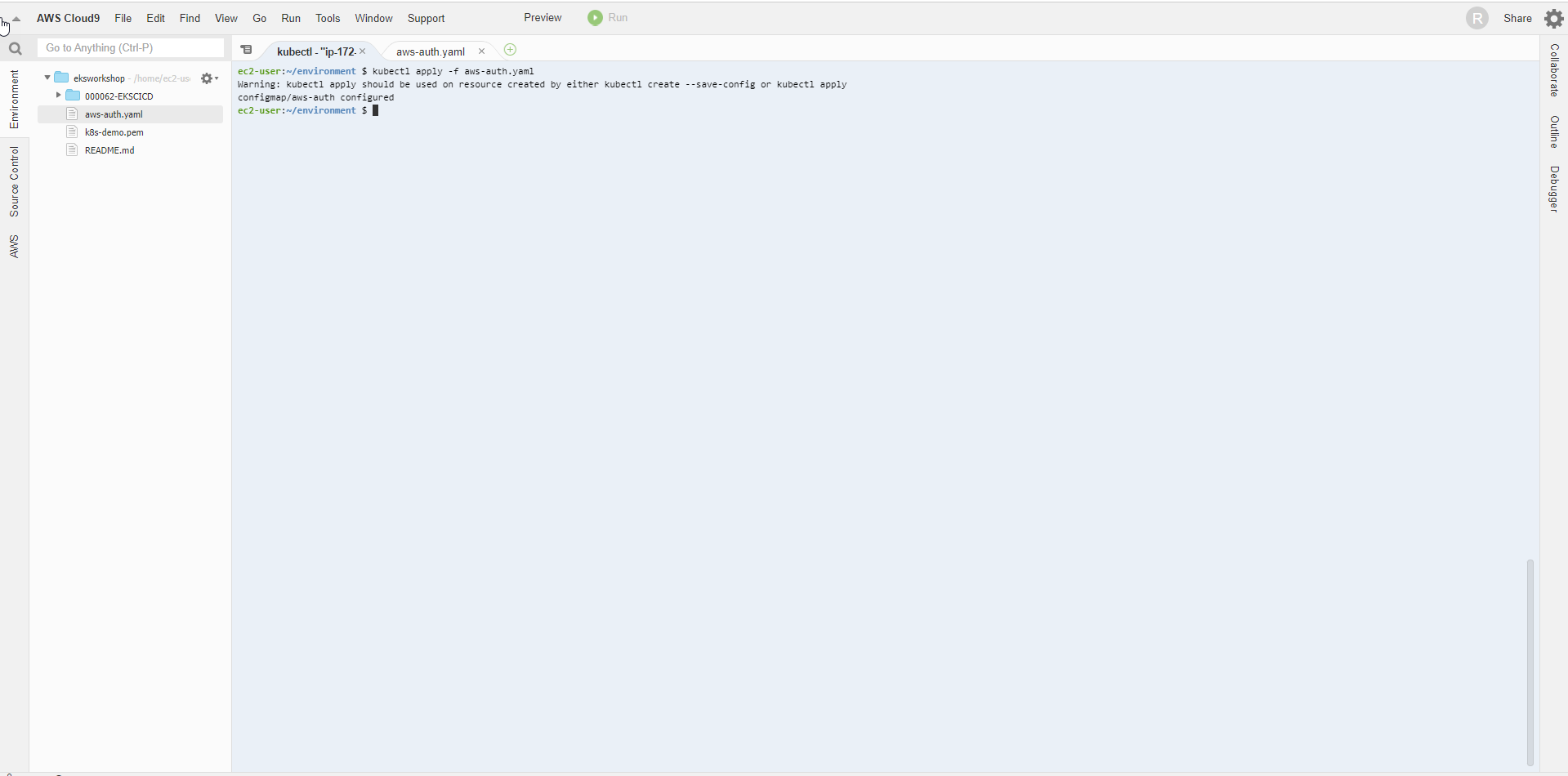Configuring RBAC
Configure RBAC
- In order for CodeBuild to interact with EKS, we will modify configMap aws-auth
- From terminal Cloud9 to which you have connected EKS cluster, get a copy of configMap aws-auth with the command:
kubectl get configmaps aws-auth -n kube-system -o yaml > aws-auth.yaml
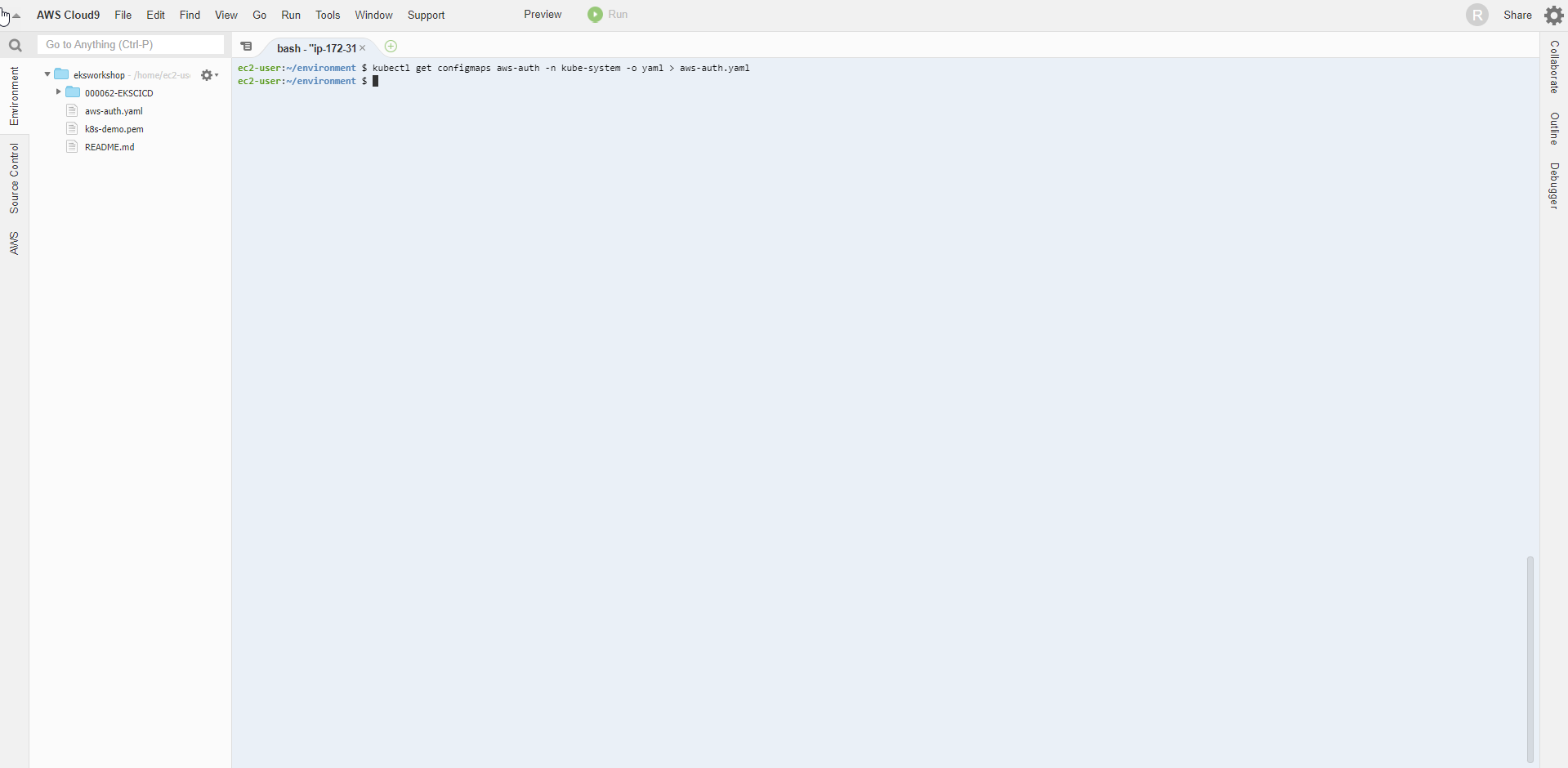
- Open the file aws-auth.yaml just created above, which will have the following content:
apiVersion: v1
data:
mapRoles: |
- groups:
- system:bootstrappers
- system:nodes
rolearn: arn:aws:iam::451085899692:role/eksctl-k8s-demo-nodegroup-k8s-dem-NodeInstanceRole-LYNRCIX49ZOU
username: system:node:{{EC2PrivateDNSName}}
kind: ConfigMap
metadata:
creationTimestamp: "2022-04-26T10:21:52Z"
managedFields:
- apiVersion: v1
fieldsType: FieldsV1
fieldsV1:
f:data:
.: {}
f:mapRoles: {}
manager: vpcLambda
operation: Update
time: "2022-04-26T10:21:52Z"
name: aws-auth
namespace: kube-system
resourceVersion: "2691"
uid: a2862e92-4697-4654-bb19-dc28b17dc21b
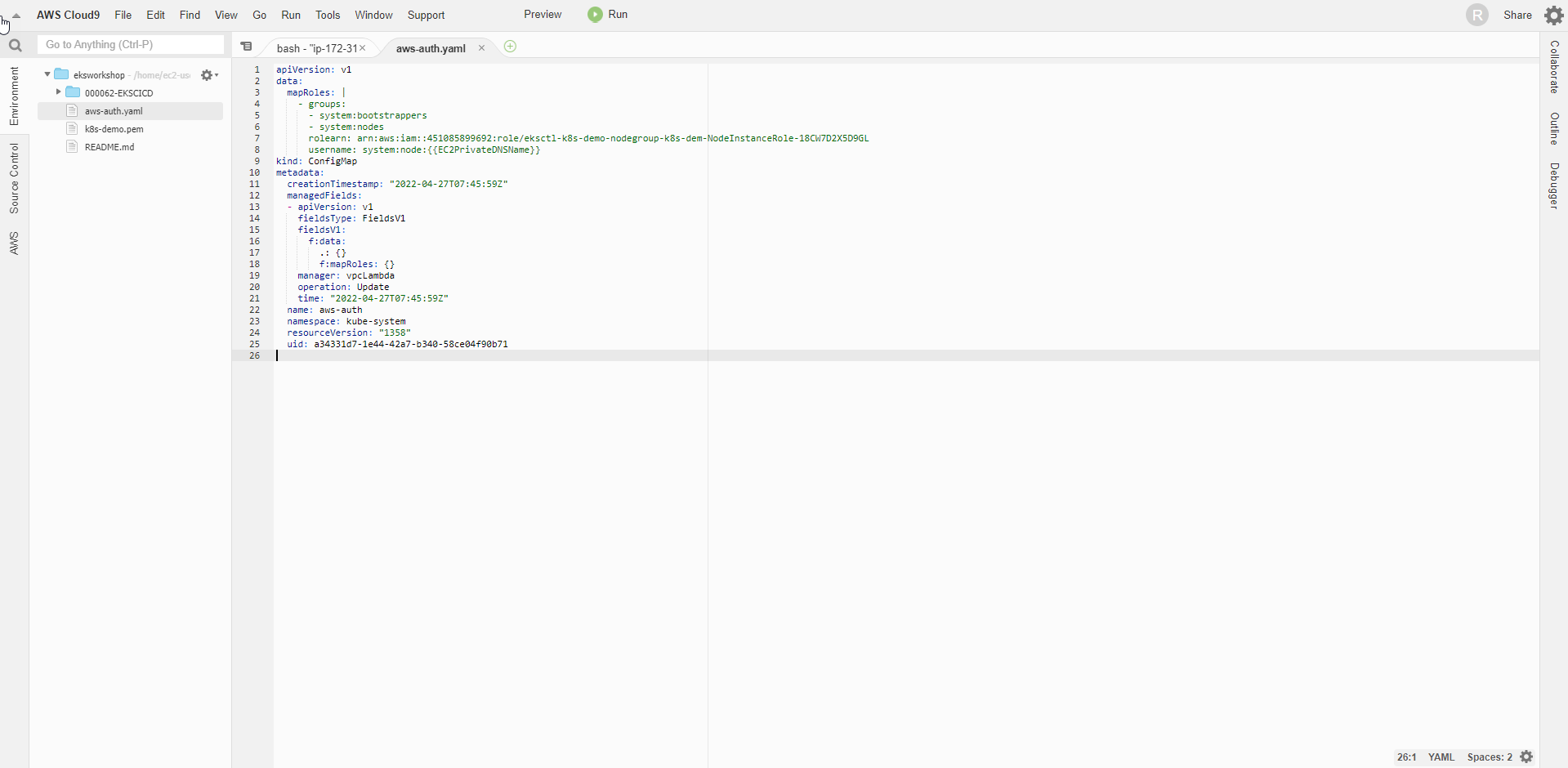
- Edit this aws-auth.yaml file, adding an item in the data.mapRoles array:
- groups:
- system:masters
rolearn: arn:aws:iam::{$AWS_ACCOUNT_ID}}:role/eks-CodeBuildServiceRole
username: codebuild-eks
- The aws-auth.yaml file after adding the eks-CodeBuildServiceRole role has the following form:
Remove the lines metadata.creationTimestamp and metadata.resourceVersion
apiVersion: v1
data:
mapRoles: |
- groups:
- system:bootstrappers
- system:nodes
rolearn: arn:aws:iam::451085899692:role/eksctl-k8s-demo-nodegroup-k8s-dem-NodeInstanceRole-LYNRCIX49ZOU
username: system:node:{{EC2PrivateDNSName}}
- groups:
- system:masters
rolearn: arn:aws:iam::{$AWS_ACCOUNT_ID}}:role/eks-CodeBuildServiceRole
username: codebuild-eks
kind: ConfigMap
metadata:
creationTimestamp: "2022-04-26T10:21:52Z"
managedFields:
- apiVersion: v1
fieldsType: FieldsV1
fieldsV1:
f:data:
.: {}
f:mapRoles: {}
manager: vpcLambda
operation: Update
time: "2022-04-26T10:21:52Z"
name: aws-auth
namespace: kube-system
resourceVersion: "2691"
uid: a2862e92-4697-4654-bb19-dc28b17dc21b
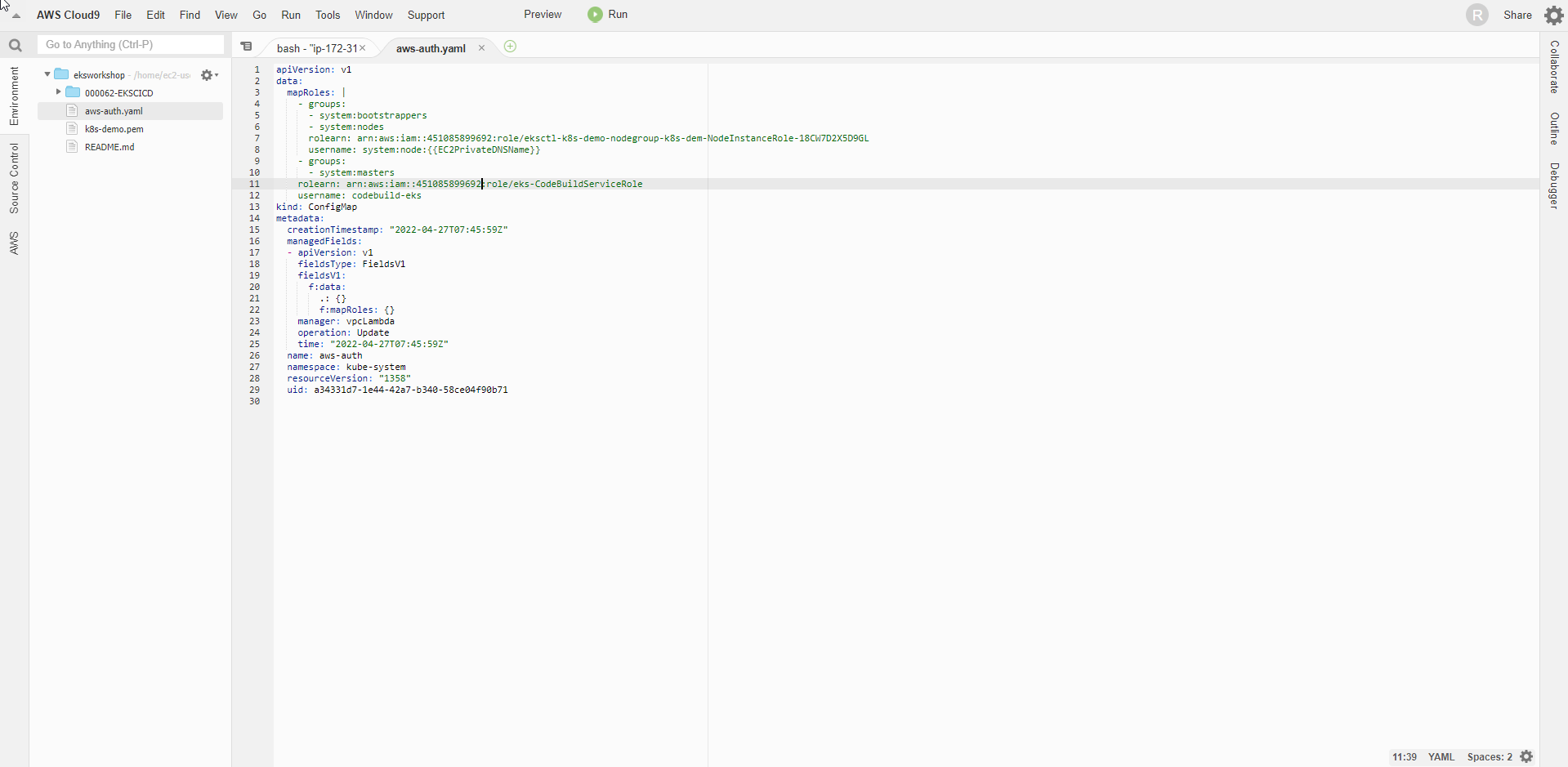
- Apply the changed aws-auth.yaml file from the terminal:
kubectl apply -f aws-auth.yaml